Automate Your Month End with Excel


Learn how to structure data efficiently, automate repetitive tasks, and streamline every stage of your reporting process so you can spend less time crunching numbers and more time doing what you love.
Excel is the key tool used by accountants every day. Yet, most finance month end processes are using Excel like it is still 2003. As a result, working late and feeling stressed is common during the month end cycle. It doesn’t need to be that way.
Over the last 20 years, Excel features such as Tables, Power Query and Dynamic Arrays have been released. These enable users to automate month end tasks (without writing any code), and reclaim huge amounts of time.
This Masterclass will show you how to leverage these features. So you can spend less time at work, and more time doing what you love.
What you'll learn?
- Why the traditional month-end processes are inefficient
- The 7 stages of the reporting and analysis blueprint
- Structuring data for efficient reportingUsing the Refresh, Resize and Recalc cycle to automate journals, reconciliations, analysis and reporting
- Best practices in input management to enable automation
- Using dynamic parameters to easily repoint to new inputs
- Using Tables, Power Query and dynamic array formulas for automating processes
- Reshaping any inputs into an optimal data structure
This class will be delivered by Mark Proctor online-only course on 25 & 26 May 2026.
This training is available as a single Masterclass or as part of our Premium Online Global Excel Summit ticket.
What's included
Who is it for
This Masterclass is for any finance professionals who want to stop working late at month end by automating their work. The typical roles/teams that could benefit from this masterclass are:
- Management accountants
- Commercial accountants
- Financial planning and analysis professionals
- Financial control professionals
- Financial reporting professionals
Download Course Brochure
About your trainer

Mark Proctor
Mark Proctor is a qualified accountant, consultant and blogger who has been applying spreadsheet-based solutions to solve real-world problems for over 20 years. Whilst working in the media, food, retail, and manufacturing sectors, he has built extensive dashboard, reporting, and process automation tools, to achieve greater business insight and efficiency. More recently, Mark has focused on Microsoft’s “Power” tools (Power Automate, Power BI, Power Query, and Power Pivot). These are now widely available but massively under-utilised by most businesses. Mark Proctor is also the owner of Excel Off the Grid, which started in October 2016. The site focuses on teaching intermediate and advanced Excel techniques so workplace warriors can become more efficient in Excel.
What people think of
Mark Proctor
This is gold!!!

Highly Recommended!
I would highly recommend for everyone to check out. I learned a great deal of time saving and stream lining techniques.

Course contents
Mark Proctor
Training requirements
To make the most out of this Masterclass, attendees will need to have some familiarity with Excel formulas such SUMIFS, VLOOKUP etc.
Users will require a Windows PC running Excel 2021, or Excel 365.
One week, two premier events
Join the European Excel Week - from learning and mastering new skills at Global Excel Summit to elite performance at the Excel Esports European Open.



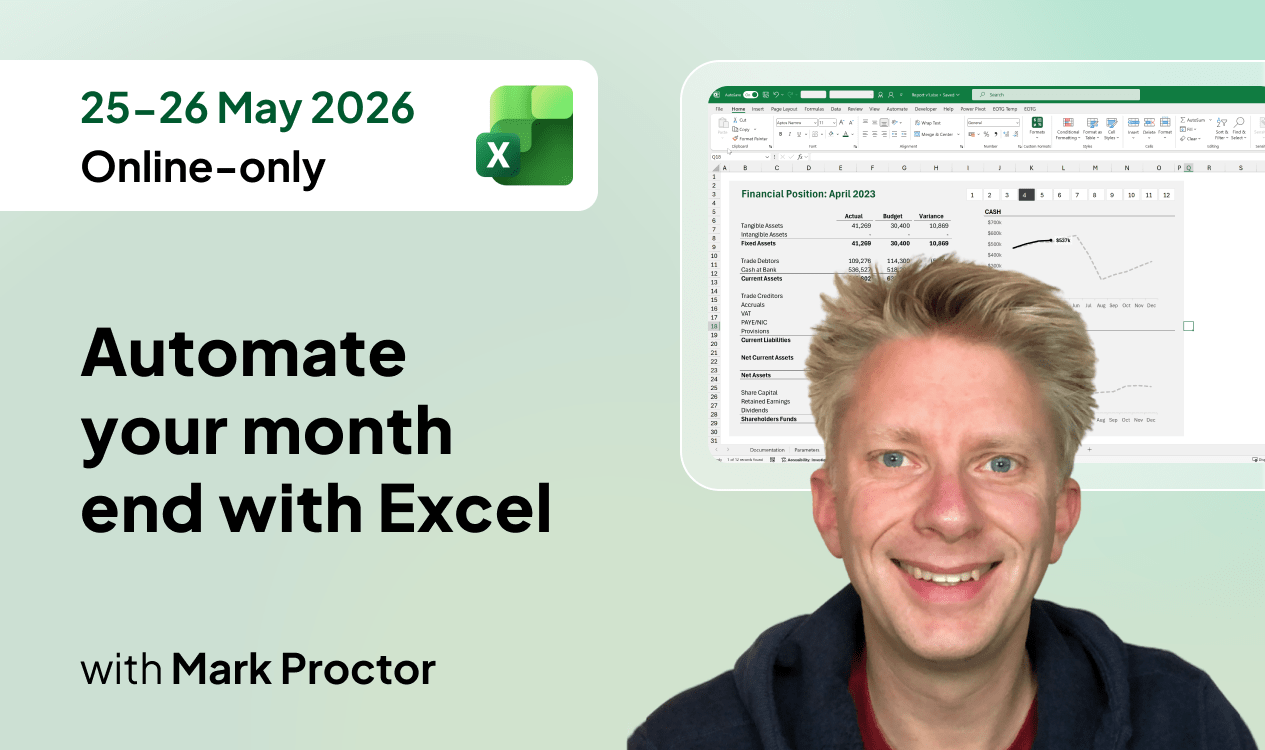
.gif)
.avif)