Budget and Forecast Modelling in Excel


When embarking upon the budget process for your organisation this year, practical Excel tools and strong modelling skills will be critical. It’s never been more important to build robust, flexible and dynamic budget models to accurately predict business outcomes and handle the volatile economic inputs. Historically, the budget process involves pulling out the financials and rolling them forward, but last year’s actuals should not always be an automatic target.
What you'll learn?
By the end of the Masterclass, each learner will be able to:
- Calculate and apply phasing and seasonality to model drivers
- Apply the latest Excel tools such as dynamic arrays and date picker to your budget models
- Try true budgeting and forecasting techniques such as top-down, bottom-up, zero-based and flex budgeting
- Build sensitivities and break-even analysis into planning projections
This Masterclass will be delivered by Microsoft MVP Danielle Stein Fairhurst on 16 & 17 September 2025 as an online-only course.
What's included
Who is it for
This Masterclass is designed for users who use Excel on a regular basis and are comfortable with using its tools and functions. This course covers the practical usage of Excel Modelling in a budgeting and forecasting context. Whilst a brief overview of tools used in this course is provided, it is assumed that delegates are confident Excel users. This course builds on students' existing knowledge of Excel tools and functions and incorporates these into complex and dynamic budget and forecast models.
- Financial Planning and Analysis (FP&A) Professionals
- Management Accountants
- Financial modellers and analysts
- Business professionals who are eager to improve their Excel Modeling skills
- Finance & Accounting students
Download Course Brochure
About your trainer
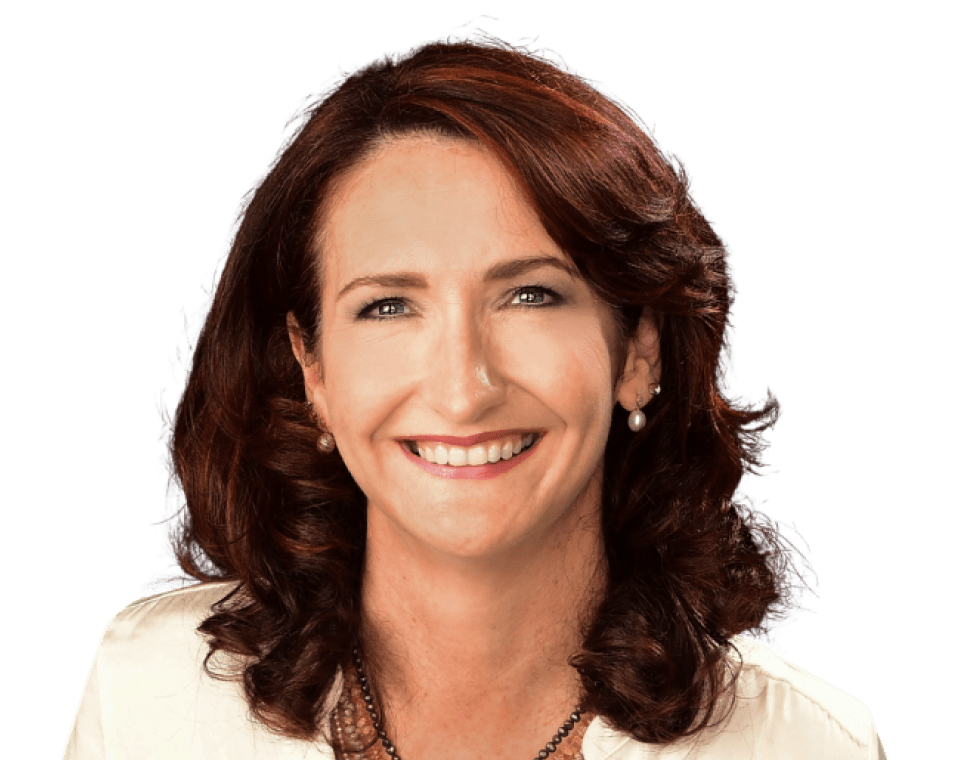
Danielle Stein Fairhurst
Danielle Stein Fairhurst is the Principal of Plum Solutions, a Sydney-based consultancy specialising in financial modelling and analysis. She is a Microsoft MVP, Master Financial Modeler (FMI), LinkedIn Learning instructor and the author of “Using Excel for Business and Financial Modelling”, Third Edition published by Wiley Finance 2019 and “Financial Modeling in Excel for Dummies” second edition published by Wiley in 2022. She founded the Financial Modellers’ Meetup groups, and in 2022 she was awarded the “Lifetime Achievement Award” at the Financial Modelling Summit.
What people think of
Danielle Stein Fairhurst
Great mix of theories & case studies!
Great mix of theories & case studies! Was able to apply the taught knowledge to the case studies that reflect real-life example (of) financial analysis.

A perfect addition to my existing Excel skills!
I like that the course went through essential Excel functions and shortcuts, which provided an excellent refresh to both new and experienced excel users. There were new formulas such as XLOOKUP, Sparklines and Developer tools and many more that were taught which was a perfect addition to my existing Excel skills. The course was straightforward, provided a good foundation and provided ways to think about completing the solutions critically.

Course contents
Danielle Stein Fairhurst
Training requirements
To gain the full functionality of new Excel features such as dynamic arrays utilised in this Masterclass, participants must be using Excel for Microsoft 365 or Excel 2021.
Each delegate must bring their own laptop with their preferred version of Excel installed.
One week, two premier events
Join the European Excel Week - from learning and mastering new skills at Global Excel Summit to elite performance at the Excel Esports European Open.




.gif)
.avif)