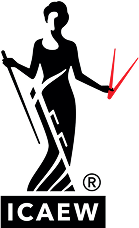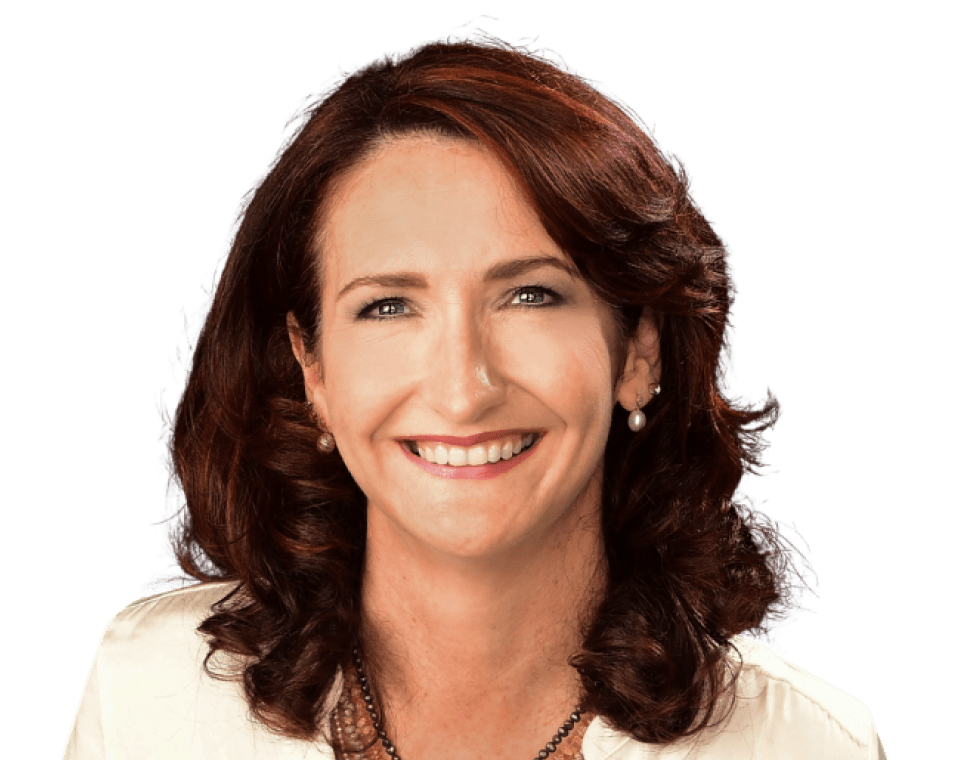About the Awards
Returning for its third edition, the Global Excel Awards gives you the chance to vote for those you believe most deserve recognition, with five categories up for grabs.
The choice is hard. After all, this enthusiastic community has surged in size over the years, with so many talented, helpful, and inspirational figures within it. But YOU can well and truly put them on the map.


The Global Excel Awards is powered by Global Excel Summit, the world’s largest gathering of Excel users and experts. Our annual event welcomes thousands of people worldwide with a passion for supercharging their skills to accelerate career advancement.
If you’ve attended, you’ll know many award contenders have delivered top-notch sessions. They include Microsoft MVPs, trainers, and social media sensations.
$2,000 Prize Fund
For the first time this year, we’re awarding a $2,000 total prize fund to recognise Excel excellence worldwide.
Each category winner will receive:
✔ $400 in prize money (per category)
✔ A Global Excel Award trophy and certificate
✔ Recognition across the Global Excel Summit and Awards platforms
.avif)








%201.avif)

Categories

Rising Star in the Excel Industry
'Excelfluencers' have been popping up left, right, and centre, to an extent some would say has reached saturation point.
However, whether it's through social media, their website, their course(s), or speaking engagements, this up-and-coming individual is showing immense potential in shaping the future of the Excel world.
Who has been making the biggest waves?

- regularly share helpful Excel content on social media and/or websites, and/or has launched a course(s), and/or has spoken at events
- have demonstrated innovative ways to tackle Excel challenges
- have shown commitment to helping others become more proficient in Excel
- have a growing reputation in the Excel community for their contributions and insights
- have an expanding social media presence with high engagement
- have made a significant impact across the industry in the last year
.avif)
BEST Microsoft Excel Add-in
Add-ins extend Excel's capabilities, letting you tackle everyday tasks with ease.
Whether you're looking to boost productivity, analyse data more deeply, or explore advanced charting options, this add-in is your go-to solution. It might have a specific purpose or be a 'jack-of-all-trades'.
Which add-in has become an essential part of your Excel toolkit?

- be compatible with Excel for Microsoft 365
- have a free version available
- have unique features or tools that set the add-in apart
- have introduced recent features and/or improvements
- have led to a measurable improvement in productivity and efficiency
.png)
Most Innovative Use of Excel
Countless people have proven that Excel is far more than a glorified calculator.
Innovative uses have emerged across the web, from creative dashboards to animations to games.
Its unmatched versatility, vast range of functions, VBA, and underused design tools enable limitless possibilities.
Who has pushed the boundaries of Excel the most?

- be housed on a website or social media post and freely downloadable
- take a unique approach to solving complex problems with Excel
- demonstrate a significant improvement or efficiency gained from the solution
- showcase mastery of Excel’s advanced features, functions, or integration with other tools
- have the potential to be applied in broader contexts
Training Provider of the Year
Training providers help Excel users build confidence, capability, and real-world skills.
Whether through online courses, live workshops, corporate training programmes, books, or free educational content, great Excel educators make learning accessible, practical, and impactful. They might focus on beginners, advanced users, or something in between but their work consistently helps people do more with Excel.
Which training provider has had the biggest impact on how people learn and use Excel?

- offer Excel education through on-demand courses, social media, written content, or live training (individual educators and organisations are both eligible)
- have reached and educated a significant audience over the past year
- demonstrate clear learning outcomes or skill improvements for learners
- provide practical, real-world Excel knowledge that users can apply immediately
- have contributed positively to the wider Excel community
.avif)
BEST Global Excel Summit 2026 In-Person Session
You've watched every session at the London summit across the two days, whether in-person or online. Who impressed you the most? Who inspired you the most? Who made the most insightful contributions? It's entirely your choice.
This category is only open to attendees with Global Excel Summit 2026 conference tickets, whether in-person or online.

- be engaging thanks to the speaker’s clear and articulate explanations
- be influential by offering innovative methods that change your approach
- showcase deep expertise and mastery that makes you go 'wow!'
- keep the audience interested and connected with the speaker
- have a lasting impact - which session will you still remember in a year’s time?
Road to
victory timeline
These key stages ensure the awards are based on arigorous process to determine who's most worthy of winning each category.
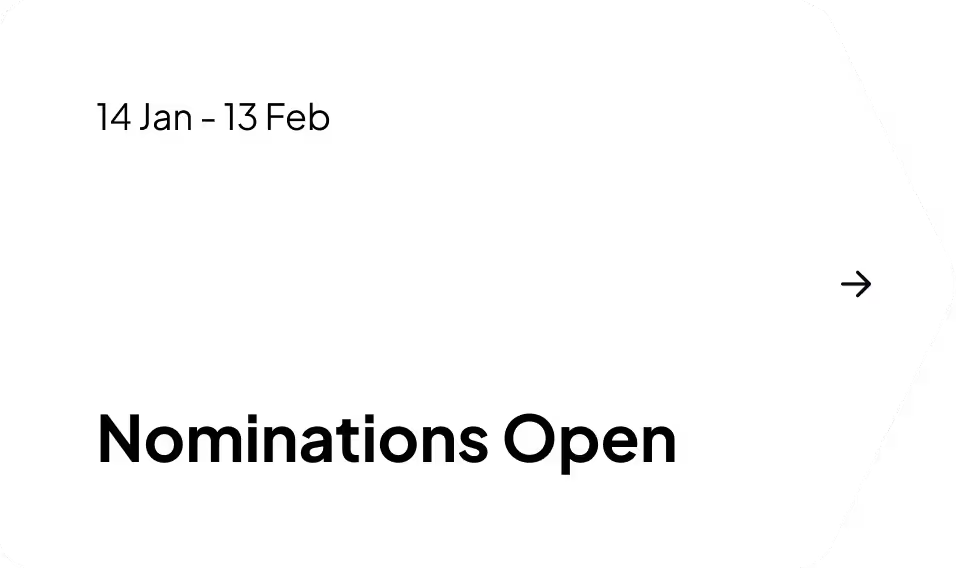
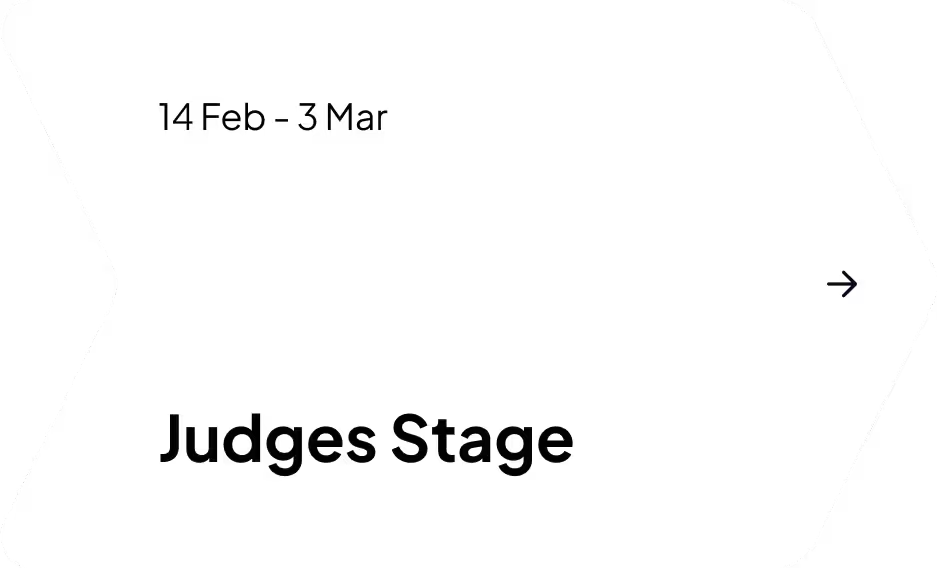
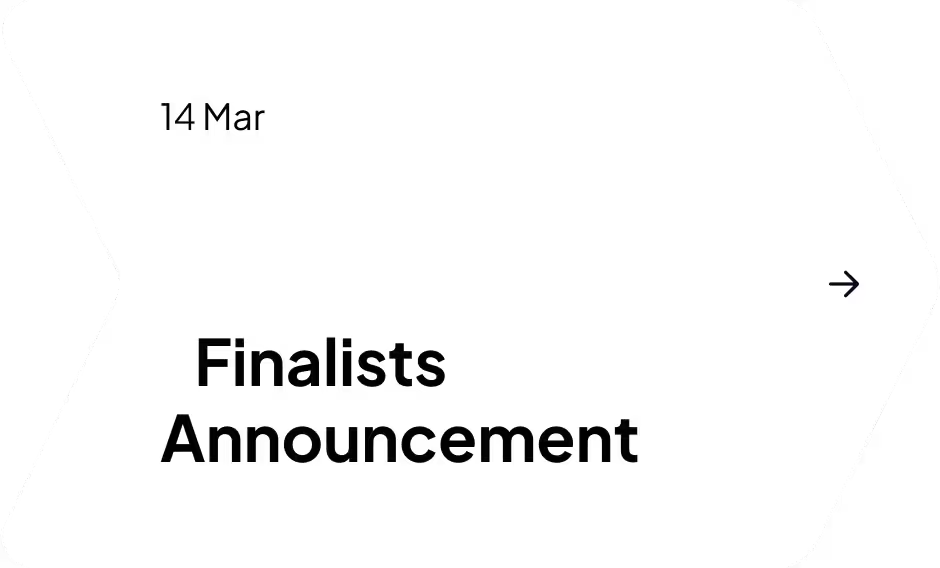
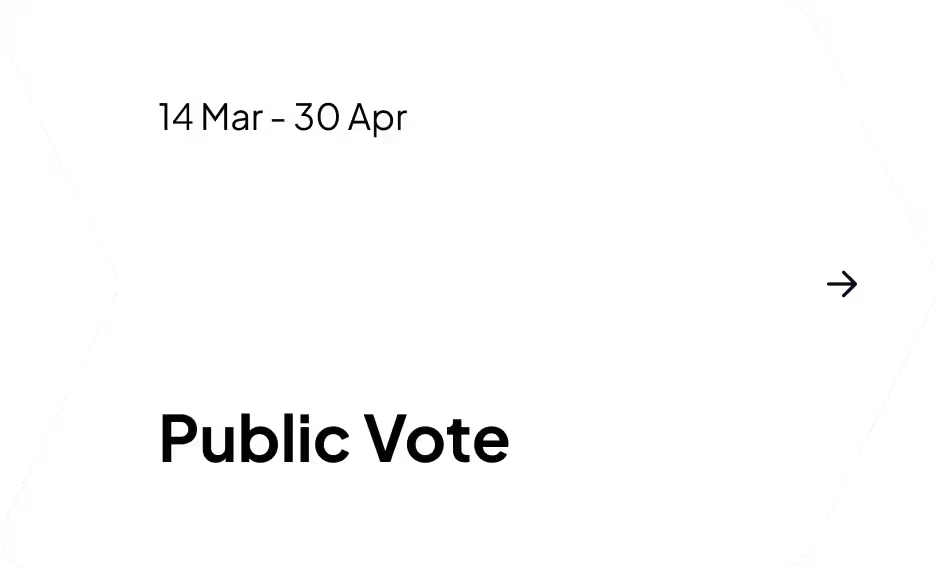

Nominations Are Now Open!
Please read the description and criteria for each category prior to submitting your nomination. Once you're ready, please complete the form below. For each additional nomination, a new form is required.

Our judges
Quality control matters, so five household names will first sift through your nominations before handing back the power for you to pick the winners.
Want to learn more about the awards process? Read our Global Excel Awards rules.
What winners receive
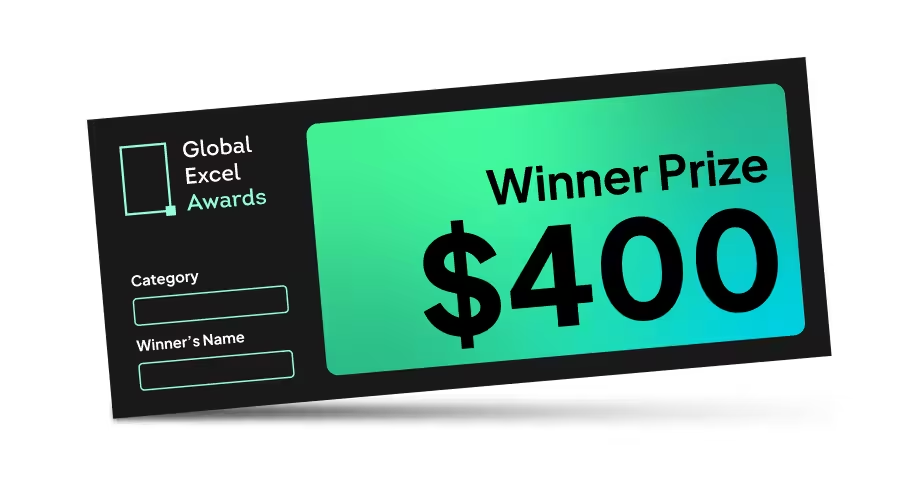
$400 Cash Prize
A well earned reward recognising the real impact of your work.
Reinvest it into new tools, training or simply celebrate in style!

Badge
A shining symbol of victory engraved with
your name and achievement.
Will yours go on your mantelpiece?

Certificate
A document of
distinction with your name and achievement firmly inscribed.
How about photo-framing it to stick up on the wall, eh?

Trophy
Have the honour of being among the first to
go into the Global Excel Award
shall of fame!
Past Winners
Rising Star in the Excel Industry
Winner: Susan Pinto
BEST Microsoft Excel Add-in
Winner: ASAP UTILITIES
Most Innovative Use of Excel
Winner: Mohammad El Medawa
BEST LAMBDA
Winner: Erik Oehm

BEST Global Excel Summit 2025 In-Person Session
Winner: Chandeep Chhabra
Most Influential Professional in the ExcelIndustry
Winner: Leila Gharani

BEST Microsoft Excel Add-in
Winner: Zebra BI

Most Obscure Use of Excel
Winner: Randy Austin

Lifetime Achievement
Winner: Bill Jelen

MVP in the Making
Winner: Chandeep Chhabra
-min.webp)



.avif)