Our templates
Adaptable Excel workbooks to spark your imagination. Created by Andrew Moss.
The workbooks are 100% unlocked, letting you explore the formulas and VBA code. You can even add features or make adjustments to suit your needs.
We strongly recommend you use a Windows version of Excel for Microsoft 365 for optimal performance.

Task Scheduler
Stay on top of your day with this clock-based system, which helps you track your work and holds you accountable for your time.
Simply enter your tasks and start times, adjust the Warning (Seconds) value to set how much notice you receive between tasks, and then click Start/Stop Clock to get your schedule underway.
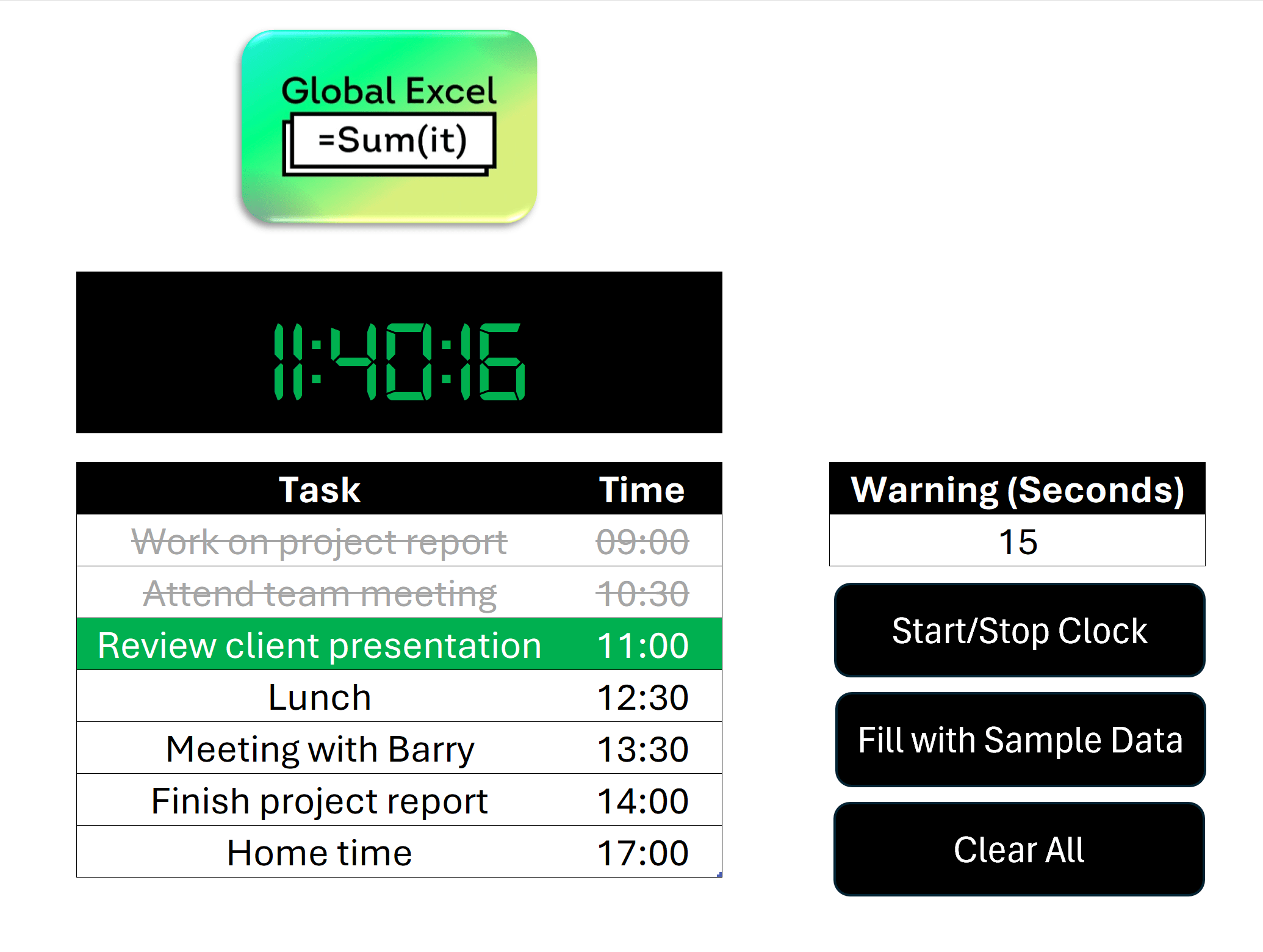
Calendar
Organise your schedule, track important dates, and plan projects with this interactive calendar.
Use the table on the right side to store your events, including the name, date, start time, and end time. Any events you store will be highlighted, which you can select in the calendar to see what occurs on that day.
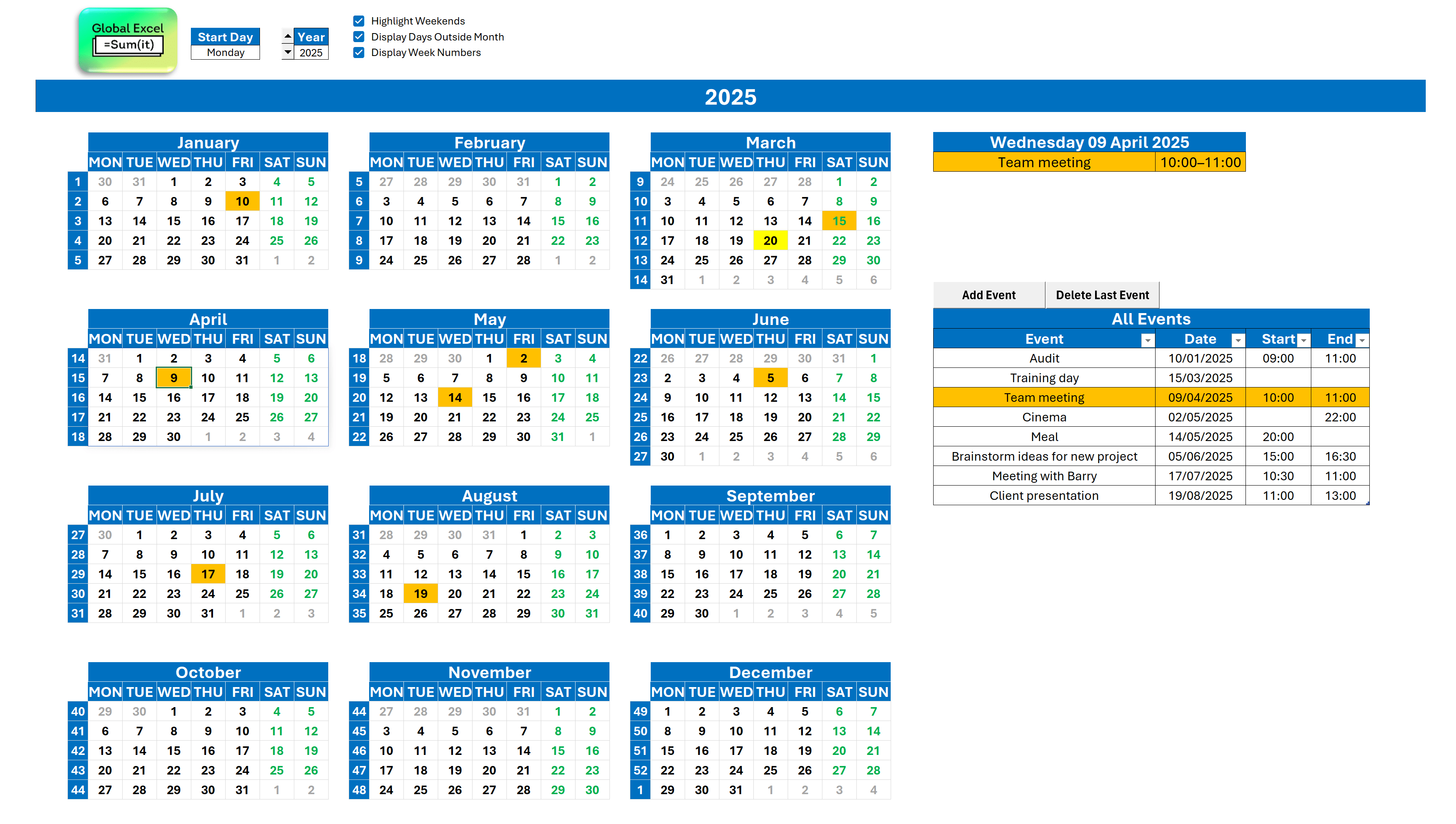
One week, two premier events
Join the European Excel Week - from learning and mastering new skills at Global Excel Summit to elite performance at the Excel Esports European Open.



.avif)