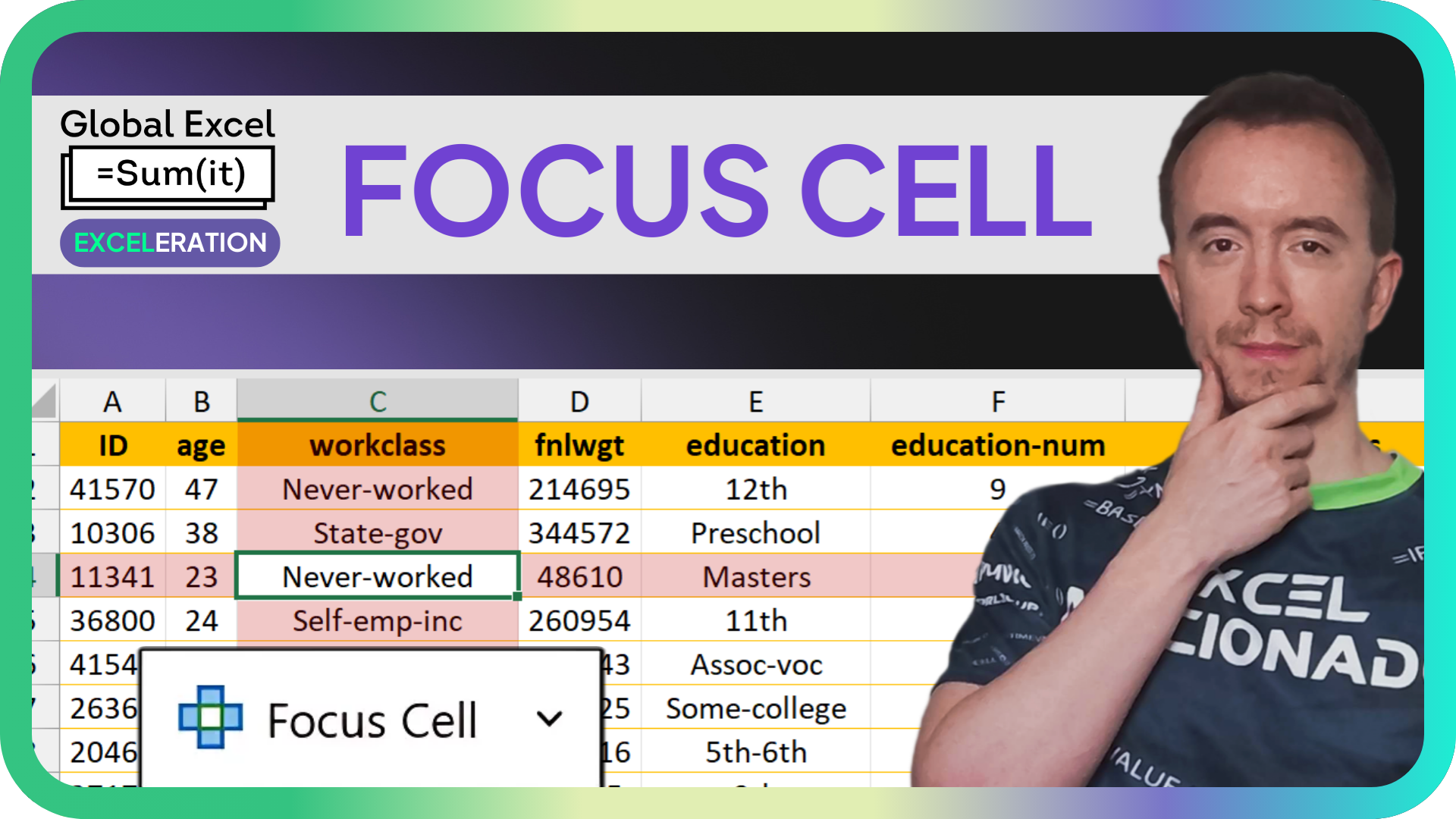
If you regularly lose track of where you are in the worksheet grid, you're in luck.
Excel finally has a long overdue feature called Focus Cell. This highlights the row and column based on the position of the active cell, letting you work more confidently so you know you're inputting or editing something in the right place.
We've previously shown you how to build your own Focus Cell using conditional formatting and VBA. There are also add-ins out there that can mimic it. However, nothing beats a native feature, does it?
The availability of Focus Cell
As of October 2024, only Microsoft 365 Insiders on the Beta Channel have access to Focus Cell.
If you're one of them, you'll find it on the View tab.
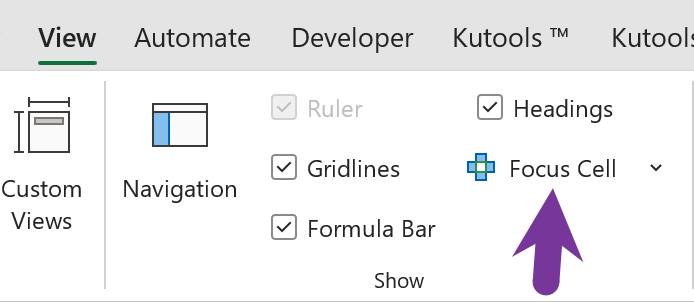
How to use Focus Cell
Simply click the main part of the button to toggle it on and off.
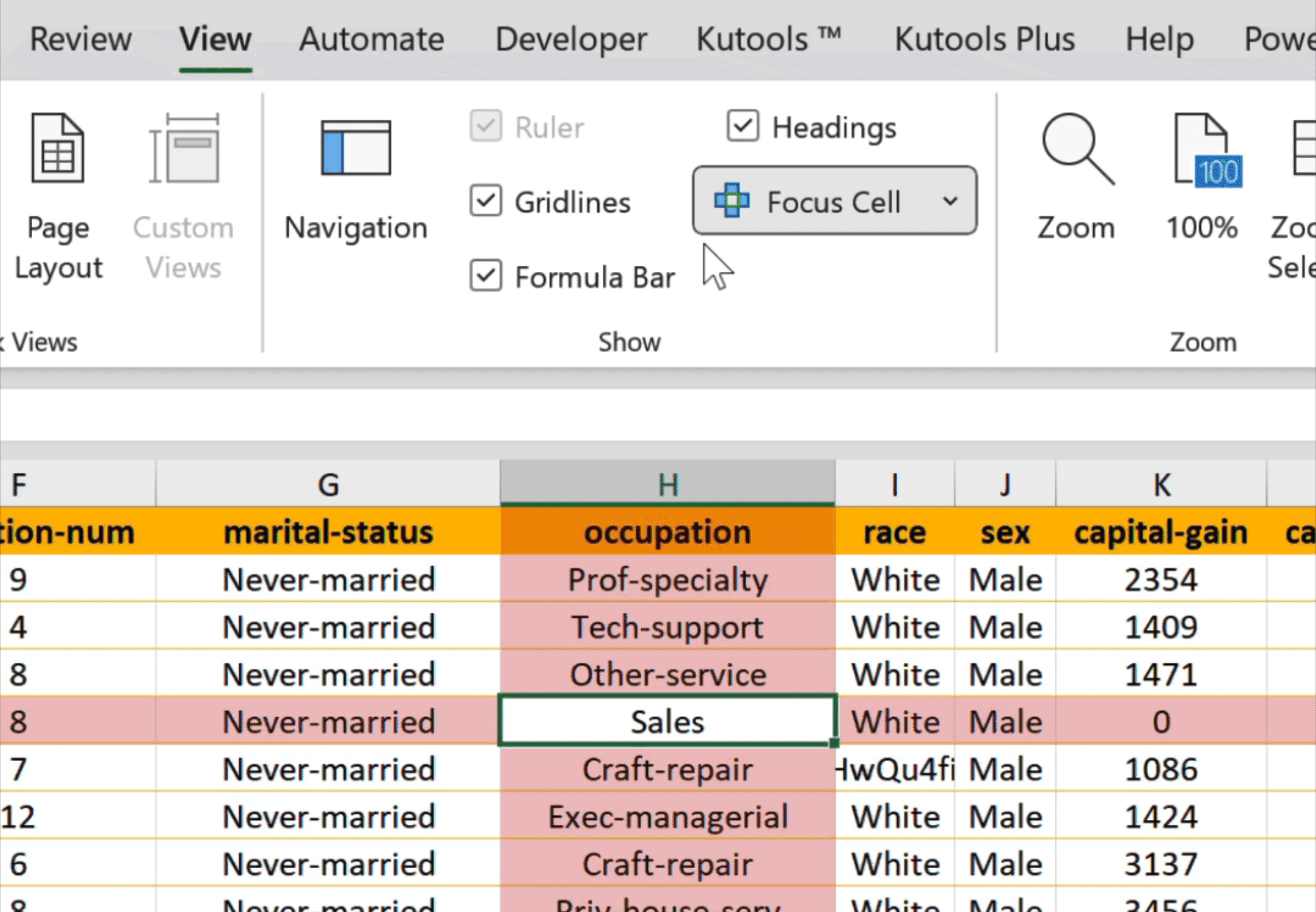
If you select the dropdown arrow, you'll find two other buttons:
- Focus Cell does the same as the main button.
- Focus Cell Color lets you change the highlight colour from a palette of 10 colours.
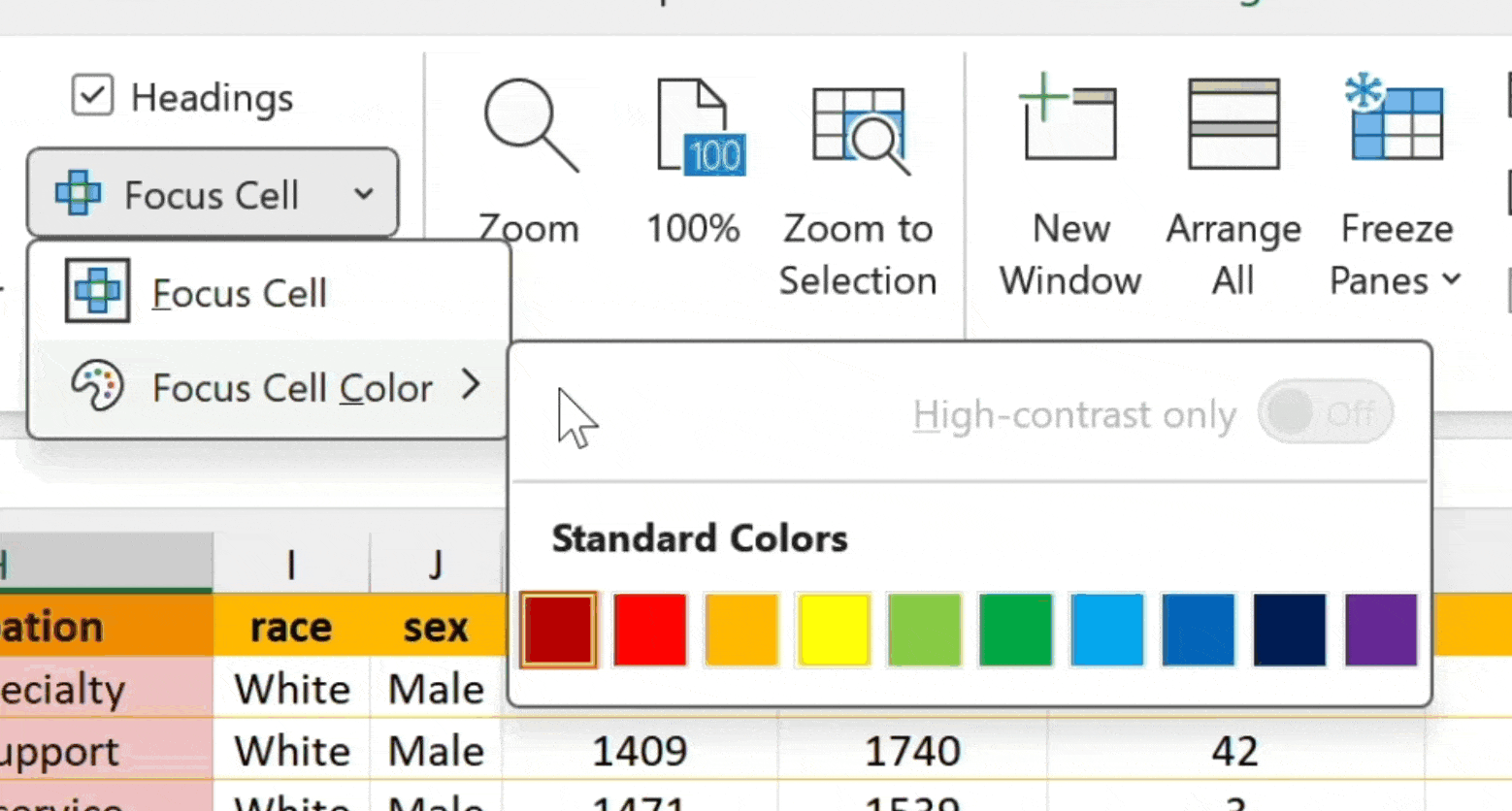
Keyboard shortcuts
Instead of relying on your mouse and ribbon, keep your hands on the keyboard with these shortcuts!
Use the routine Alt, W, E, F to toggle Focus Cell.
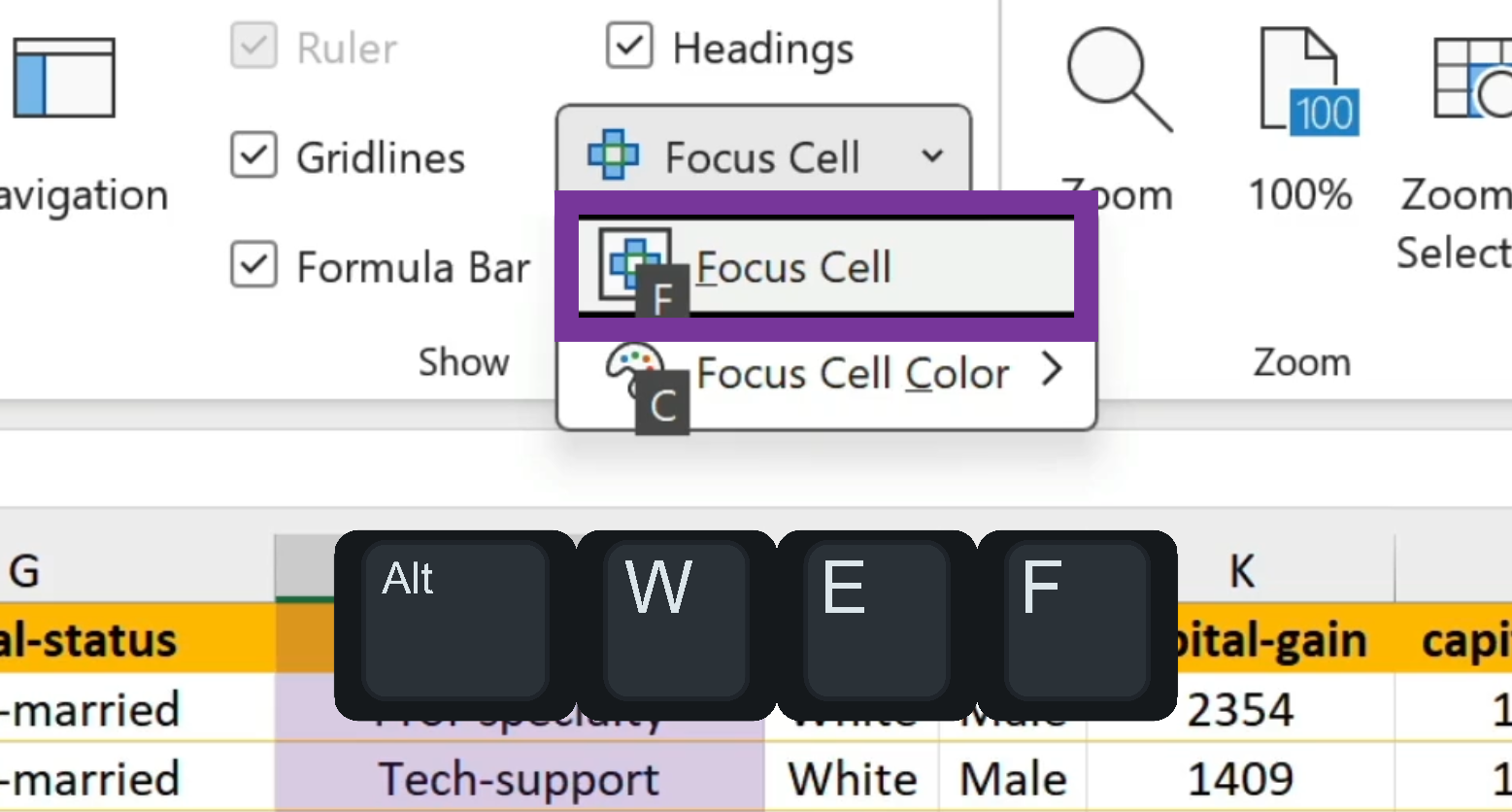
Use Alt, W, E, C to access the colour menu. You can then press the directional keys and Enter to select a colour.
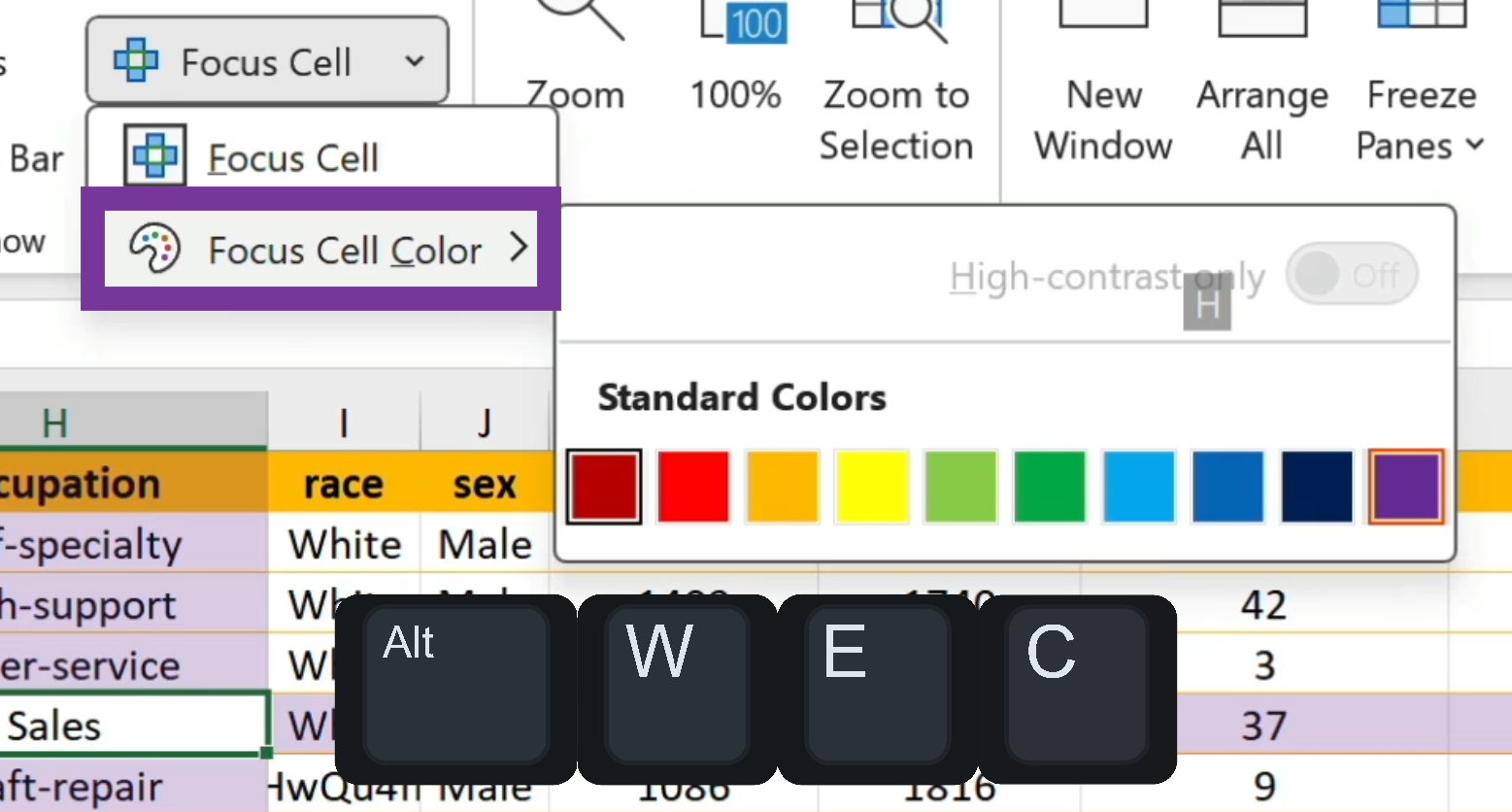
If you select a range while Focus Cell is on, the active cell will stay wherever you started selecting it from. Typically, this will be in the top left. Press Tab to cycle through each cell in the range from left to right.
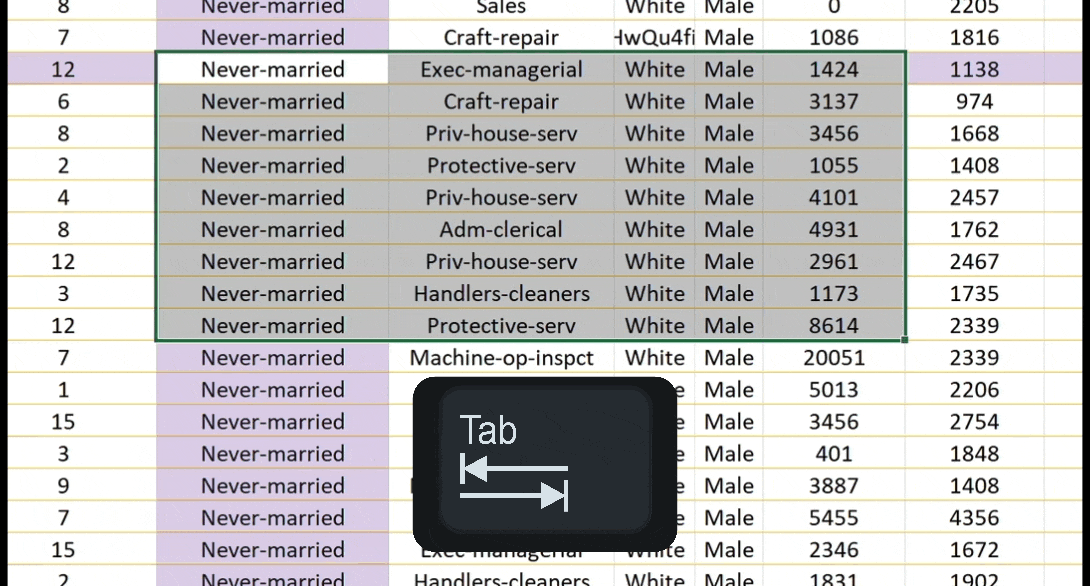
Or you can press Ctrl + . to jump from corner to corner.
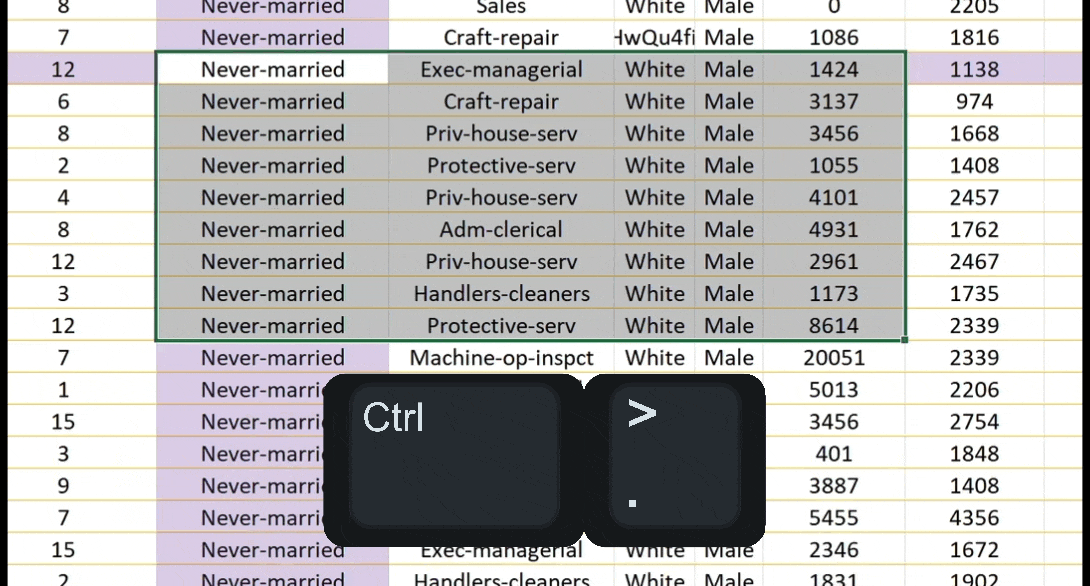
As you see, both of these change the highlighted row and column.
Focus Cell has lessons to learn
While Focus Cell is a welcome addition, there is still room for improvement.
Lessons can be learnt from the Kutools add-in, which has long had its own version of Focus Cell called 'Reading Layout'.
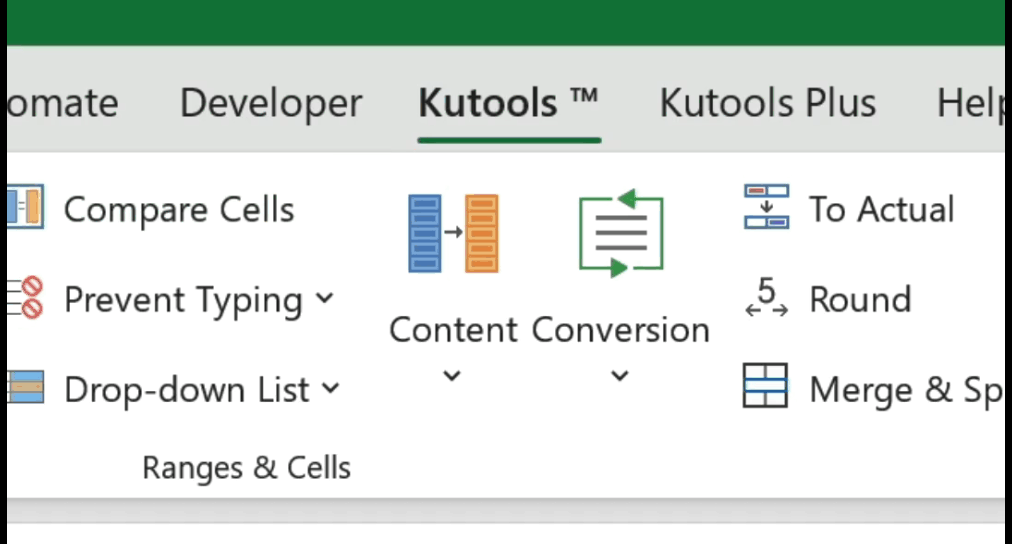
One bonus is you can change the shape and style of the highlight. This probably won't matter much to most of you, but it's nice to know the option is there.
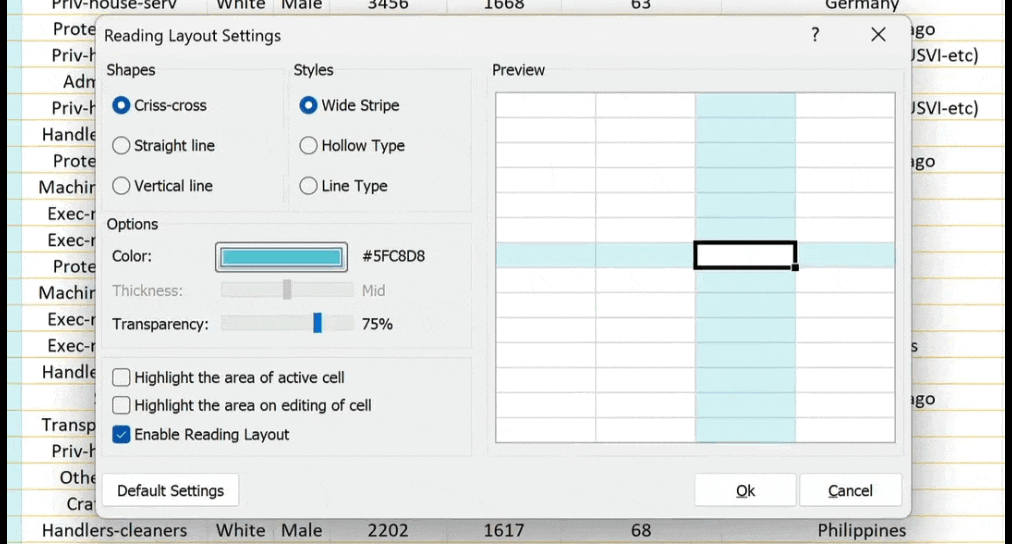
Something you will find more useful is instead of being restricted to a meagre 10 colours, choose from millions that you can adjust the transparency for.
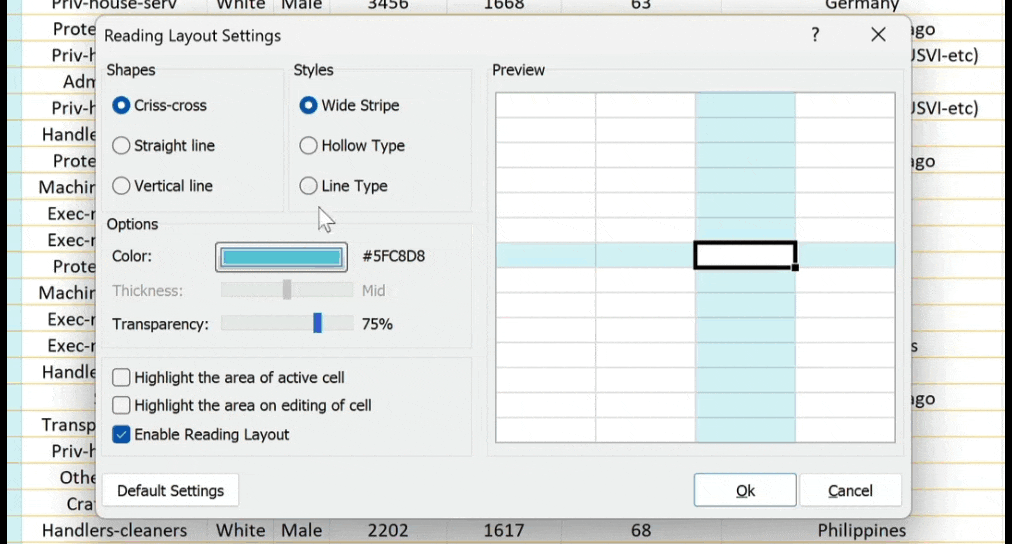
So much flexibility, eh?
Despite Focus Cell's current drawbacks, it's bound to improve over time. Greater customisation options would certainly take it to the next level. Nevertheless, give it a go and see how much it helps you!
Watch the video
Latest Articles
.png)
Sheetcast - A Natural Evolution for People Who Love Excel
.png)
How to Build Your First AI Agent in Excel
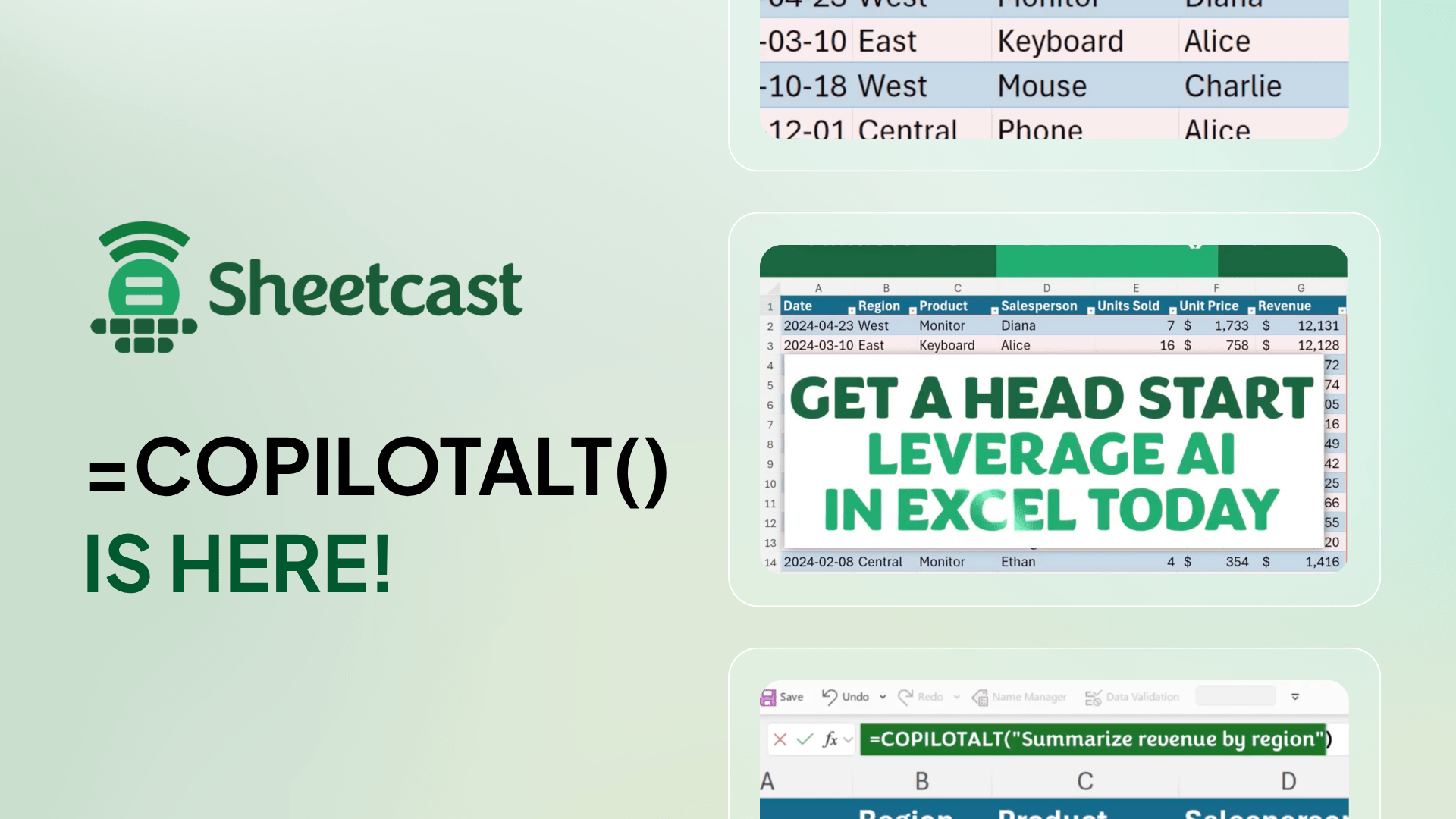
Leap into Excel’s AI revolution with COPILOTALT by Sheetcast
One week, two premier events
Join the European Excel Week - from learning and mastering new skills at Global Excel Summit to elite performance at the Excel Esports European Open.




.avif)