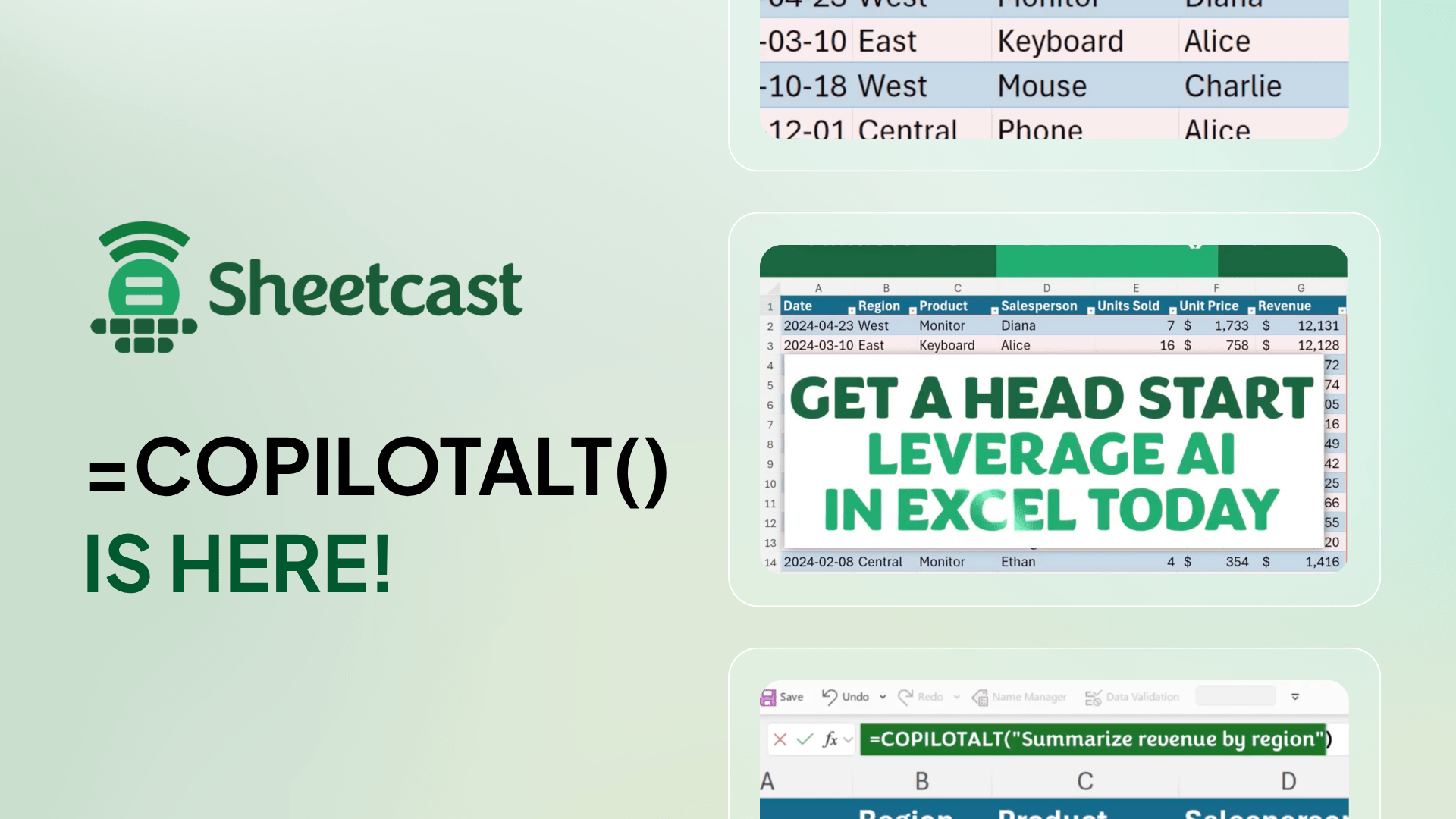
This groundbreaking new function lets you experience the future of Excel… today!
AI is here, there, and everywhere - and there isn’t much it hasn’t touched since the explosion a little less than three years ago.
The shift is seismic, and it’s radically changing how we approach data and automate our workflows. So much so that it would be idiotic to ignore.
That includes Microsoft Excel. With the emergence of Copilot, we’ve begun to see how AI can enhance the world’s favourite spreadsheet program.
Sure, there are those if it ain’t broke, don’t fix it types who cling to their old ways and assume AI is a passing trend.
Then there are those watching from the sidelines — curious enough about AI’s capabilities to dabble here and there - but not committed enough to take the plunge.
And finally, there are the dive-in head-first types who are desperate to stay ahead of the curve. They’re already testing, building, and finding ways to integrate AI into their day-to-day.
If you belong in the first two categories, just remember that AI isn’t going anywhere - so embrace it or prepare to get left in the dust.
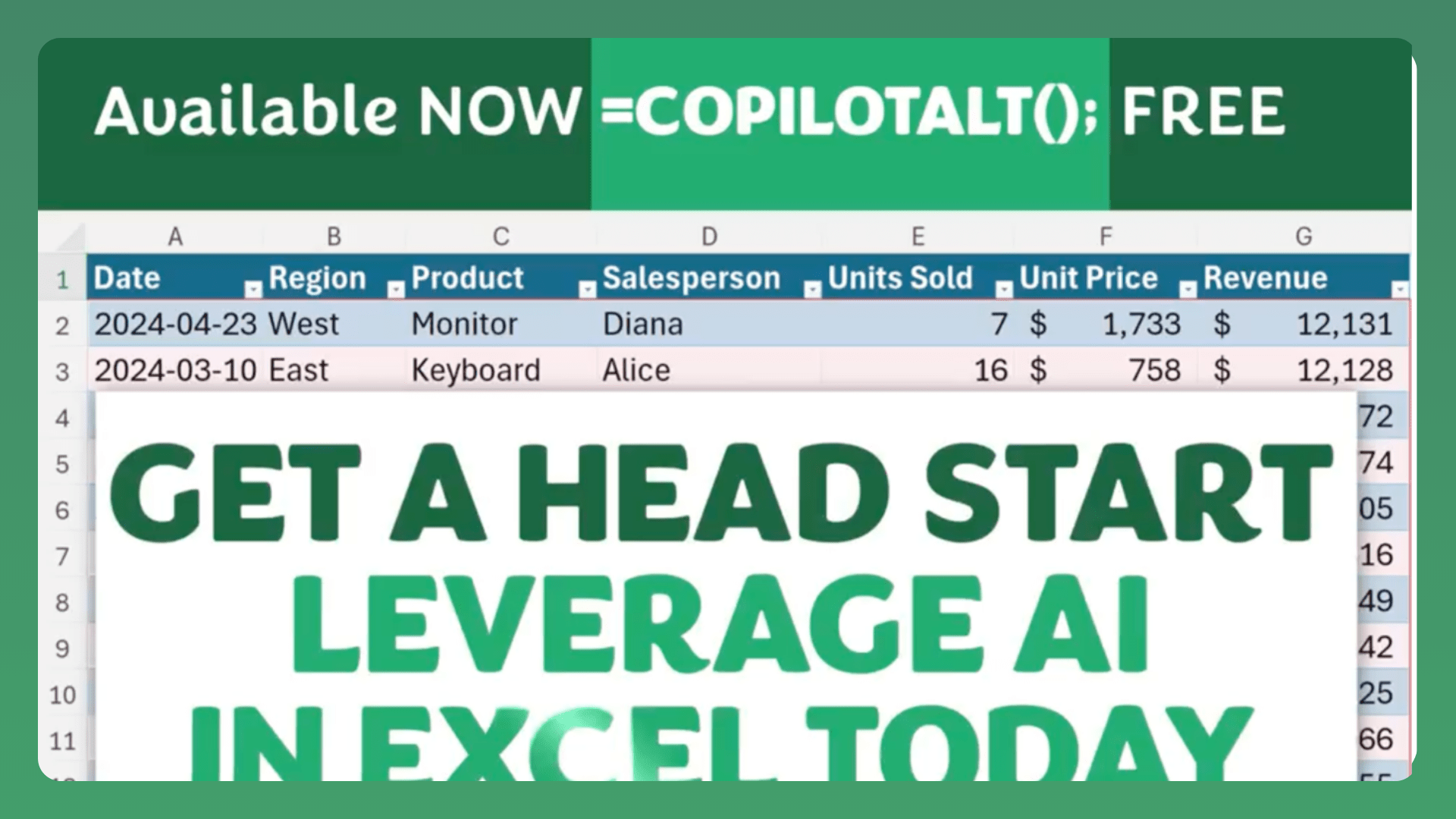
lntroducing the COPILOTALT function
Sheetcast already extends Excel’s functionality to let you to build your own custom web applications in a mere few minutes. The great thing is even if you’re a non-techie, its intuitive feature set makes it a breeze.
However, it has just got even better. With the arrival of COPILOTALT, you can experience the future of Excel… today!
Wrangle data, summarise feedback, categorise information, or brainstorm ideas using natural language prompts.
While Microsoft is already slowly rolling out its proprietary COPILOT function, only a select few with certain licenses have access to it. COPILOTALT gives you everything COPILOT has - and more:
- 500 vs 100 calls
- support for multi-dimensional and sparse arrays
- a built-in sidebar assistant for guidance
- ability to build AI-powered apps through seamless integration with Sheetcast
- 10x more powerful LLM performance
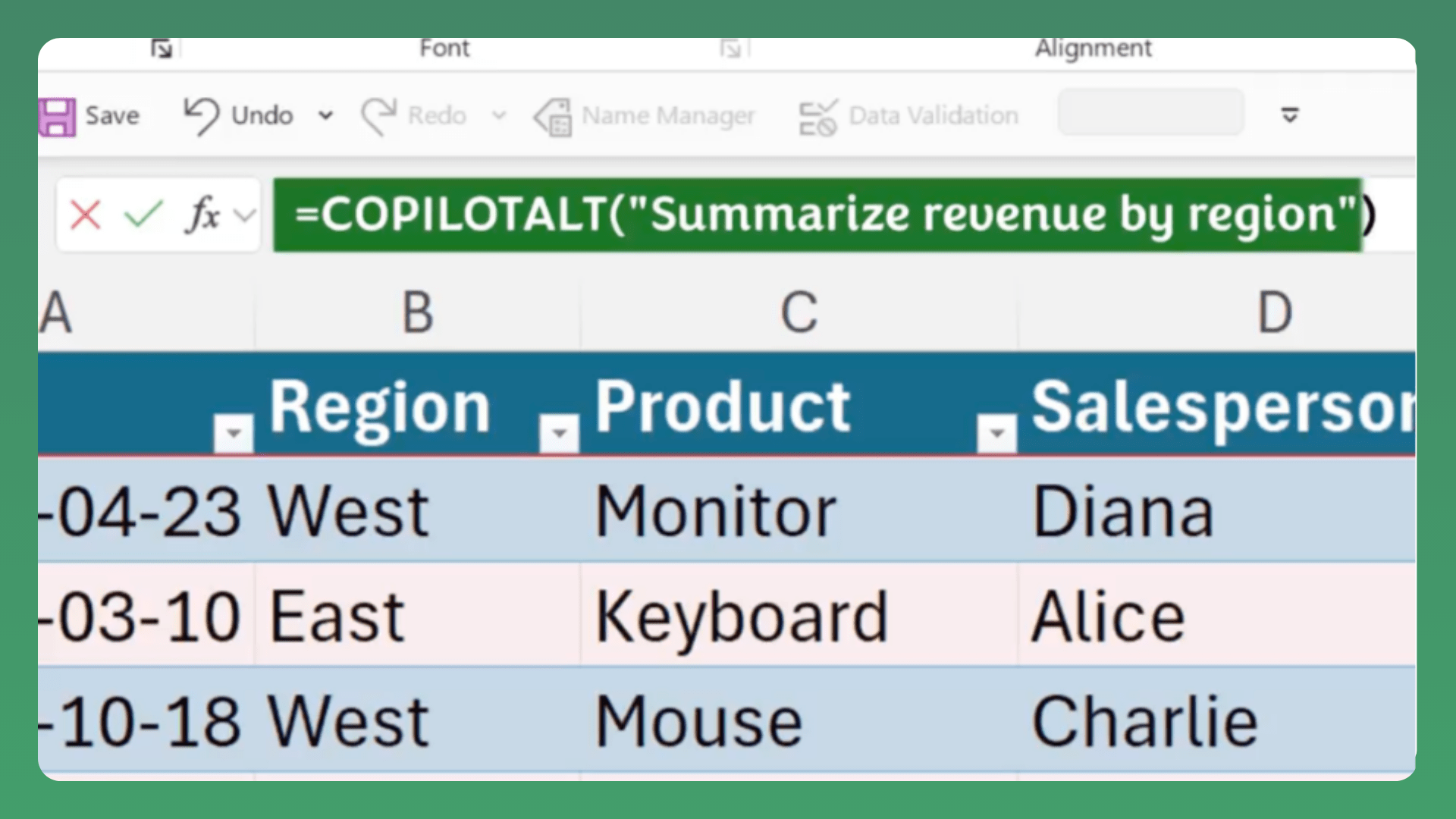
Try COPILOTALT for FREE
Don’t wait to leverage AI in Excel. All you have to do is:
- Get Sheetcast.
- Open Excel with Sheetcast installed.
- Upload your workbook to unlock COPILOTALT functions.
- Start building Microsoft COPILOT compatible workbooks NOW.
To begin, head to sheetcast.com/copilotalt.
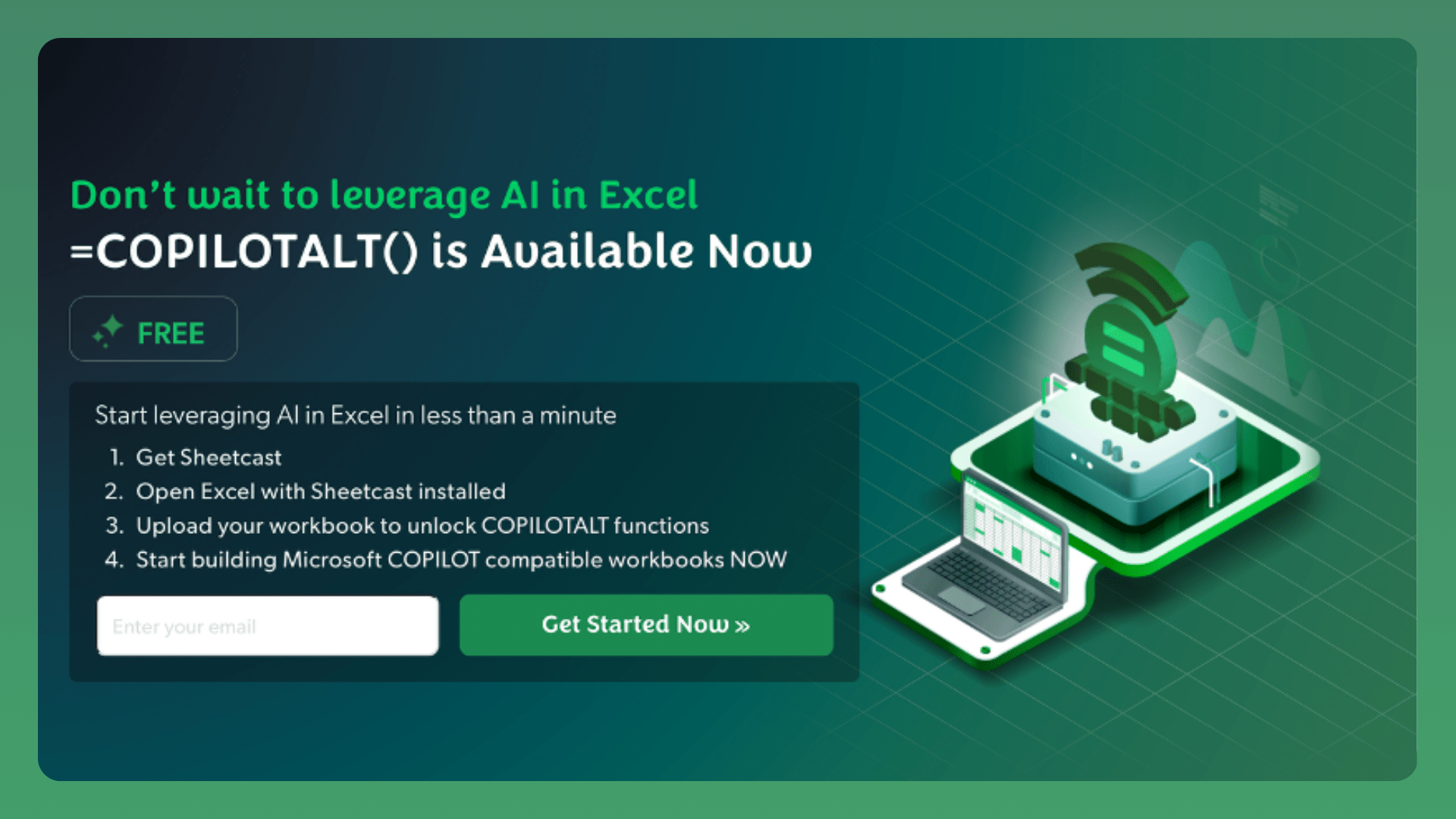
About Sheetcast
Sheetcast’s patented technology unlocks the knowledge and creativity of Excel users, enabling them to design and deploy powerful custom web apps using their existing Excel knowledge. Learn more.
Latest Articles
.png)
Sheetcast - A Natural Evolution for People Who Love Excel
.png)
How to Build Your First AI Agent in Excel
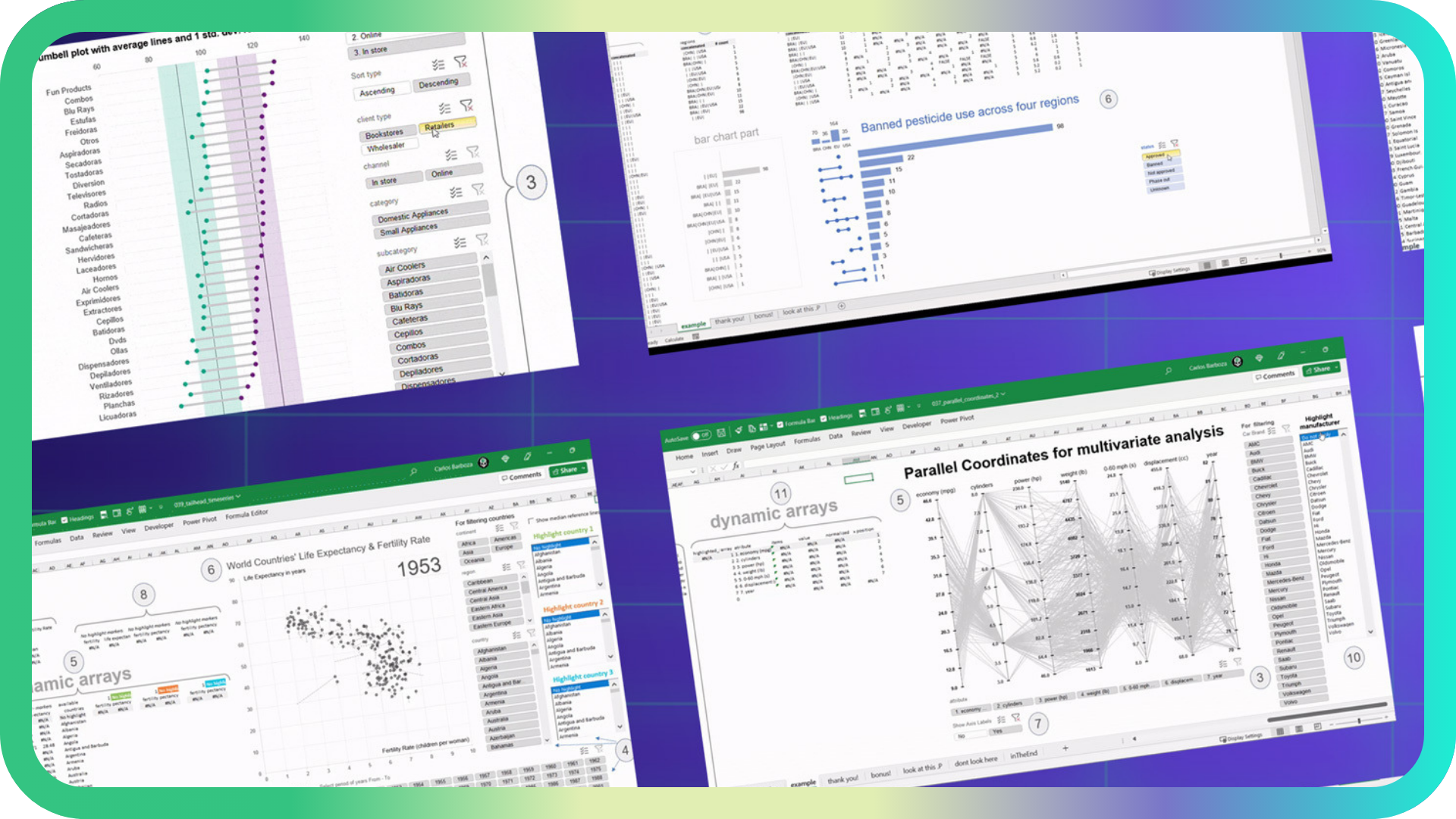
The art of storytelling in Excel
One week, two premier events
Join the European Excel Week - from learning and mastering new skills at Global Excel Summit to elite performance at the Excel Esports European Open.




.avif)