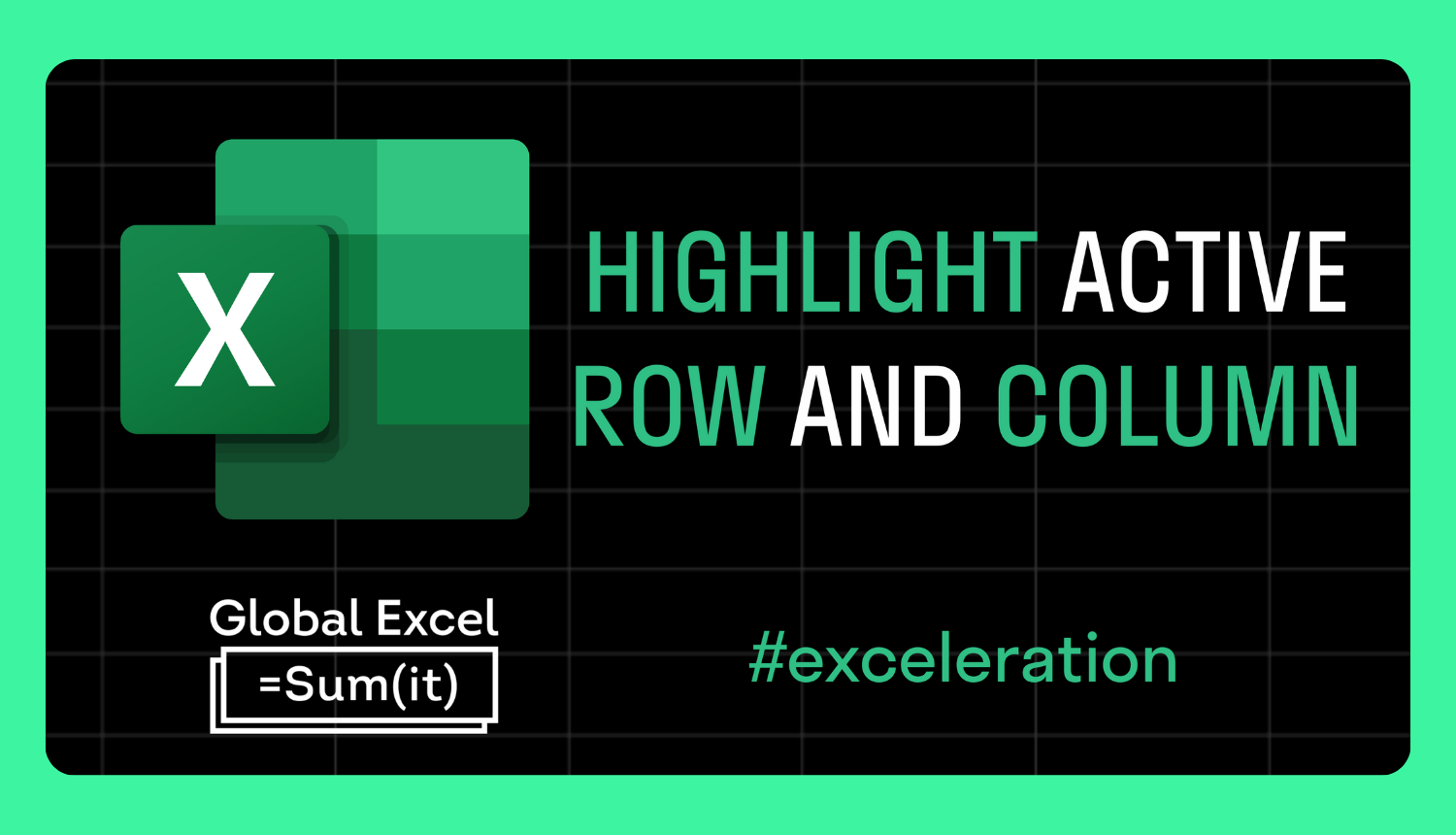
Ever lose track of where you are in a worksheet?
It's a common problem when navigating large datasets. You're flicking between cells, switching applications, and your eyes are darting between places.
You're handling sensitive data and want to be sure you're focusing on the correct record, but the further away you get from the row and column headers — the worse it gets.
You wish there were a better solution than meticulously sliding your index finger across the screen.
Unfortunately, Excel doesn't have a built-in feature for this, but there is a workaround.
Do the following:
1. Select a range.
2. Go to Home > Conditional Formatting > New Rule.
3. Select Use a formula to determine which cells to format.
4. Input =OR(CELL("col")=COLUMN(),CELL("row")=ROW()).
5. Select Format and choose a fill colour.
6. Select OK twice.
You can now highlight the active row and column of the cell you're in by pressing F9 to recalculate the workbook. The upside of this method is there's no VBA. The downside is it isn't automatic.
However, adding some VBA code allows you to create an event that automatically performs this recalculation:
1. Press Alt + F11 to open the VBA Editor.
2. Open the relevant sheet object.
3. Input the code:
Private Sub Worksheet_SelectionChange(ByVal Target As Range)
If Application.CutCopyMode = False Then
Application.Calculate
End If
End Sub
The active row and column now highlight automatically as you navigate the worksheet range.
For more Excel tips and tricks like this, check out our Video Tutorials page.
Latest Articles
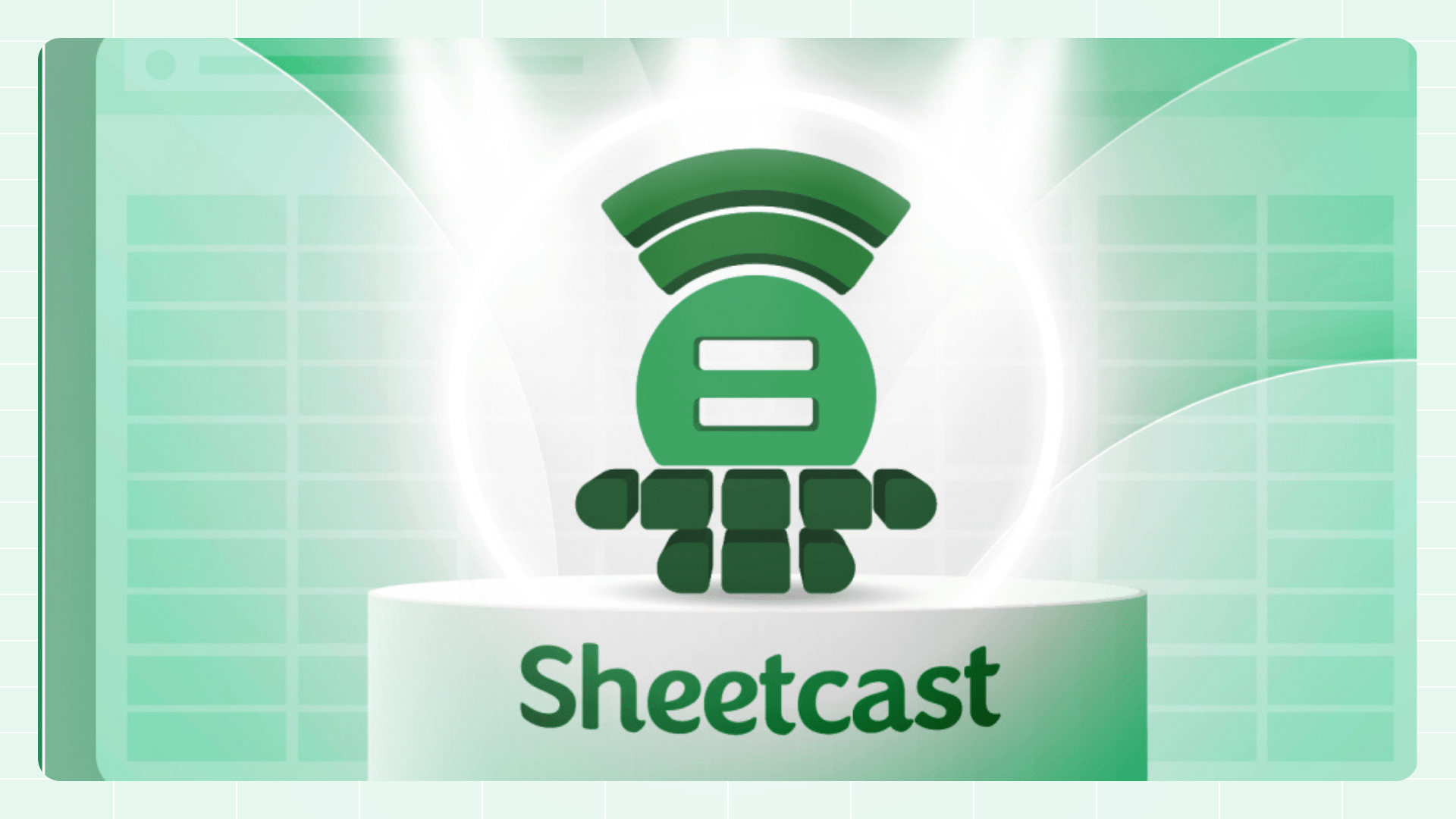
Sheetcast - A Natural Evolution for People Who Love Excel
.png)
How to Build Your First AI Agent in Excel
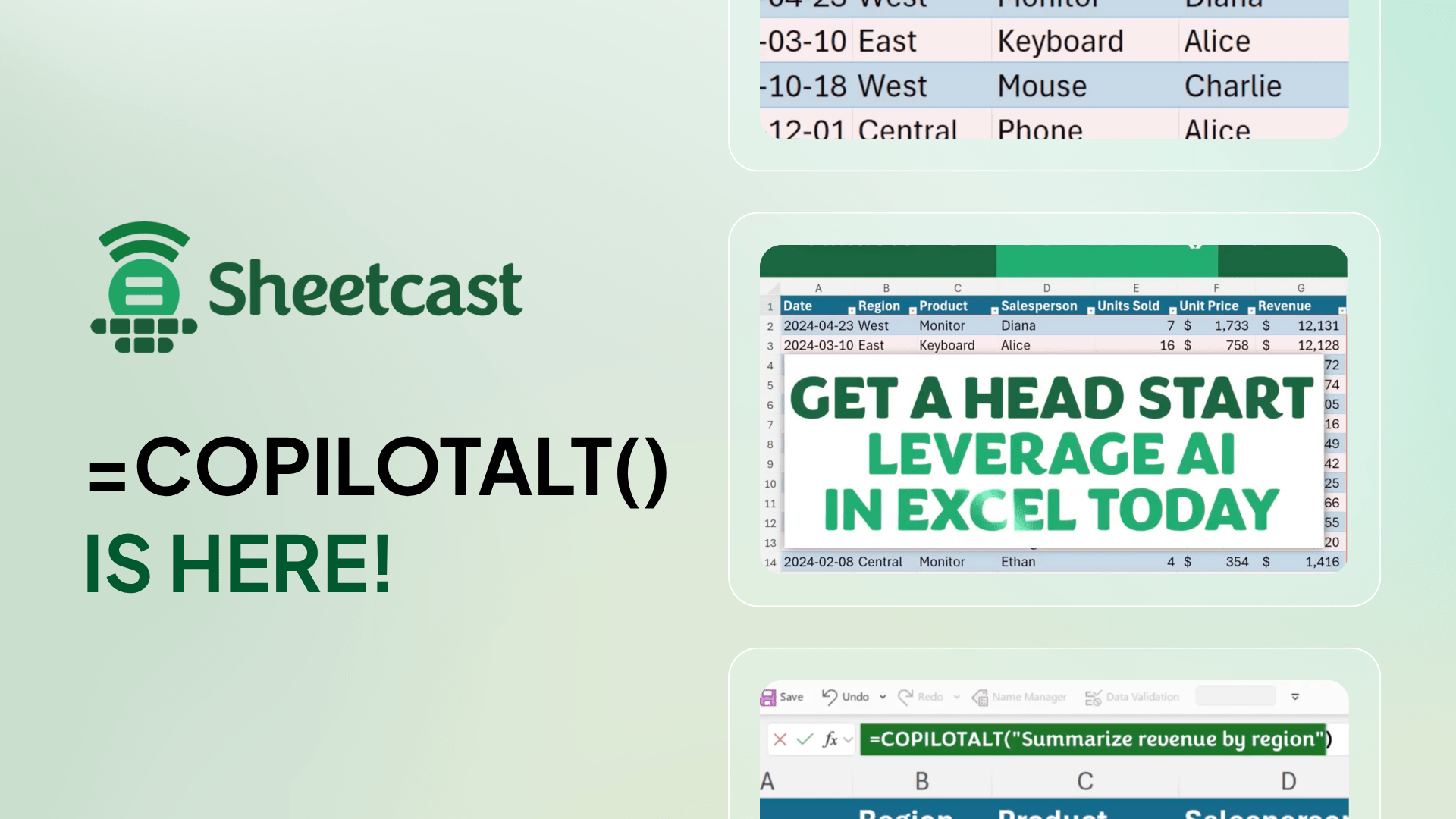
Leap into Excel’s AI revolution with COPILOTALT by Sheetcast
One week, two premier events
Join the European Excel Week - from learning and mastering new skills at Global Excel Summit to elite performance at the Excel Esports European Open.




.avif)