
Resource-intensive tasks like running macros, using add-ins and loading queries can cause Excel to become unresponsive for long periods.
Who really wants to see that dreaded spinning blue ring?
Thankfully, it's possible to open a new instance of Excel, an independent window that runs as though it's a separate application. This allows you to work in one while another chugs away.
There are a few ways to do this, including:
Taskbar method
Right-click the Excel icon, press and hold Alt and select 'Excel'.
Start menu method
Press and hold Alt and select the Excel icon.
File Explorer method
Right-click on your chosen Excel file, press and hold Alt and select 'Open'.With any of these, click 'Yes' in the dialog box when asked, "Do you want to start a new instance of Excel?"
For more Excel tips and tricks like this, check out our Video Tutorials page.
Latest Articles
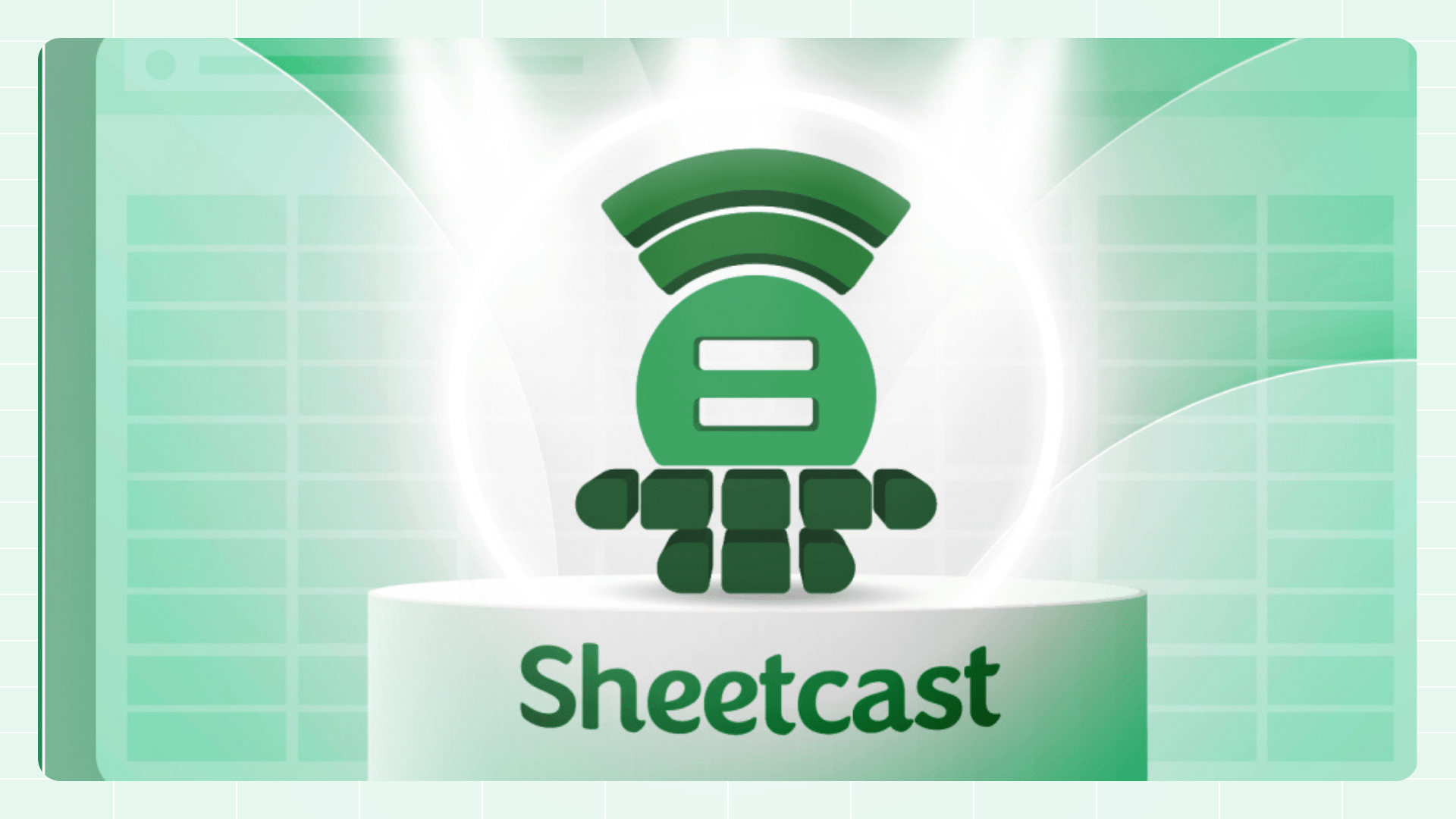
Sheetcast - A Natural Evolution for People Who Love Excel
.png)
How to Build Your First AI Agent in Excel
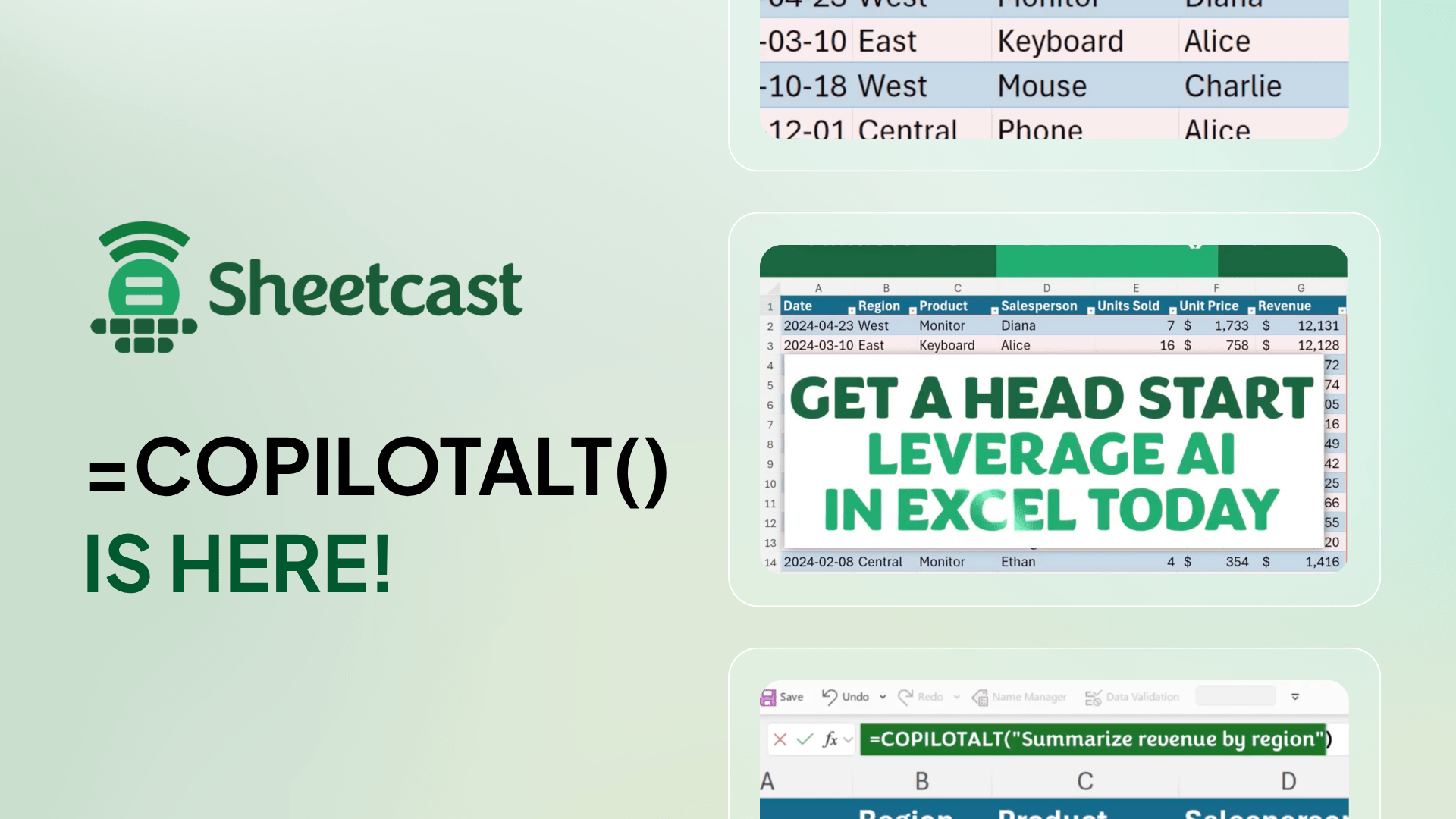
Leap into Excel’s AI revolution with COPILOTALT by Sheetcast
One week, two premier events
Join the European Excel Week - from learning and mastering new skills at Global Excel Summit to elite performance at the Excel Esports European Open.




.avif)