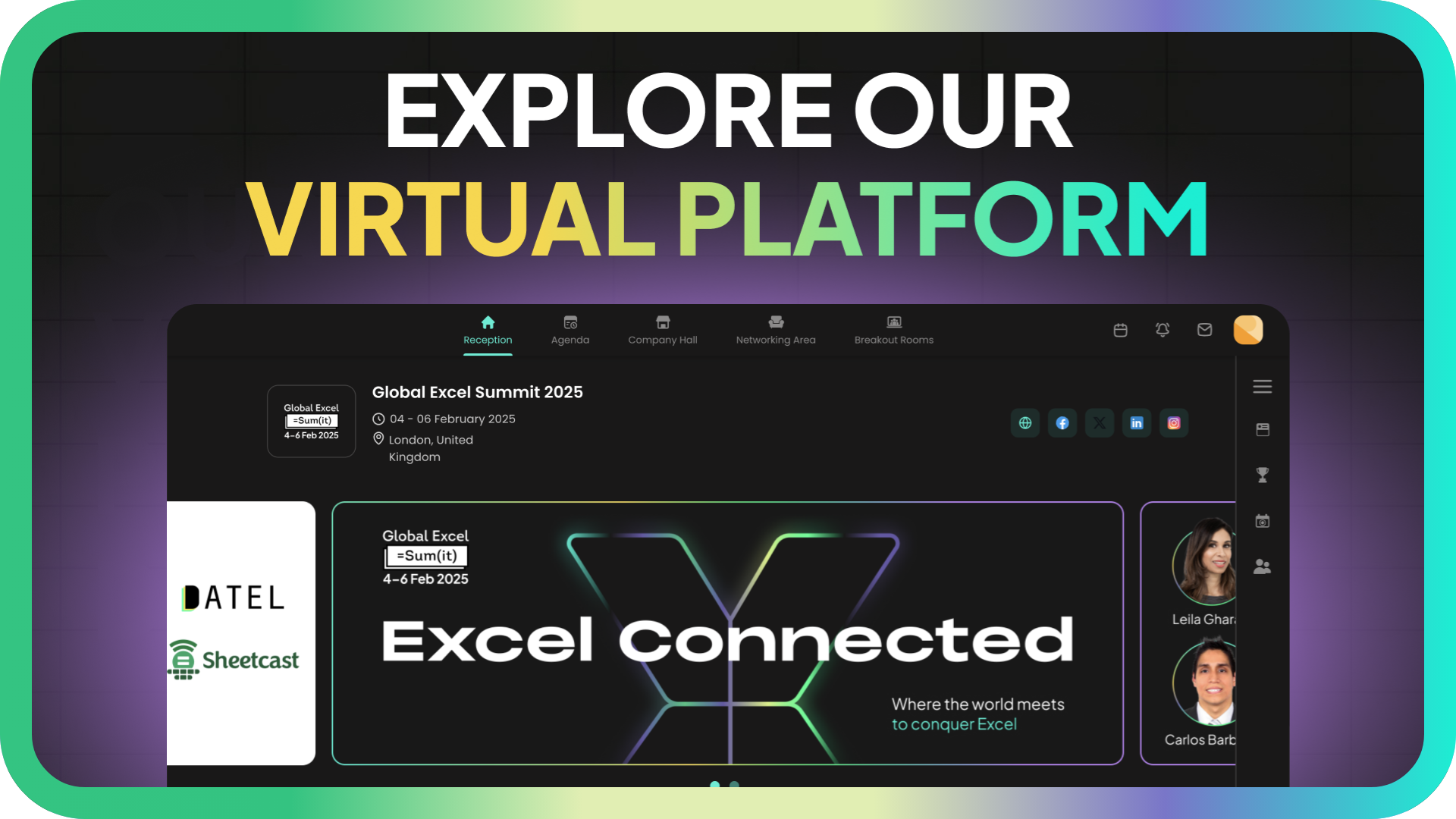
The Global Excel Summit 2025 is just around the corner, and we’re delighted to announce the launch of our virtual platform.
Whether you’re attending in-person at our London event or watching online, this is the ultimate companion for you to maximise your experience.
Let's take a look at how to start using the platform and what it has to offer.
How to access the platform
Go to conference2025.globalexcelsummit.com to access the platform directly, and then enter your login details.
Alternatively, find the confirmation email you received after registering your place, and select the button Access Virtual Event Platform. This will log you in automatically.
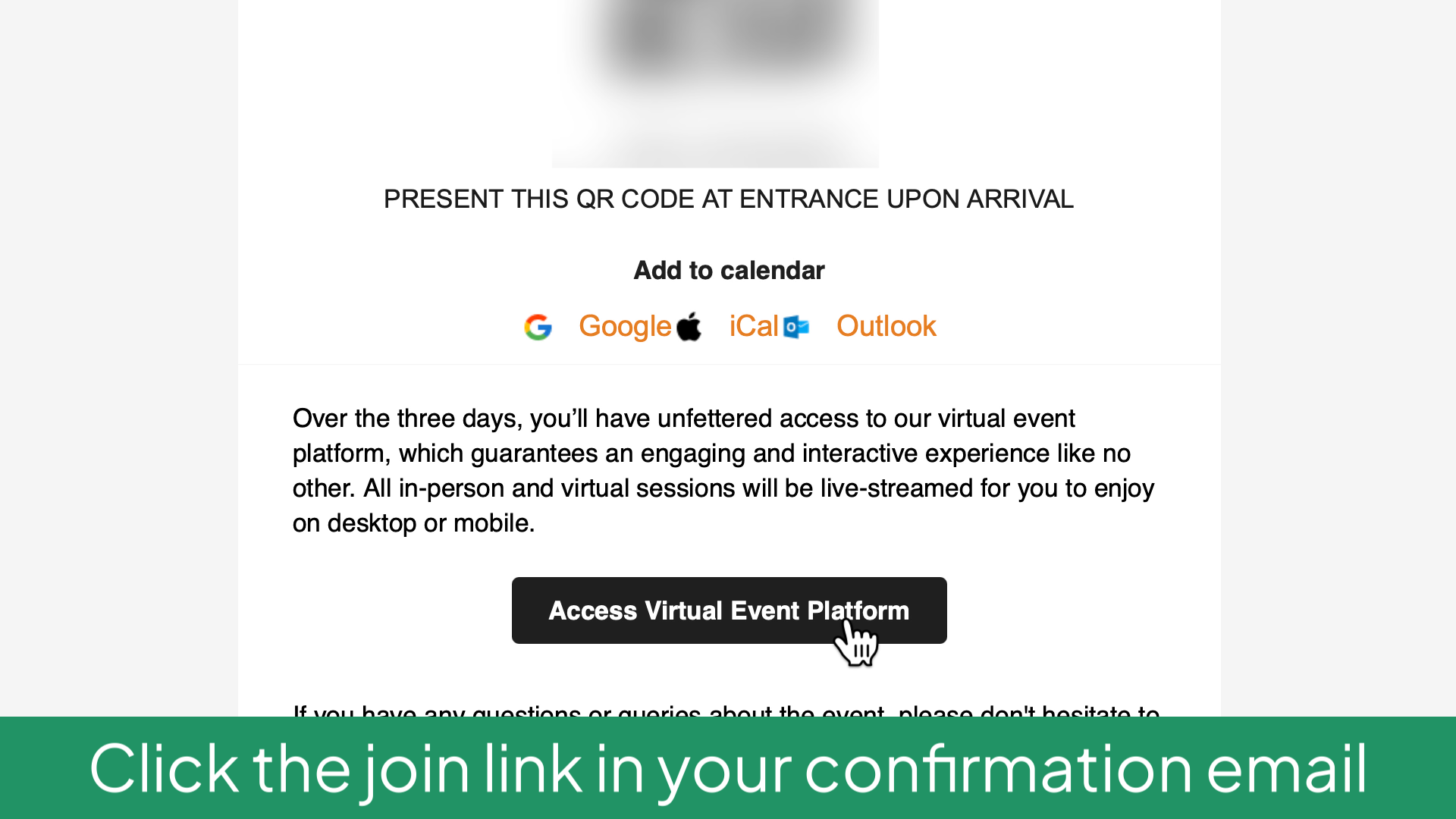
You’ll land on the Reception page. This is one of five sections at the top you can navigate to, with the others being Agenda, Company Hall, Networking Area, and Breakout Rooms.

The five main sections
Reception
As your base point, this is where you can find our social media pages, get a glimpse of the Company Hall, watch a video demoing the virtual platform, and discover the latest leaderboard rankings.
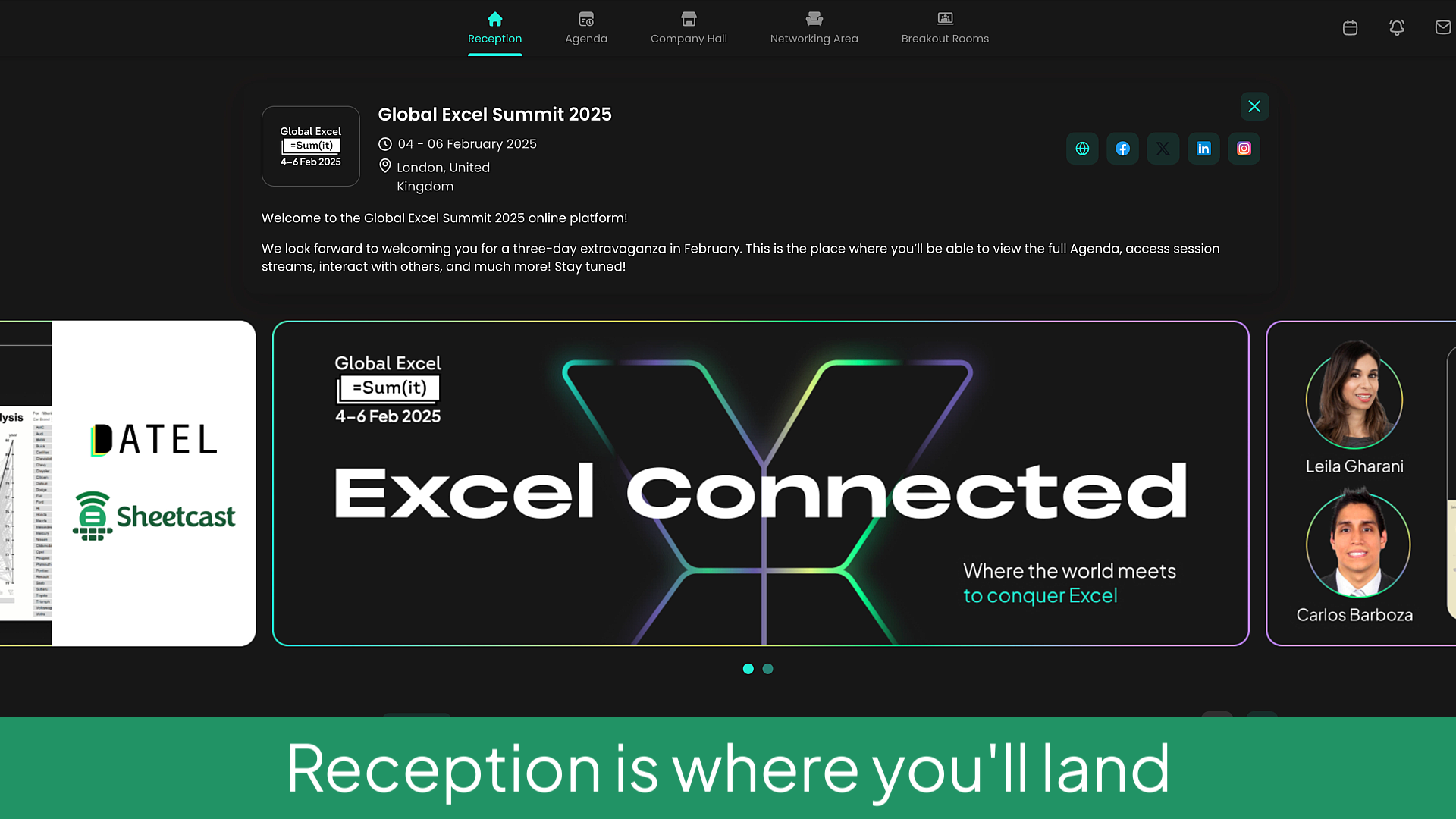
Agenda
Want to know what's scheduled? This is the place to see the full session lineup for each day, accompanied by the times, details, and the ability to add to your external calendar.
Entering a live session is as simple as clicking on it. That takes you straight to the stream.
There are also a few useful features at the top, namely filter and search options to narrow things down or find that much-anticipated session you heard about.

Company Hall
We are honoured to welcome our partners to the Summit. This section allows you to discover more about what they offer and how they can help you.
The companies featured are:
The great thing is they are represented by real people who will be on hand to take your questions. We encourage you to make contact using the chat facility that's accessible on each card!
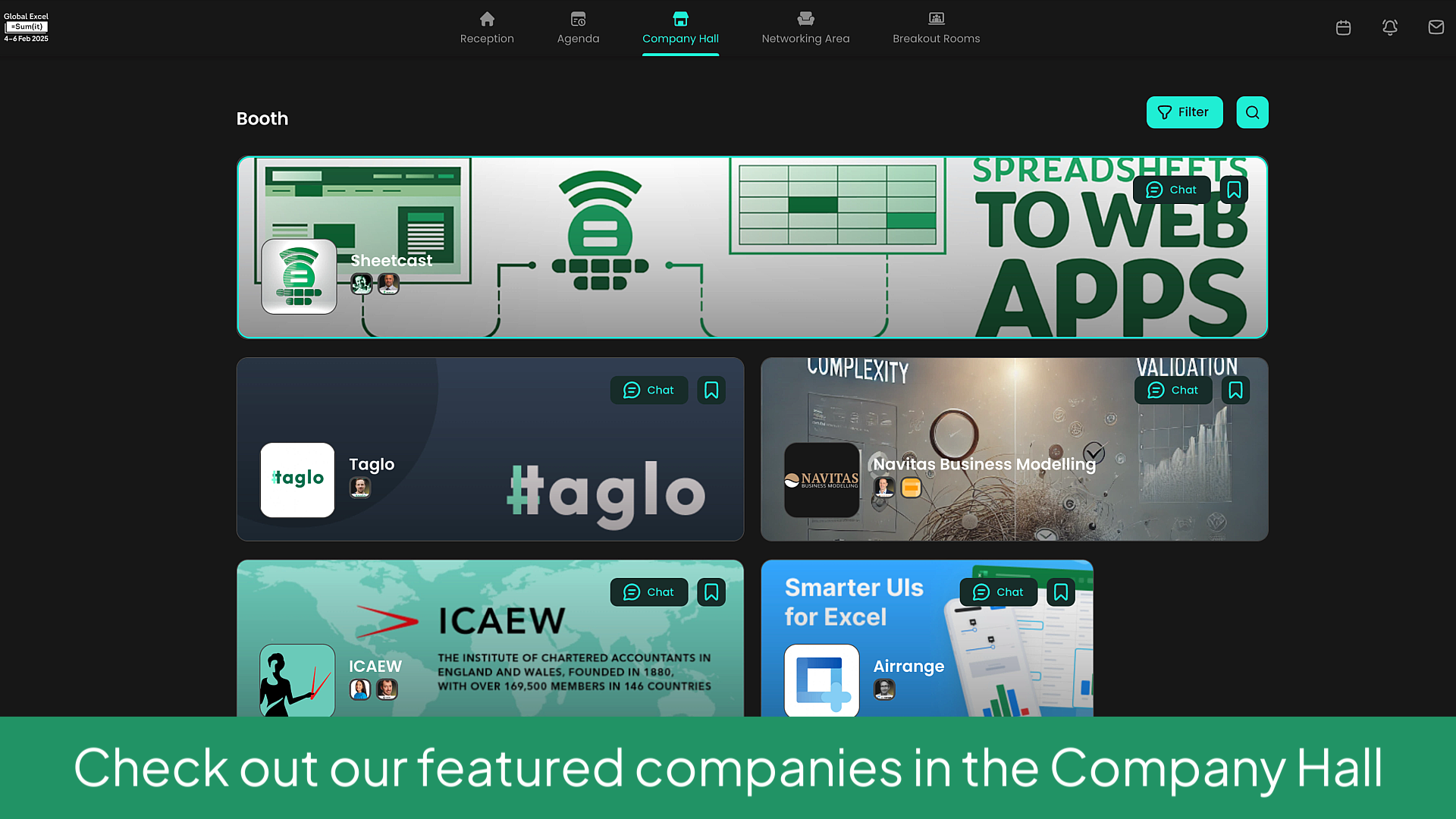
Networking Area
Hop onto a (virtual) sofa to meet and mingle with fellow gatherers! It's the perfect chance to discuss your favourite sessions and dive into deeper topics.

Whether you want a webcam-based or audio-only conversation, it's no problem. There are options to accomodate this.

Breakout Rooms
Access additional sessions from Sheetcast and Taglo to discover and discuss a world of possibilities.
Learn how to create web apps in minutes and have your say on when and how rules should be applied to financial modelling.
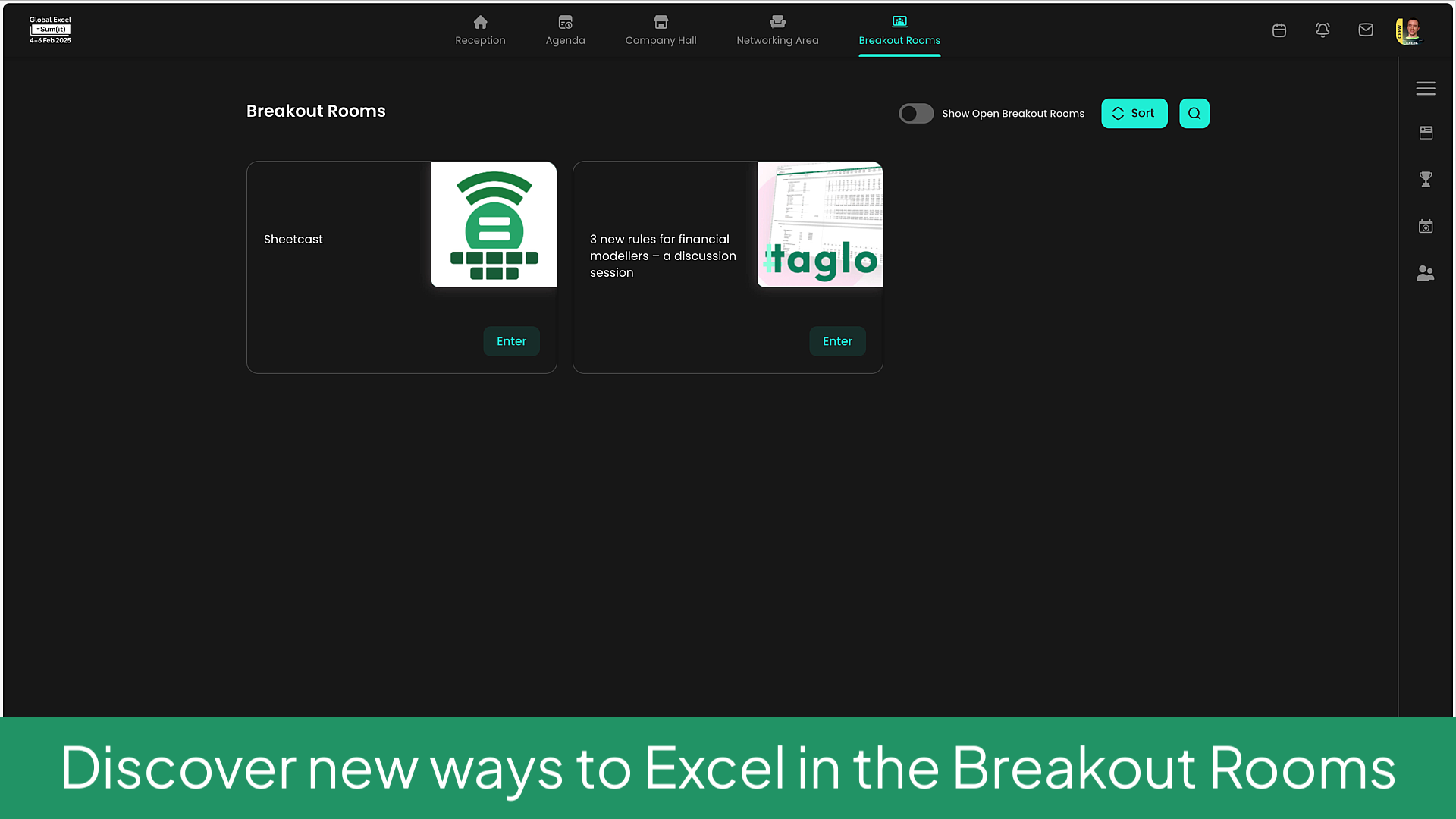
Other features
There are three small buttons in the top-right, allowing you to view your scheduled meetings, notifications, and messages.
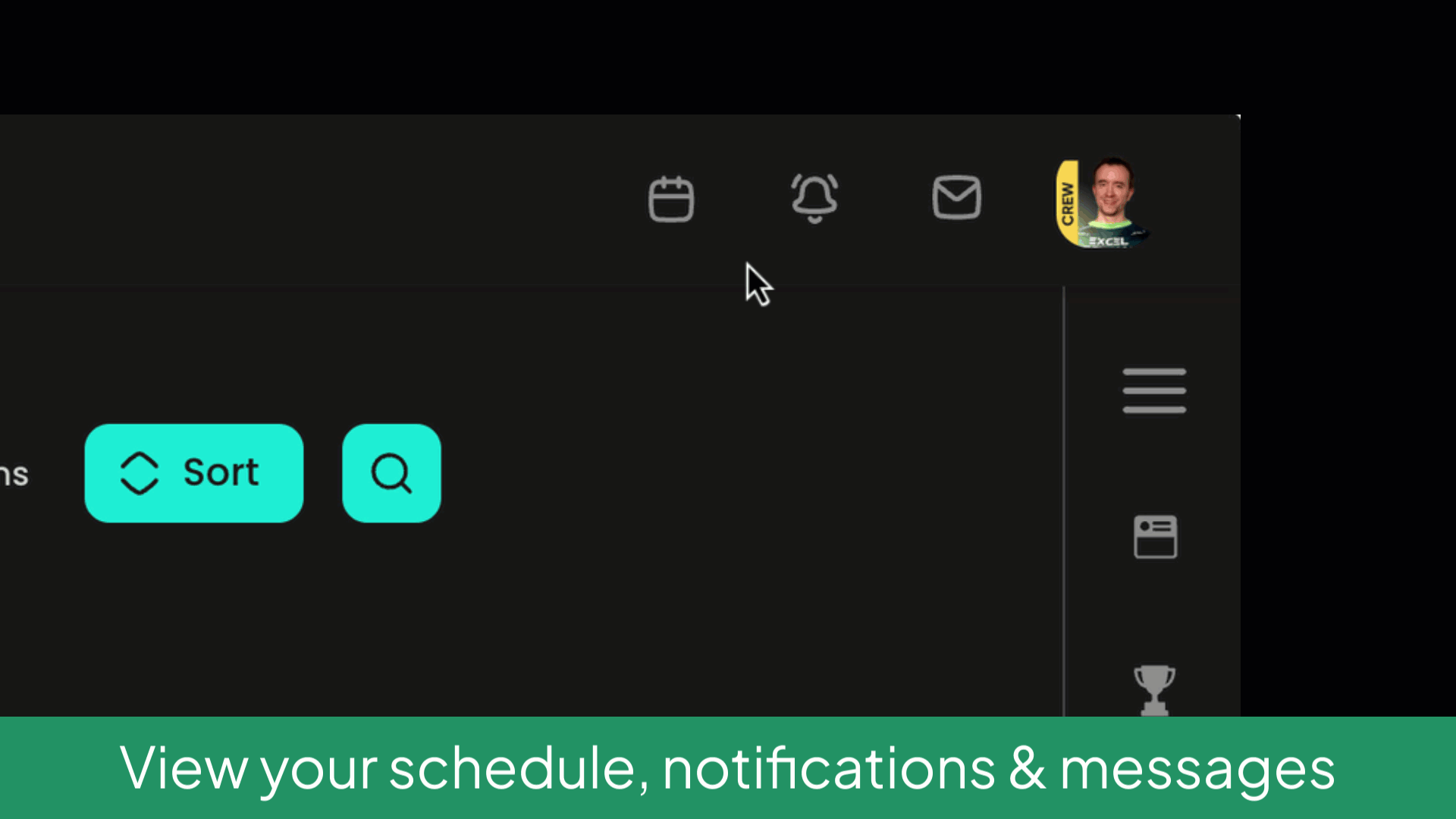
Clicking on your profile icon unveils a range of options, letting you do things like edit your profile and adjust settings.

Selecting the hamburger symbol opens up the menu pane, where you'll find four options.
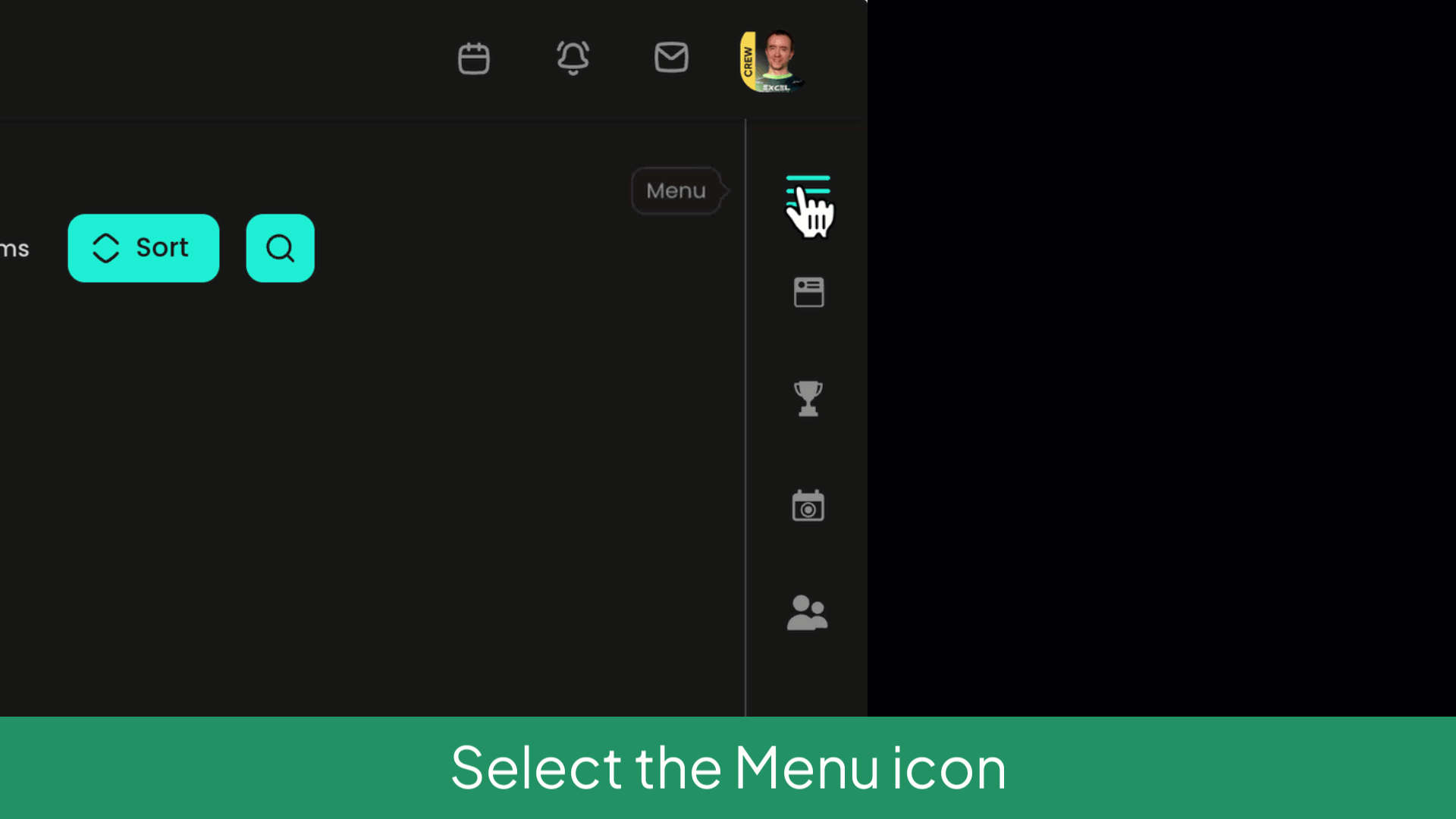
The Event feed is where the chit-chat takes place. Write a post and let people know your thoughts, or engage with others'.

The Leaderboard displays the rank of every attendee based on their points total. Points are awarded for various tasks like creating posts, polls, and joining meetings. If you want to be in with a chance of a podium finish, BE ACTIVE.

The Happening now area shows all live sessions currently streaming.

The People section is where you can find all attendees and speakers at the event by scrolling through or by using the search facility.

Hover over a name to chat or organise a meeting!

You can exchange messages.

Click Meet to open the meeting scheduler.
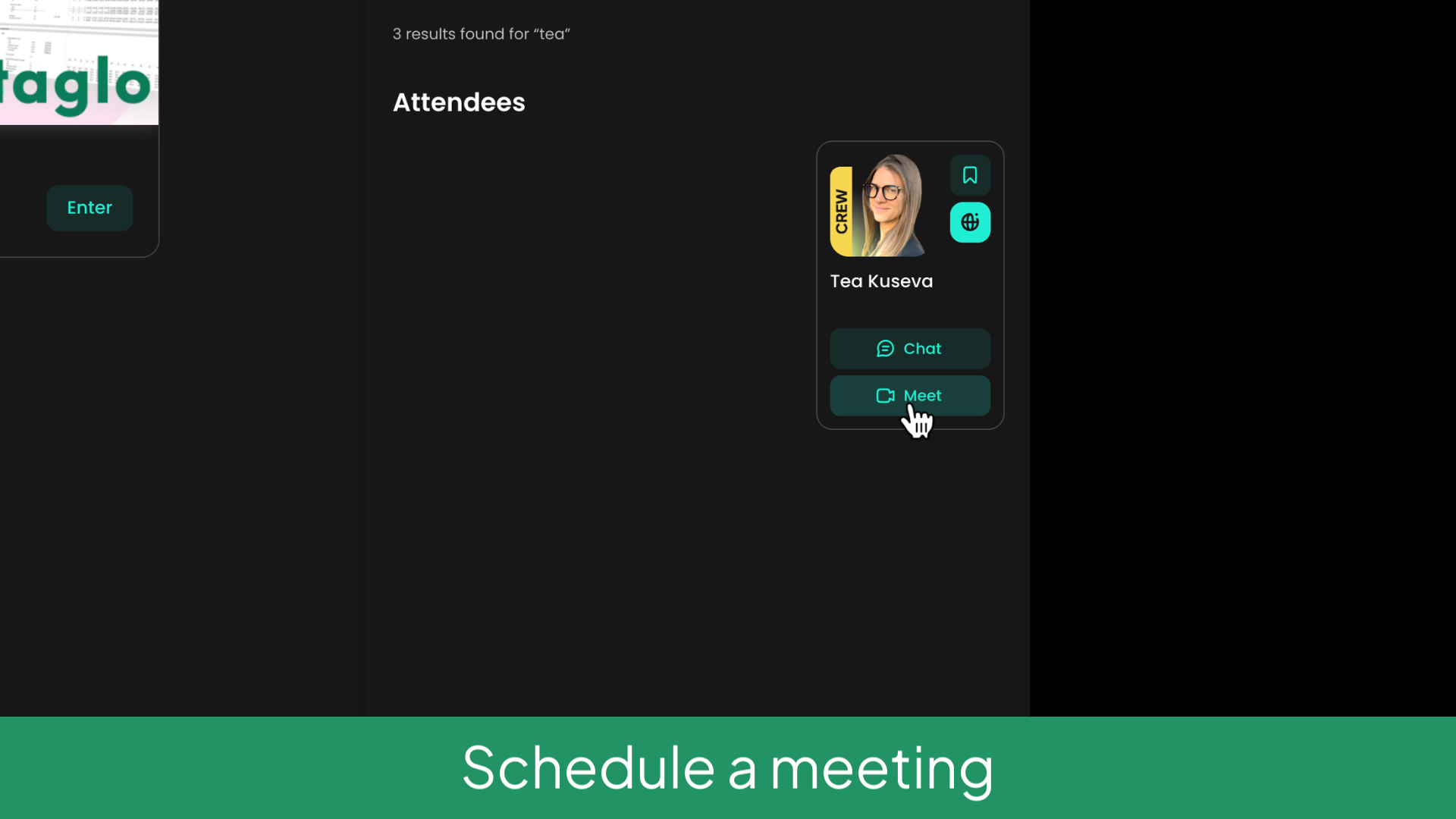
Choose an available slot, customise your message, and then hit Send.
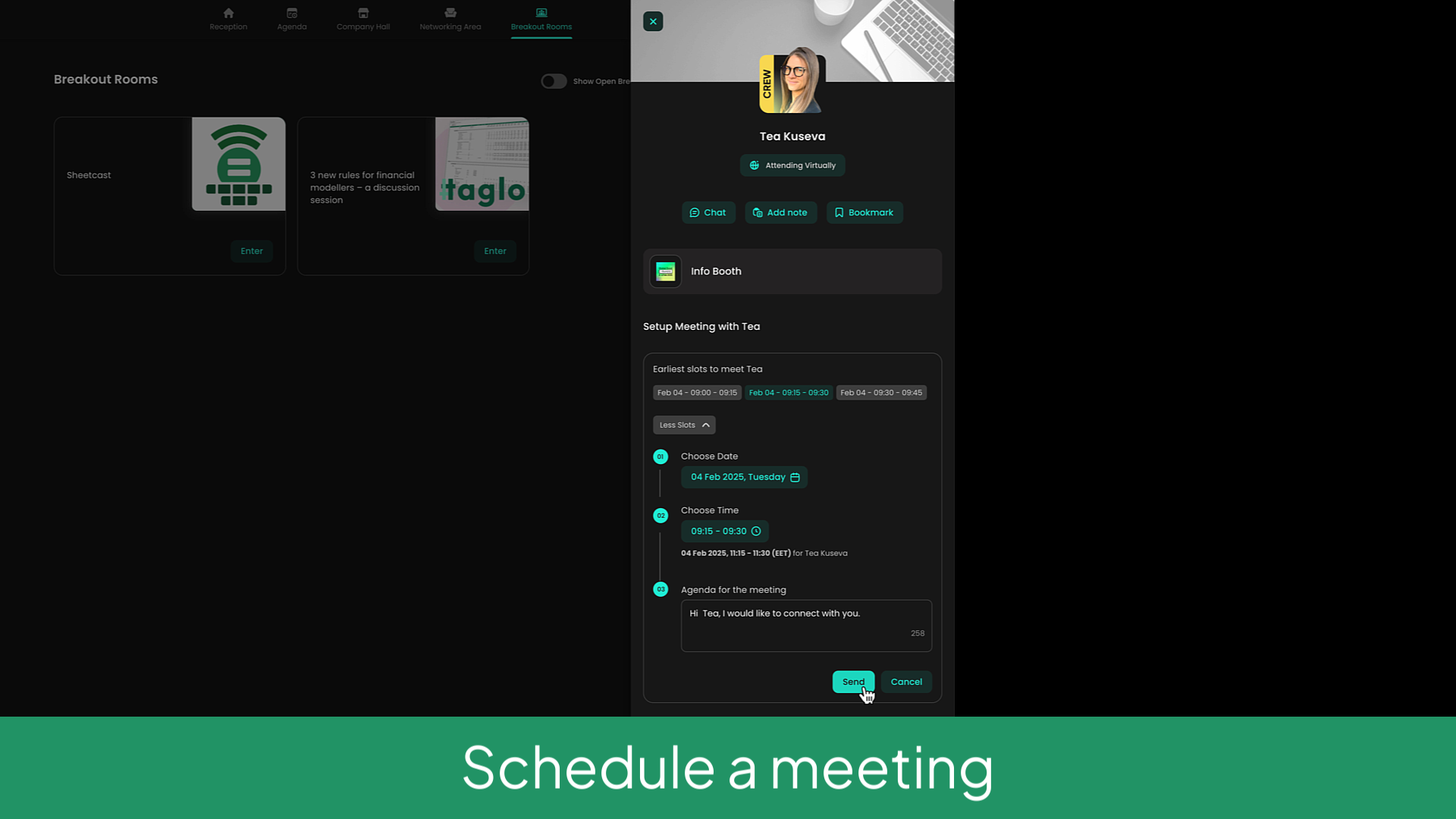
Watch the demo
Have you seen our mobile app?

If you're attending online, watching the event on a desktop or laptop is recommended for the optimal viewing experience.
However, across the three days, we appreciate it might not be possible to catch 100% of the action.
You might have to do the school run, pop out to eat, or attend a meeting or appointment. But don't let any of that detach you from everything going on.
Our mobile app is perfect for on-the-go or to complement your in-person experience.
Take advantage of the following:
- Access the full agenda to see timings and session details.
- Receive reminders for upcoming sessions.
- Watch every session live-streamed.
- Replay any missed footage.
- Chat with others before, during, and after sessions.
- Participate in debates and discussions.
- Vote in live polls, including the best in-person session for the Global Excel Awards 2025.
The Global Excel Summit 2025 takes place 4–6 February. In-person and online-only tickets are still available with limited availability.
Latest Articles
.png)
Sheetcast - A Natural Evolution for People Who Love Excel
.png)
How to Build Your First AI Agent in Excel
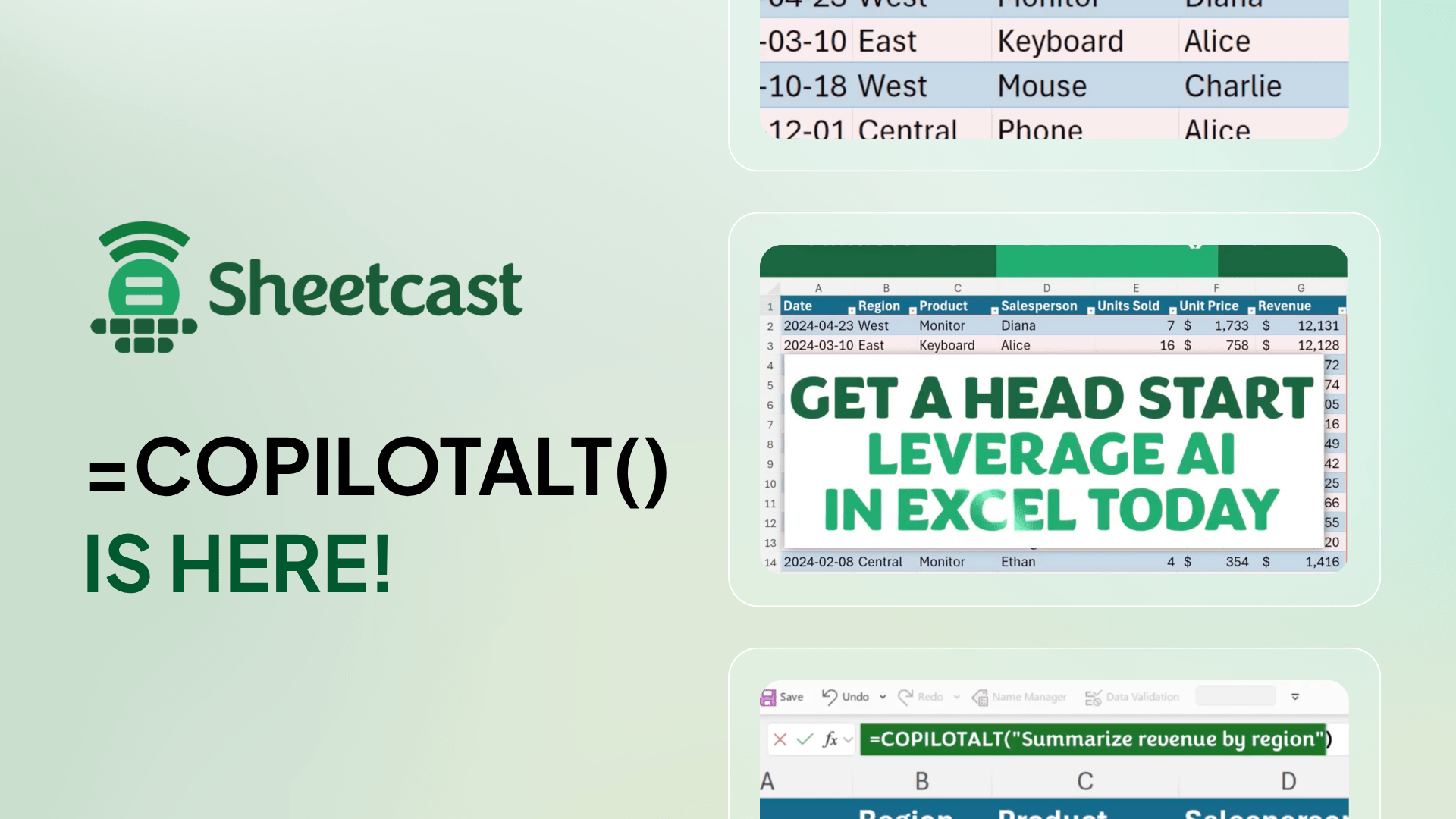
Leap into Excel’s AI revolution with COPILOTALT by Sheetcast
One week, two premier events
Join the European Excel Week - from learning and mastering new skills at Global Excel Summit to elite performance at the Excel Esports European Open.




.avif)