Resources
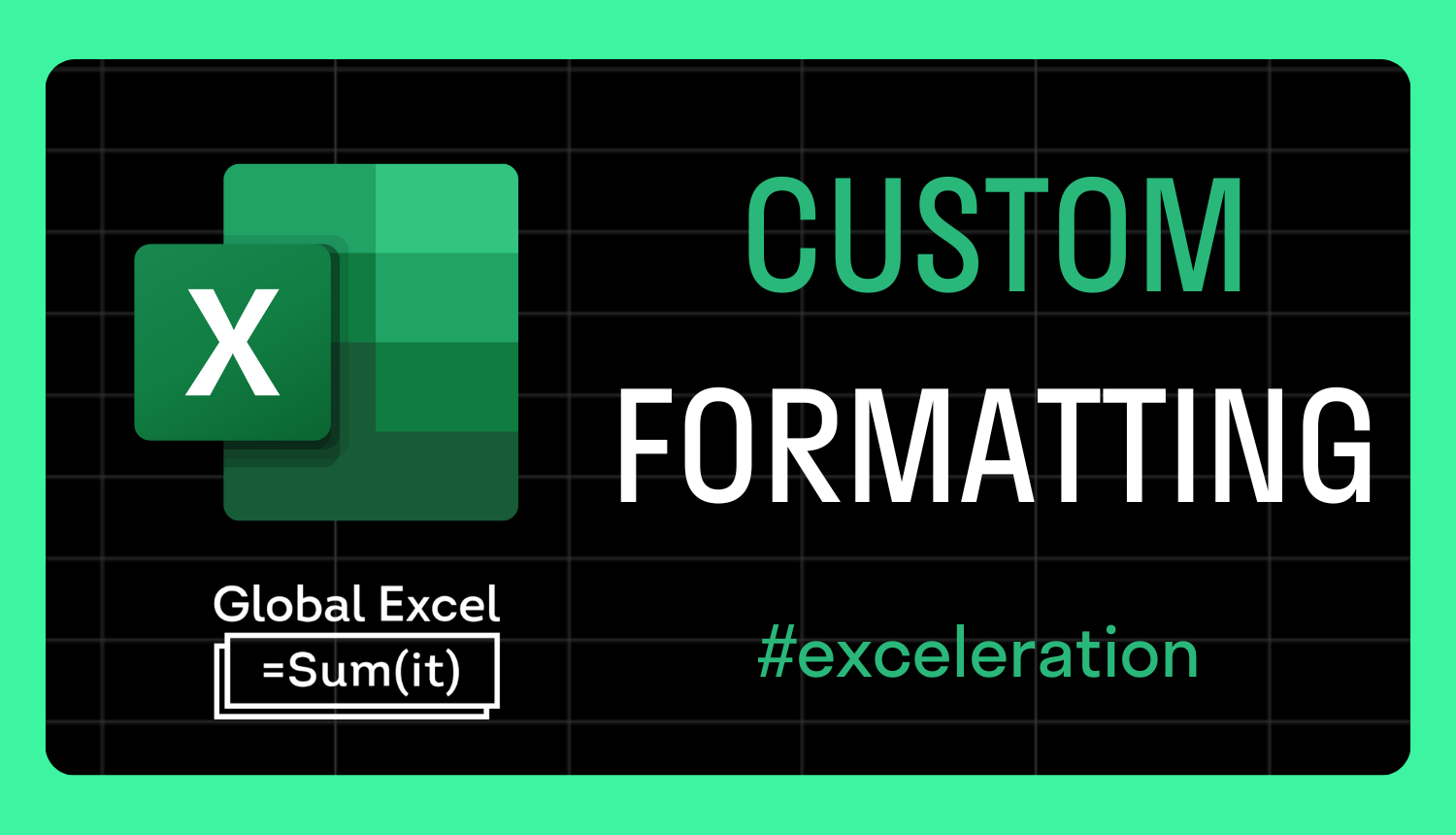
April 28, 2023
An alternative to conditional formatting: custom formatting
You don't have to clog up the conditional formatting window with a gazillion different rules.
Read Article →
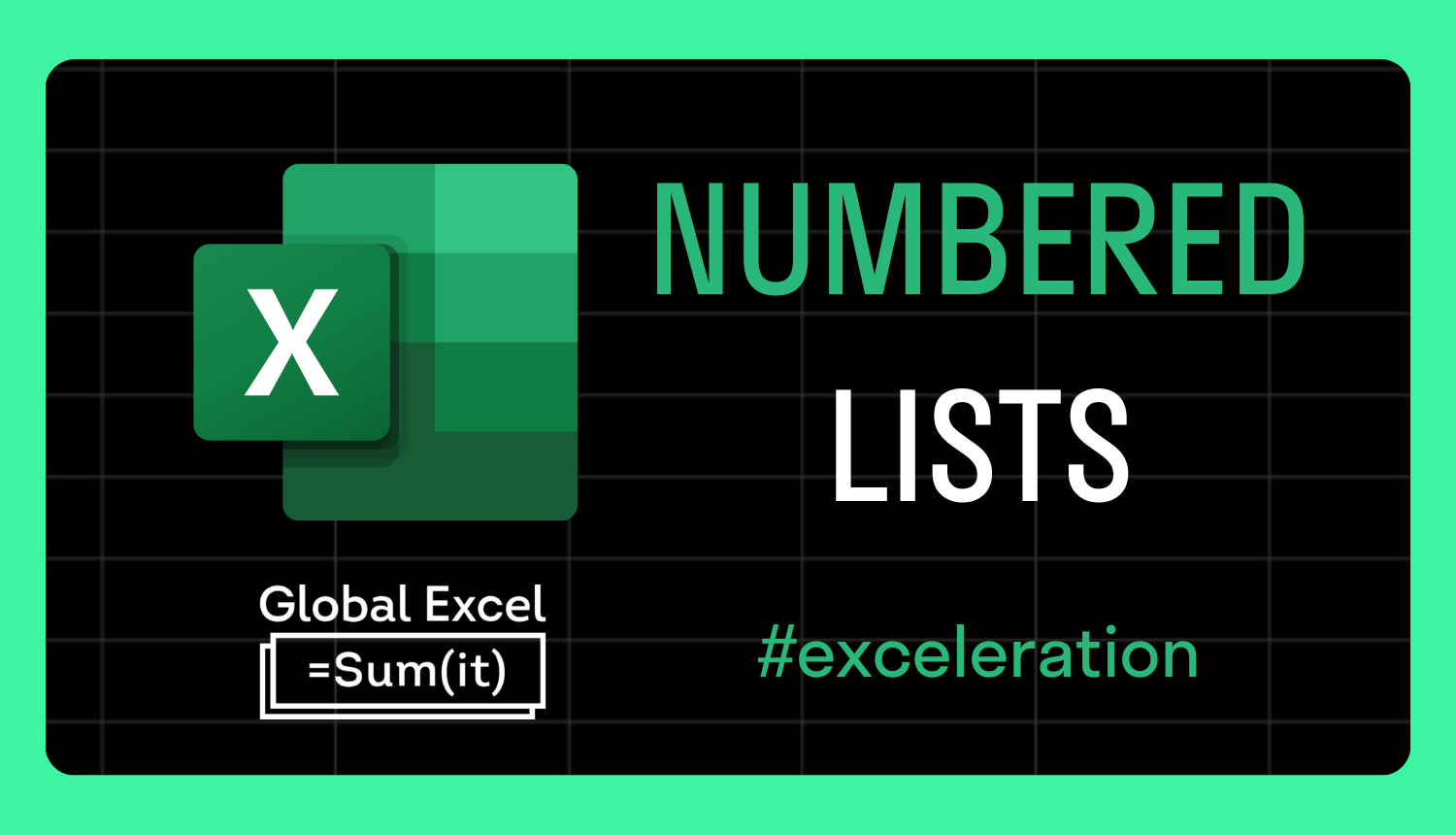
March 31, 2023
3 ways to create a numbered list to keep track of to-do tasks
Creating a numbered list may sound easy, but some methods are far better than others.
Read Article →
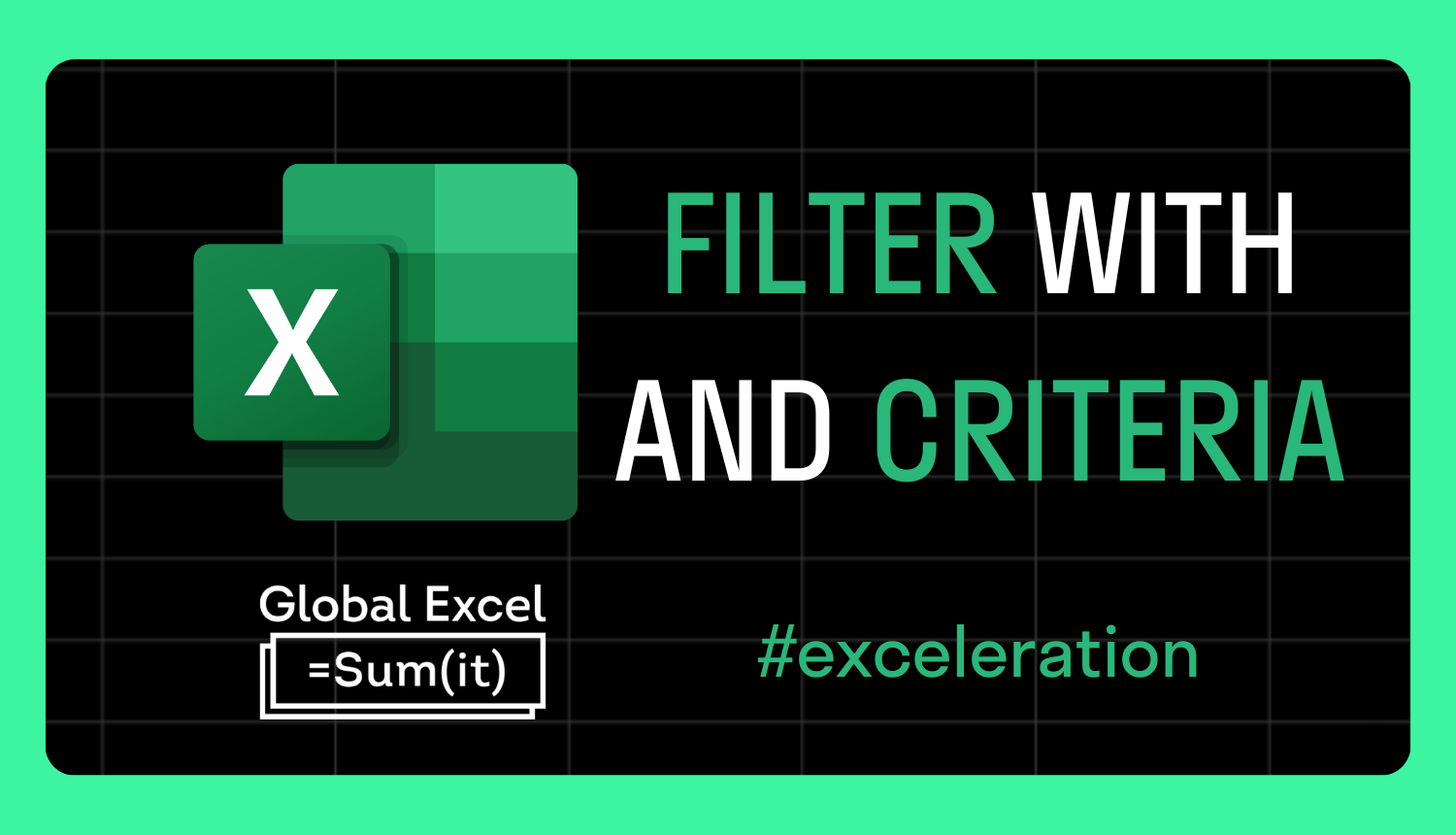
March 24, 2023
How to use multiple criteria in the FILTER function
It's not immediately obvious how to use FILTER to narrow down a dataset based on more than a single criterion, but once you know how it's simple!
Read Article →

March 21, 2023
A better way of calculating running totals
Exploring the old and a new way that takes advantage of Excel's modern calculation engine.
Read Article →

March 10, 2023
Highlight the active row and column in an Excel worksheet
Ever lose track of where you are in a worksheet? Here's an ingenious way of ensuring you're looking at the right cell.
Read Article →
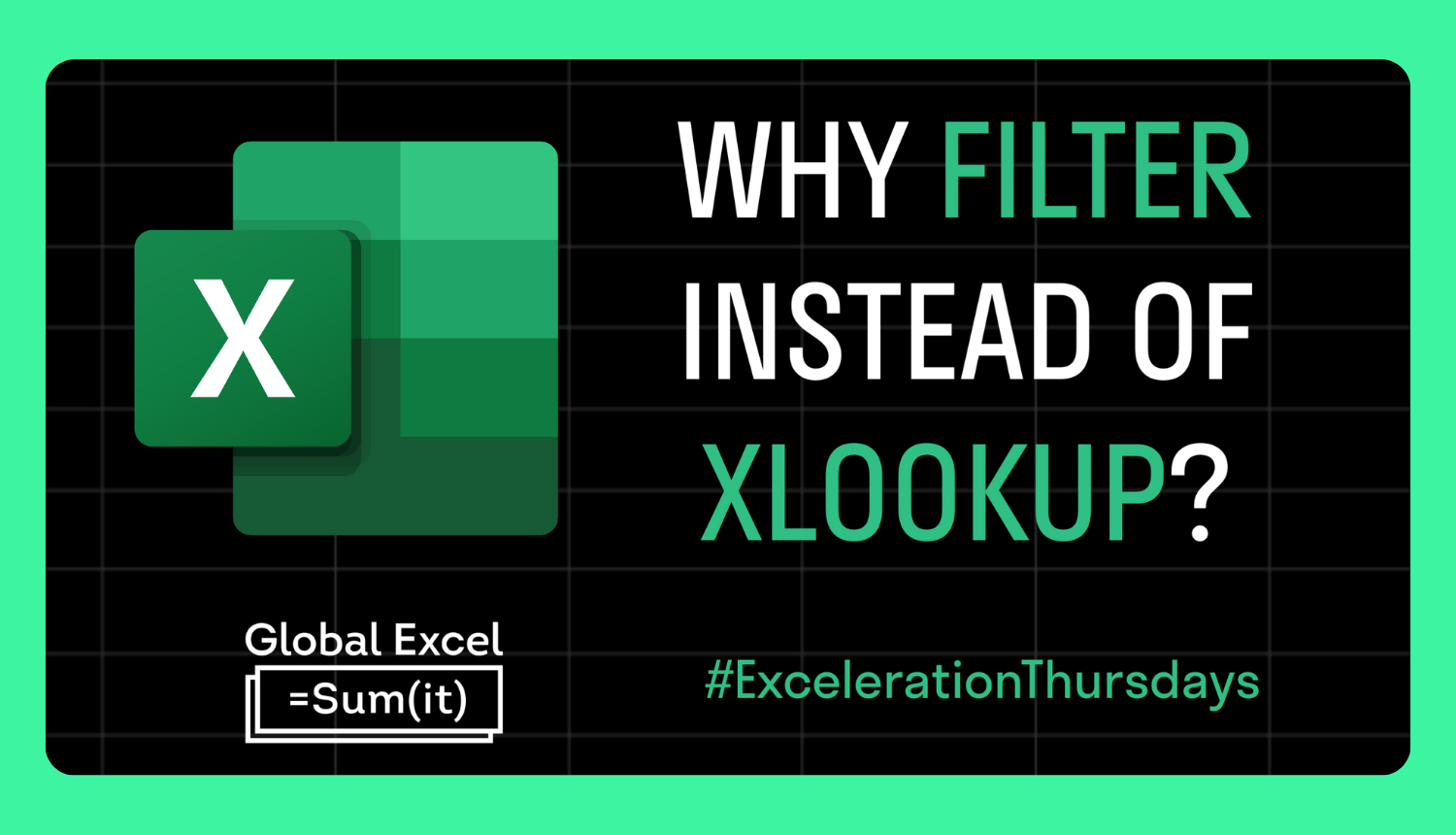
March 2, 2023
Why FILTER instead of XLOOKUP?
The FILTER and XLOOKUP functions can be used in similar ways, but there is an important difference you should be aware of.
Read Article →

January 9, 2023
Excel at work: How do people use Excel day-to-day?
Further research by Acuity Training investigating people’s Excel usage, including the most popular features and their level of proficiency.
Read Article →

December 26, 2022
Meet Verti Tabs
Navigating your workbook tabs can be a hassle, but the solution is Verti Tabs — a free add-in that vertically stacks your worksheets in a discreet pop-up.
Read Article →
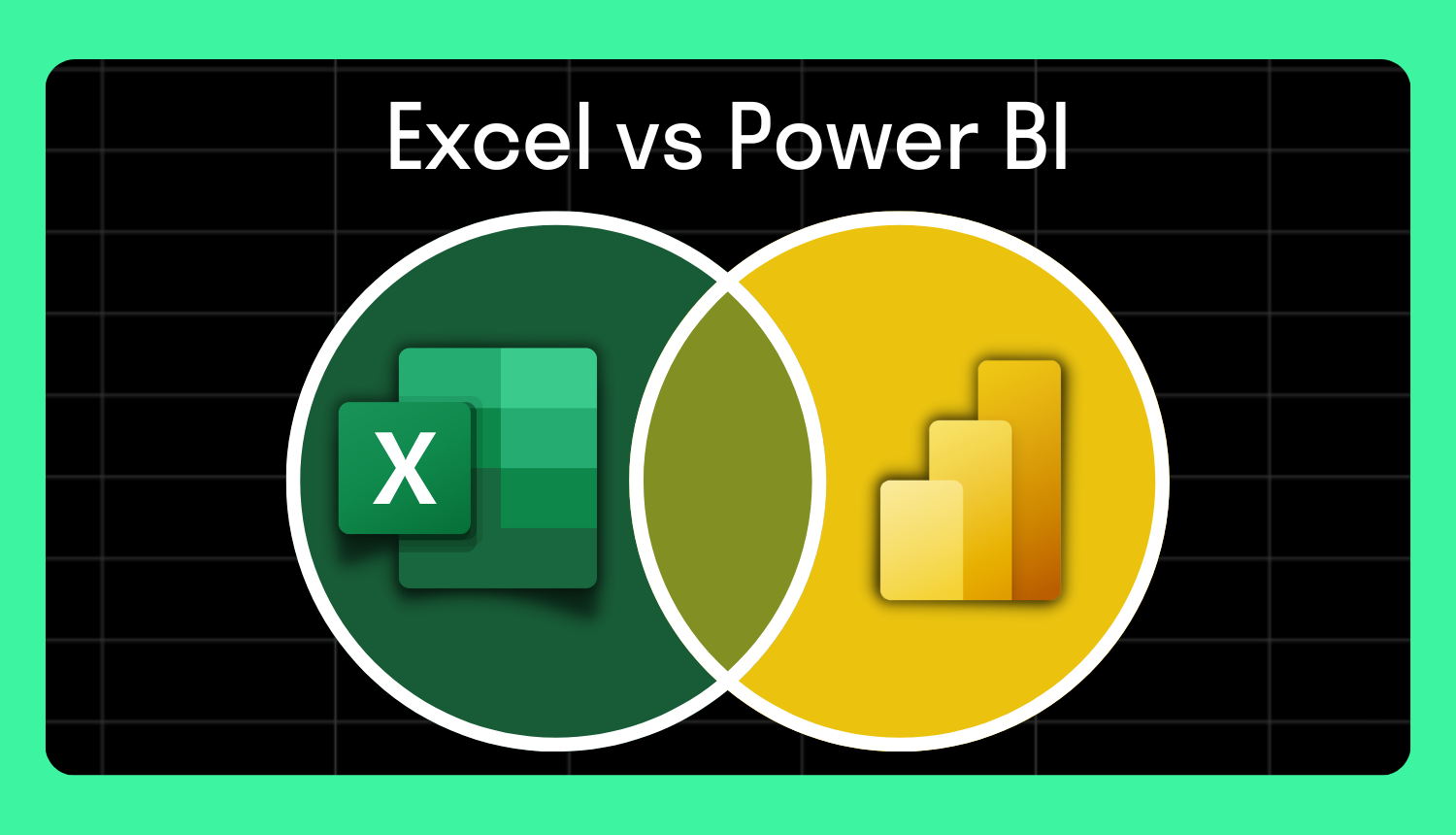
December 8, 2022
6 key differences between Excel and Power BI
Considerations to make when choosing which program to use for analysing data and creating reports.
Read Article →
Join the Master Club
Your exclusive all-access pass to our entire digital learning experience for a whole year.



.png)