

Daniel never realized he needed Verti Tabs—until Ashley introduced him to it. Now, he can’t imagine working in Excel without it.
Daniel loves Excel. With several departments to manage, many of his workbooks include several worksheets with complex data relationships and references. So, Daniel consistently relies on Excel for data capture and analysis, as well as visualization and reporting.
Sometimes Daniel feels like he spends as much time navigating his workbooks as he does working with the data. Flipping back and forth between dozens of worksheets, remembering the purpose of each sheet, and keeping track of the references and relationships between sheets. It can be cumbersome, time-consuming, and sometimes just plain exhausting.
One morning in the breakroom, Daniel was chuckling over his current struggles with one particularly complex spreadsheet. Ashley, who had recently been contracted as an Excel consultant, asked him if he had ever tried Verti Tabs.
“Verti Tabs?” said Daniel. “I’ve tried pretty much everything, but I’ve never heard of that.”
“I use Verti Tabs to manage worksheets even in my simple workbooks,” explained Ashley. “It is an essential part of my workflow.”
Daniel’s ears perked up. “Okay, if it’s essential to you it must be good. Tell me more.”
“It’s a free download and only takes a second or two to install and start using,” Ashley continued. With Verti Tabs, I can vertically view all my sheets in a single view, navigate to the one I want in a single click, add discrete notes and reminders to any worksheet, and logically organize and color code my worksheets. The best part is that Verti Tabs does not get in the way. It is just a quick hover away when I need it, and gone when I don’t. Take me to your desk; I’ll show you.”
Sure enough, after a free download and a seamless installation, Daniel quickly tamed the workbook that had been challenging him. He enjoyed the process so much, he took a few more minutes to revamp all his Excel documents.
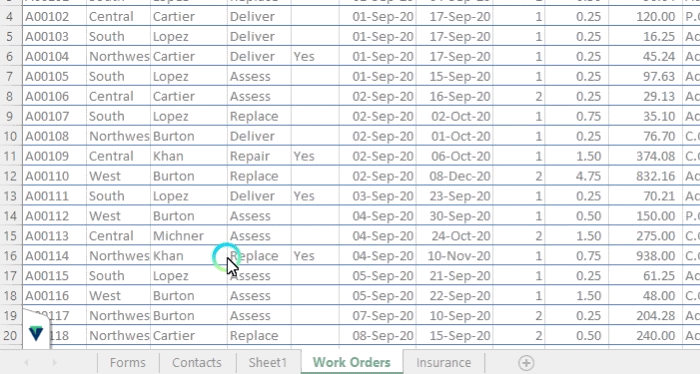
The beauty of Verti Tabs lies in its simple concept and elegant execution. It tackles a small but significant stumbling block and provides a clean, intuitive solution. In one seamless, almost invisible step, it becomes an integral part of your everyday Excel experience. You almost forget you are using it, and just enjoy the improved sense of clarity.
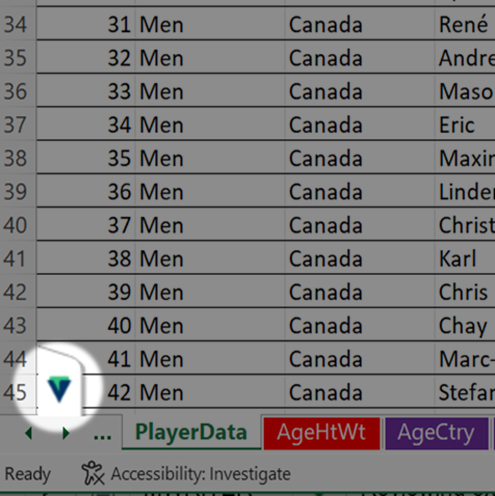
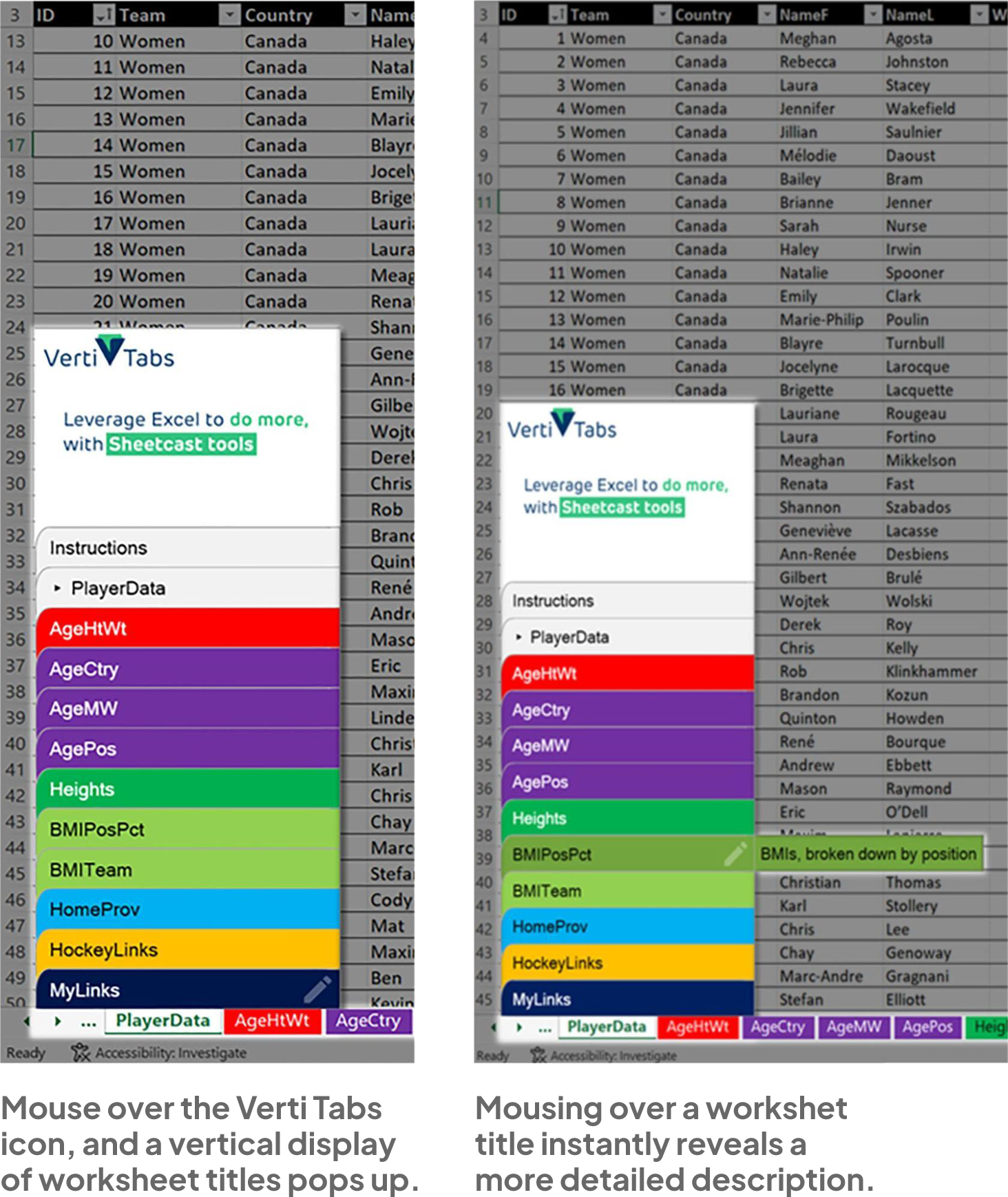
Verti Tabs is brought to you by the innovation team at Sheetcast, the groundbreaking add-in that enables everyday users to design and launch web apps from within Excel.
Latest Articles
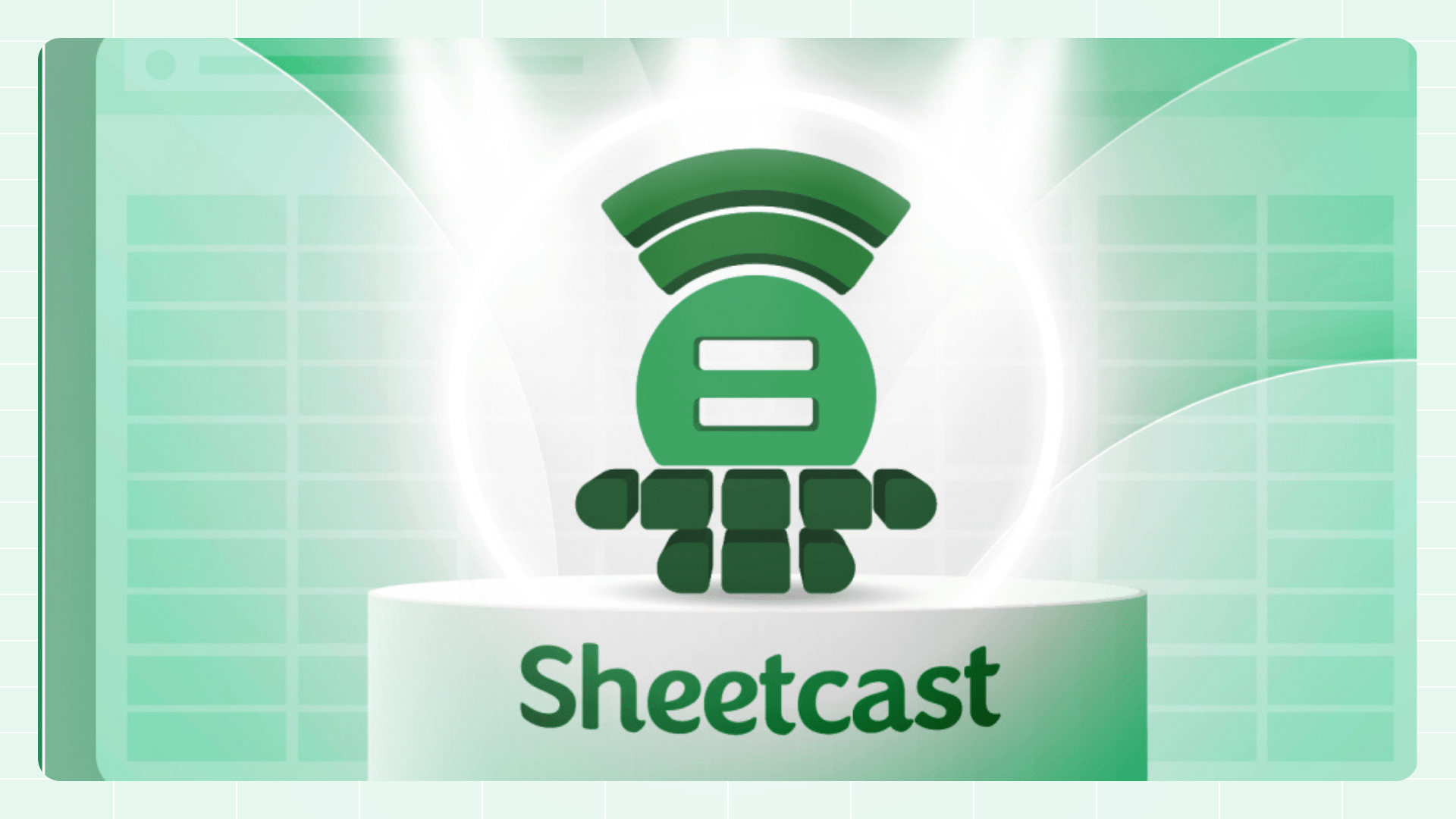
Sheetcast - A Natural Evolution for People Who Love Excel
.png)
How to Build Your First AI Agent in Excel
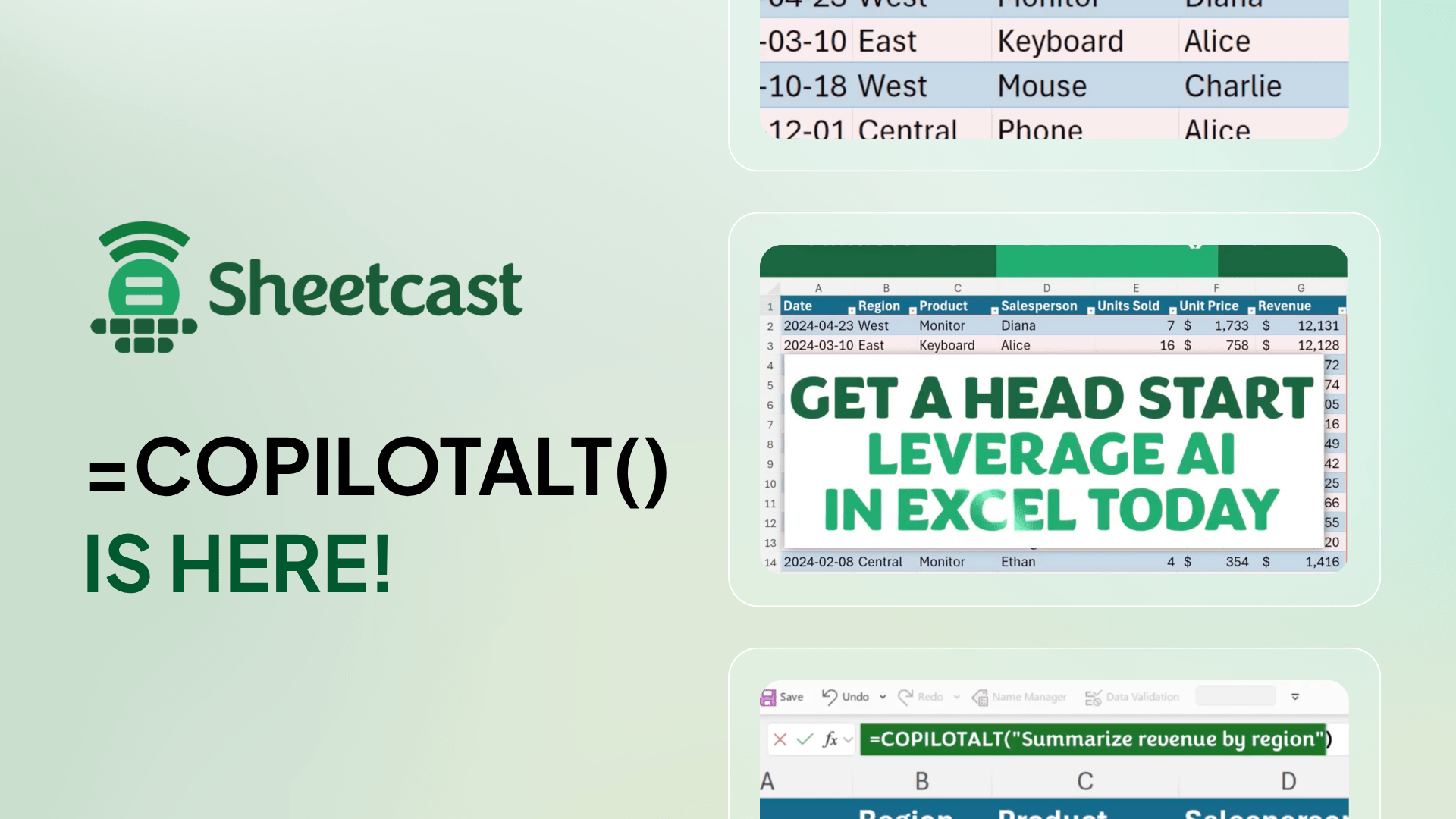
Leap into Excel’s AI revolution with COPILOTALT by Sheetcast
One week, two premier events
Join the European Excel Week - from learning and mastering new skills at Global Excel Summit to elite performance at the Excel Esports European Open.




.avif)