
19 May
10:30 am
-
11:10 am
AI-powered financial modelling in modern Excel
Discover next-gen financial modelling techniques with AI, Dynamic Arrays and LAMBDAs.
Other Sessions
Link
11:00 am
-
11:45 am
Tips & Tricks for Analysis & Reporting using dynamic arrays
Learn the best Excel tips & tricks for Analysis & Reporting by using dynamic array formulas.
Link
12:40 pm
-
1:20 pm
From sensitivity analysis to Monte Carlo: How Python in Excel elevates financial modelling
Discover how timeless modelling techniques can make you shine - only now with the added power of Python in Excel.
Link
11:30 am
-
12:00 pm
The City of London runs on Microsoft Excel
More details coming soon.
Link
12:00 pm
-
12:40 pm
The hardest thing to do in Excel
With Ian Schnoor, Executive Director of FMI
All sessions include Q&A time and networking opportunities
Download Full Agenda
.png)
Diarmuid Early

Global Excel Summit

Our Masterclasses
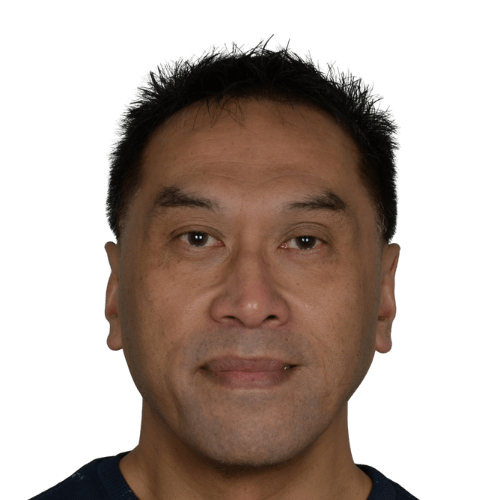
Tony de Jonker

Laura Szepesi

Giles Male

Sue Bayes

Puneet Gogia

Damien Bird

Rafaël Le Saux
.png)
Bediako George

Kenny Whitelaw-Jones

Ian Pay

Ken Puls, FCPA, FCMA

Brian Egger

Ann K. Emery
.png)
Diarmuid Early

Carolina Lago

Ian Schnoor, CFA, CFM

Matthew Bernath

Scott Rollans

Wyn Hopkins
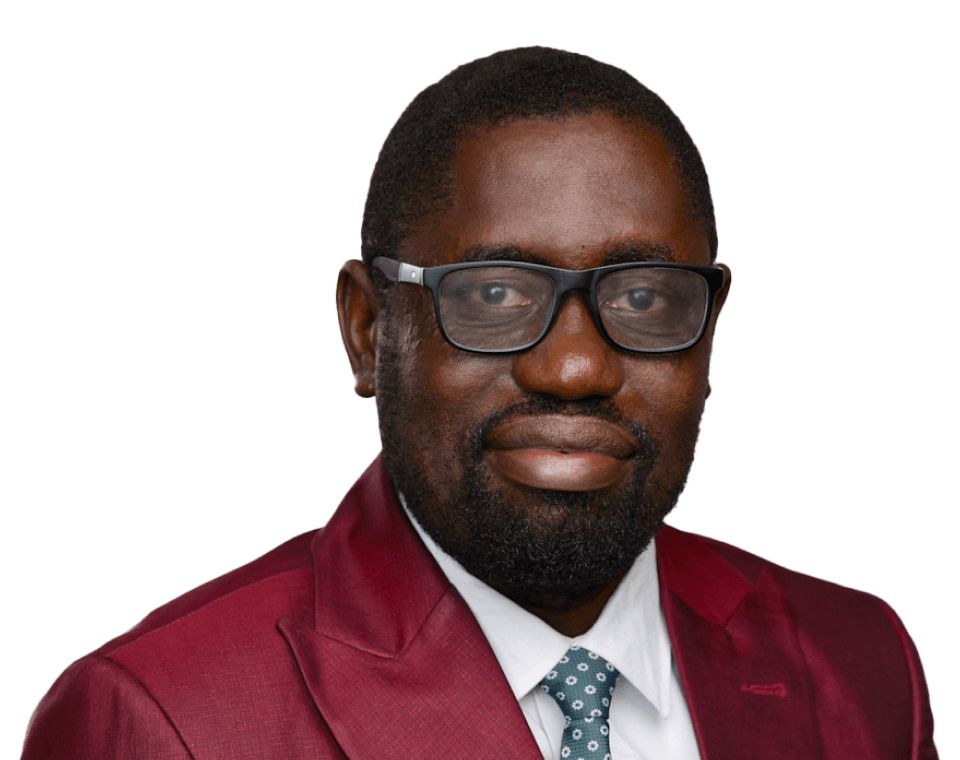
Victor Momoh
.png)
Karen Abecia

Alan Murray

Gašper Kamenšek
.png)
Rob Langrick
%20-%20GES2026.png)
Cristiano Galvão
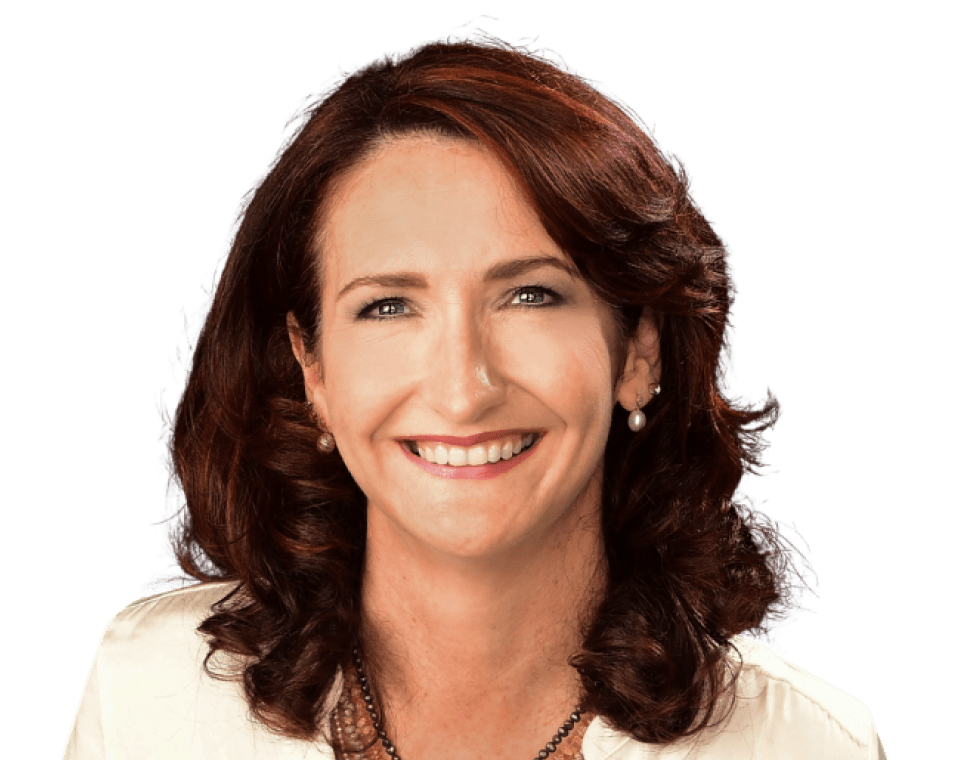
Danielle Stein Fairhurst

Tea Kuseva

Andrew Moss

George Mount

Celia Alves

Ben Richardson

Bob Umlas

Chandoo

Bill Jelen (Mr Excel)

Donald MacCormick

Carlos Barboza

Fay Bordbar

Mark Proctor

Leila Gharani
19-23 May 2026
One week, two premier events
Join the European Excel Week - from learning and mastering new skills at Global Excel Summit to elite performance at the Excel Esports European Open.



.avif)