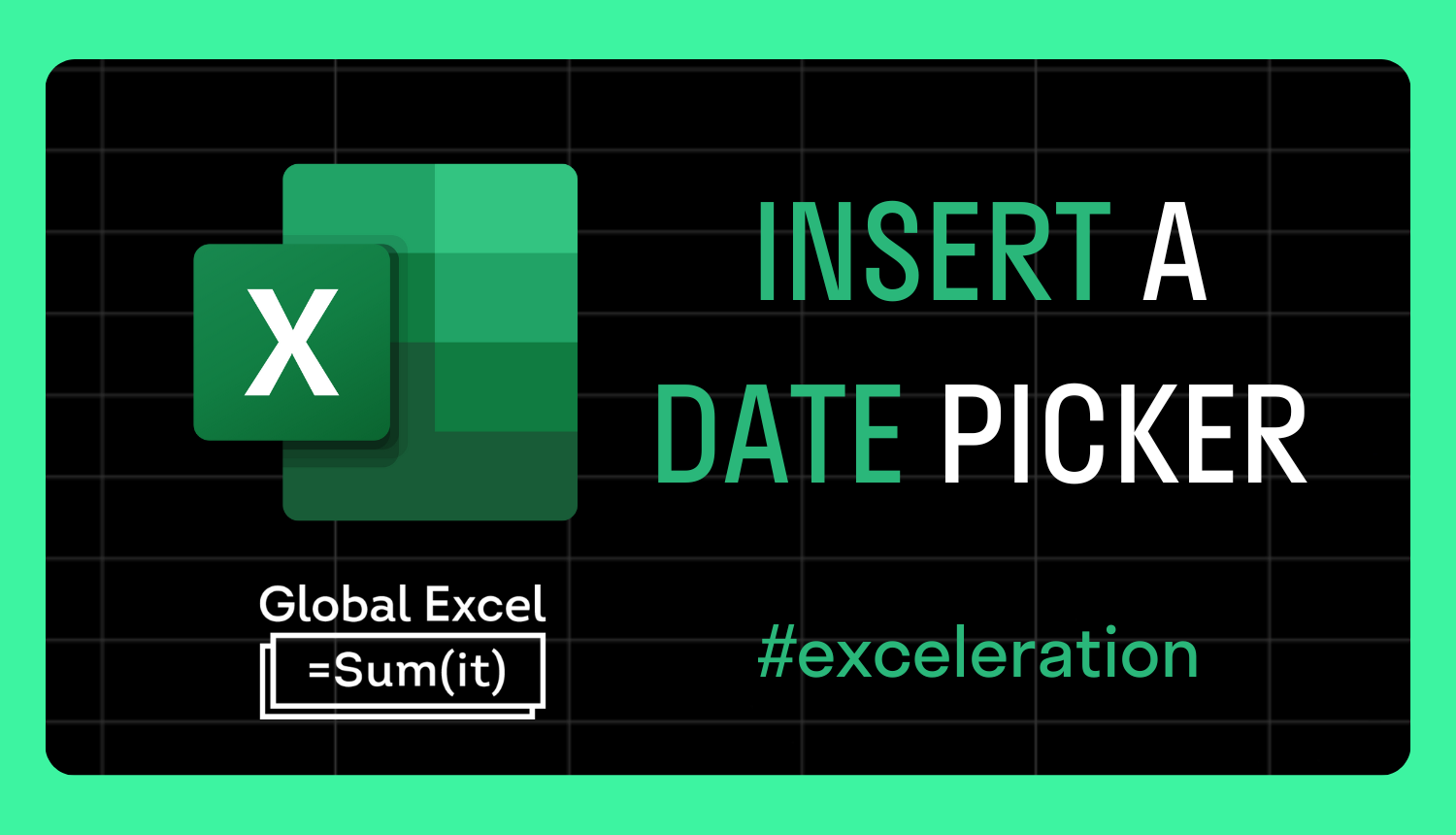
Inputting a column of dates manually is a tedious process that can result in inconsistent formats and erroneous values.
Therefore, it would make sense to use a date picker. Except, Excel does not have one natively — at least not in 64-bit versions. This means you're dependent on third-party add-ins.
There're a few out there, but a particularly good one is featured on a website called Rad Sheets.
Do the following:
- Go to http://samradapps.com/datepicker, scroll down and select Download now.
- Select Save as, and create a new folder in the C drive called 'XLStart'.
- Save the ZIP file in that folder, copy the add-in file from within and paste it outside.
- Delete the ZIP file.
- In Excel, go to File > Options > Advanced, scroll down and find 'At startup, open all files in'. Specify the folder directory 'C:\XLStart' and select OK.
- Close all instances of Excel and then reopen a window.
The date picker button now appears in the ribbon and as an icon beside the active cell if it uses the Date number format or is directly below a cell that contains a date.
Have a go and see what you think. Hopefully, we won't have to rely on third-party add-ins in the future, but it's the best we've got for now!
For more Excel tips and tricks like this, check out our Video Tutorials page.
Latest Articles
.png)
Sheetcast - A Natural Evolution for People Who Love Excel
.png)
How to Build Your First AI Agent in Excel
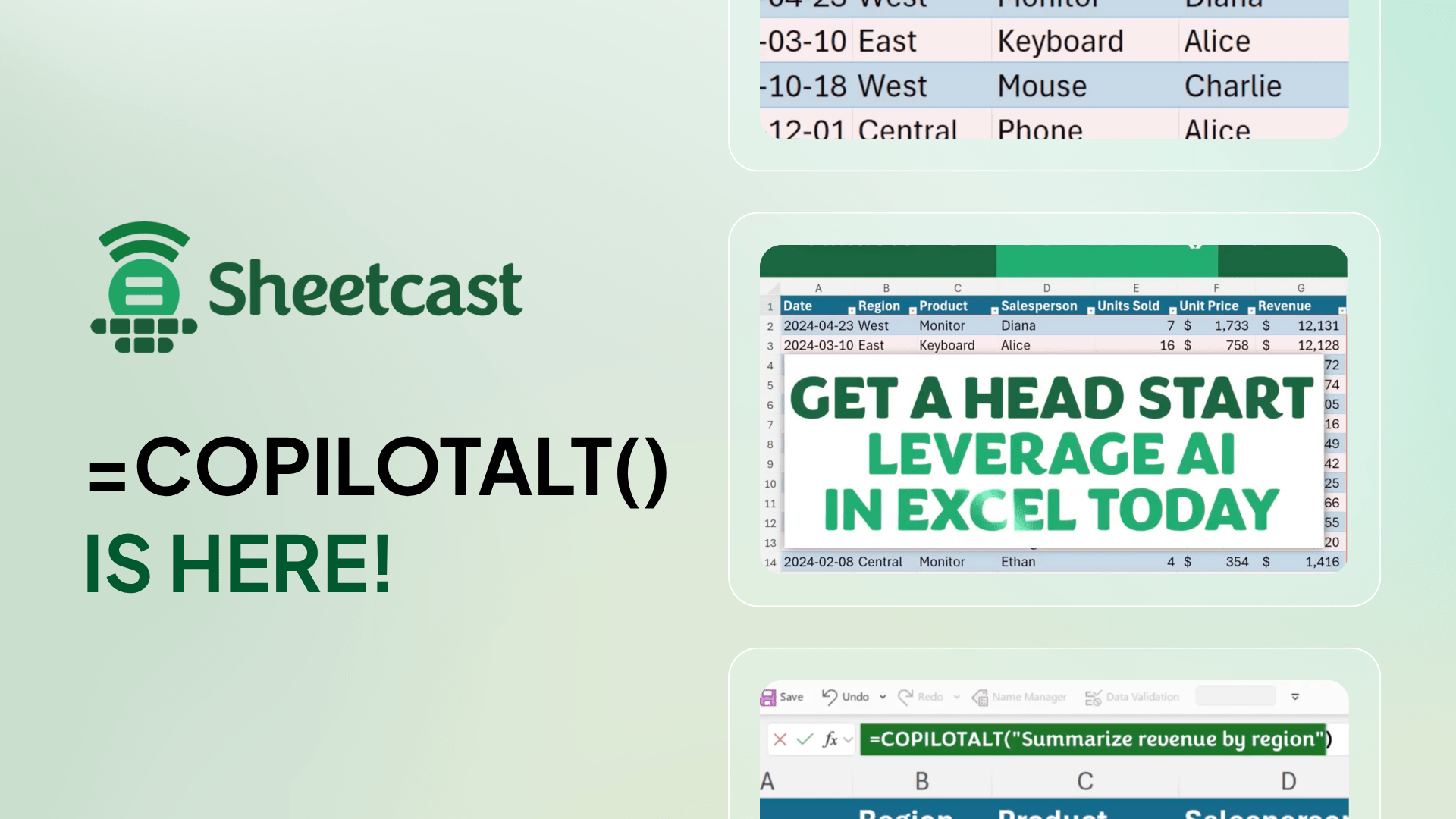
Leap into Excel’s AI revolution with COPILOTALT by Sheetcast
One week, two premier events
Join the European Excel Week - from learning and mastering new skills at Global Excel Summit to elite performance at the Excel Esports European Open.




.avif)