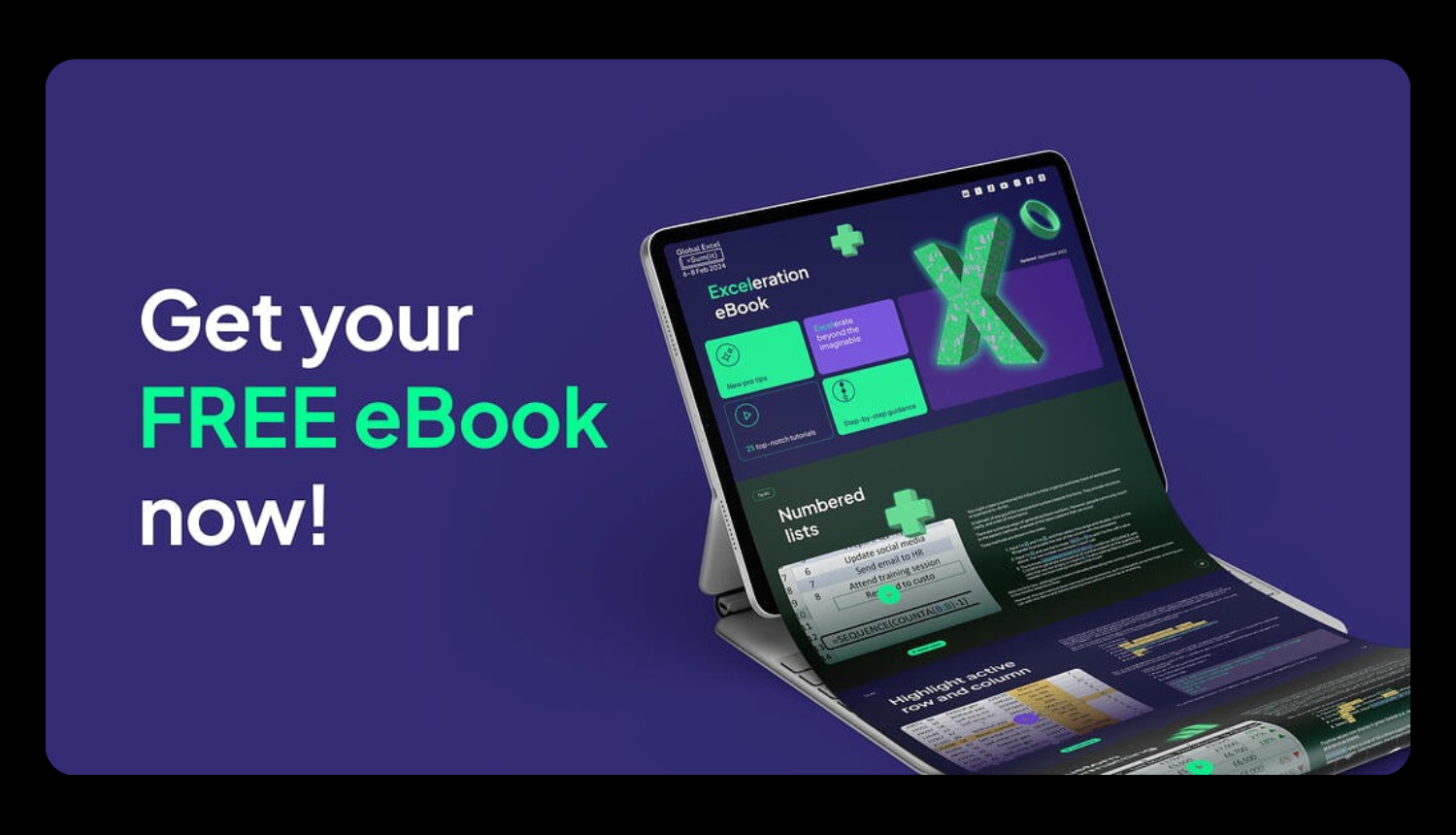
Last weekend was a special occasion due to it being Microsoft Excel's birthday. First released on 30 September 1985, can you believe it's been 38 years since our favourite spreadsheet program graced the world?
We want to celebrate that by revealing a special little something…
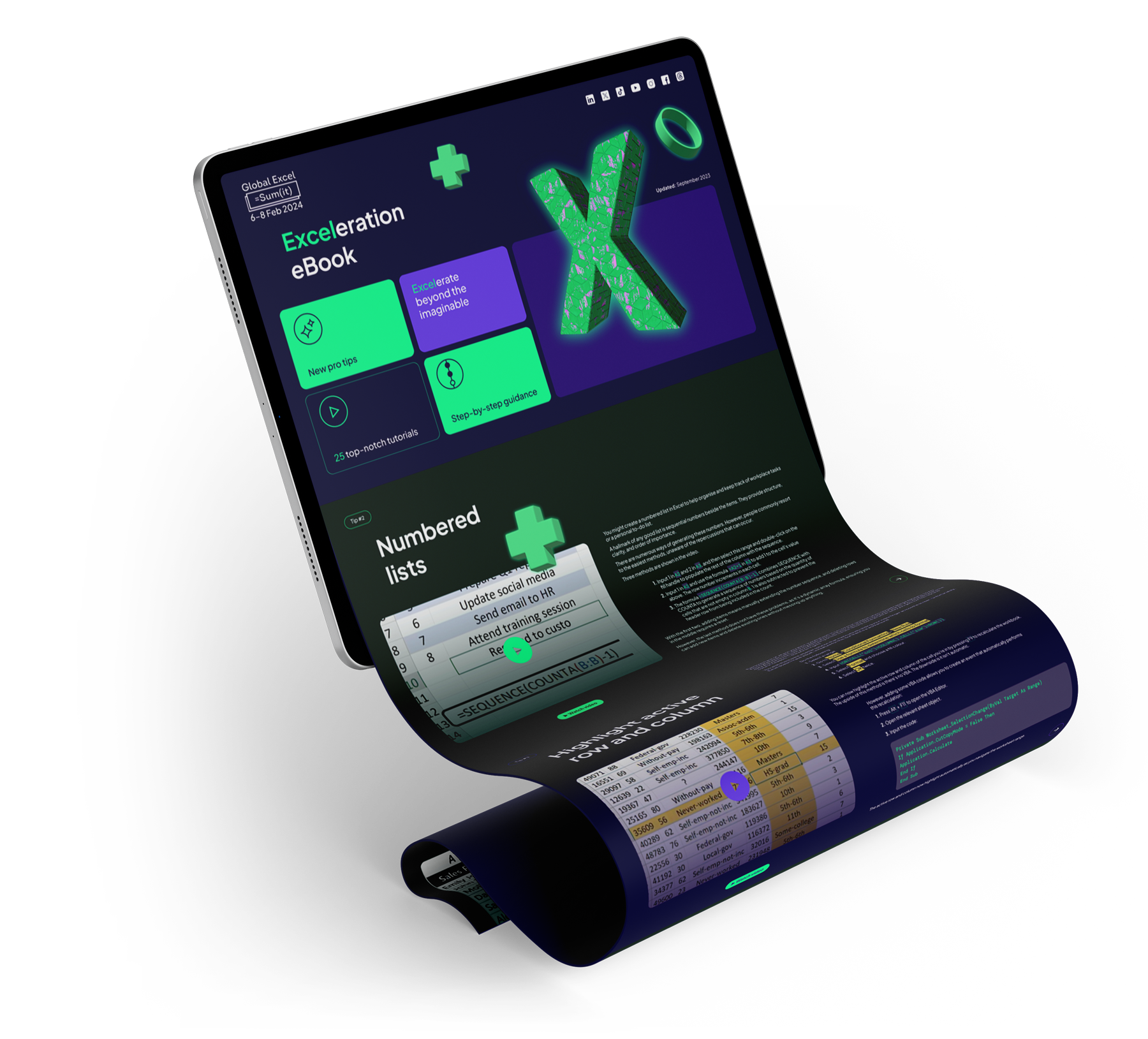

In October 2022, we started publishing bite-sized Excel hints, tips, tricks, and hacks on our social media channels to help you solve everyday Excel problems.
We named them #ExcelerationThursdays — etching the designated day in your brain so you knew when to expect the next one! As we published more and more, it was clear a post a week was simply not enough.
As we reflected on the best way forward, we wanted the freedom to post more than once a week, but the name held us back. At this point, the newly titled #Exceleration was born.
Whether you consume Exceleration on your daily commute, in the office, or at home, hopefully, our nuggets of Excellence have propelled your workflow to greater heights.
We've amassed almost 70 Excelerations in the last year, and this compilation is an eclectic mix of the best and most popular hints, tips, tricks, and hacks!
With 25 guides nicely squashed into a single package, there is something for everyone, whether you're a beginner or an advanced user.
What's included?
Each Exceleration contains a step-by-step written guide and an exclusive accompanying video only accessible to those who download the eBook.
You'll gain access to:
- Why FILTER instead of XLOOKUP?
- Numbered lists
- Highlight active row and column
- Custom formatting
- Display function arguments in a cell as text
- Extracting text
- Generate formulas automatically
- Spot the difference
- Extract sorted rows from table
- Insert a date picker
- Evaluate formula parts
- Combine tables with VSTACK
- Calculate running tables
- Insert images into cells
- FILTER with AND criteria
- Stop using SUMIF!
- 4 ways to combine text values
- Visualise data with sparklines
- Analyze Data in Excel
- Difference between two dates
- Create folders in File Explorer
- Build a star rating system
- Fix incorrect percentages
- Count characters and words
- Hidden rows vs unfiltered row

Let's hear from you!
We have integrated a brand new comments facility in our blog posts that you're welcome to use.
Let us know what your favourite Exceleration is and how you will use it to your advantage. And if you have any questions, feel free to ask them!
Global Excel Summit 2024 takes place 6–8 February. For more details, check out https://globalexcelsummit.com.
Latest Articles
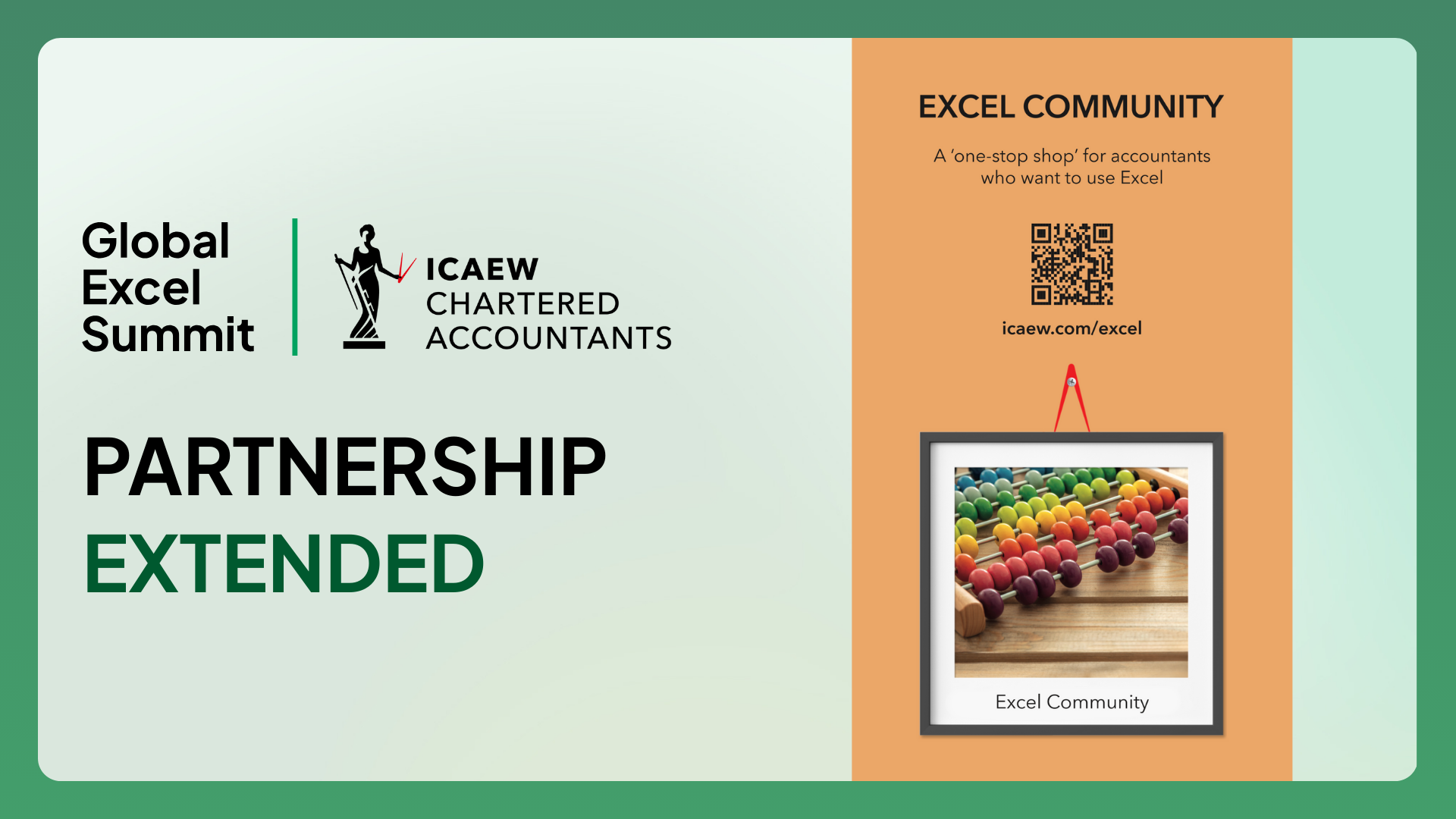
ICAEW Confirms Continued Partnership with the Global Excel Summit
.png)
Global Excel Summit Returns to London in May 2026!

Sheetcast Builders Workshop
One week, two premier events
Join the European Excel Week - from learning and mastering new skills at Global Excel Summit to elite performance at the Excel Esports European Open.




.avif)