
Counting the number of characters or words in a string is useful for various reasons. You might be conducting text-based analysis, language processing tasks, or planning social media posts.
In the example, a table houses a list of hotel reviews in A2:A18. How do we find the character and word count of each one?
Character Count
The LEN function returns the number of characters in a text string, so it's a straightforward task of referencing the reviews range inside.
=𝙻𝙴𝙽(𝙰𝟸:𝙰𝟷𝟾)
Word Count
The formula required is best understood broken down. Let's use the review in A2 for the example: "The room was clean and comfortable."
1.
In E2, use TRIM to remove any excess spaces from the string (there aren't any in this case).
=𝚃𝚁𝙸𝙼(𝙰𝟸)
The room was clean and comfortable.
2️.
In F2, use SUBSTITUTE to swap each space for an empty string, therefore removing all spaces.
=𝚂𝚄𝙱𝚂𝚃𝙸𝚃𝚄𝚃𝙴(𝙰𝟸," ","")
Theroomwascleanandcomfortable.
3️.
In G2, subtract the character length of the string 𝘸𝘪𝘵𝘩𝘰𝘶𝘵 spaces from the string 𝘸𝘪𝘵𝘩 spaces.
=𝙻𝙴𝙽(𝙴𝟸)-𝙻𝙴𝙽(𝙵𝟸)
35 – 30 = 5
4️.
Add 1 to include the word after the final space.
=𝙻𝙴𝙽(𝙴𝟸)-𝙻𝙴𝙽(𝙵𝟸)+𝟷
6
Put together, this is the final formula for retrieving the word count of each review:
=𝙻𝙴𝙽(𝚃𝚁𝙸𝙼(𝙰𝟸:𝙰𝟷𝟾))
-
𝙻𝙴𝙽(𝚂𝚄𝙱𝚂𝚃𝙸𝚃𝚄𝚃𝙴(𝙰𝟸:𝙰𝟷𝟾," ",""))
+𝟷
For more Excel tips and tricks like this, check out our Video Tutorials page.
Latest Articles
.png)
Sheetcast - A Natural Evolution for People Who Love Excel
.png)
How to Build Your First AI Agent in Excel
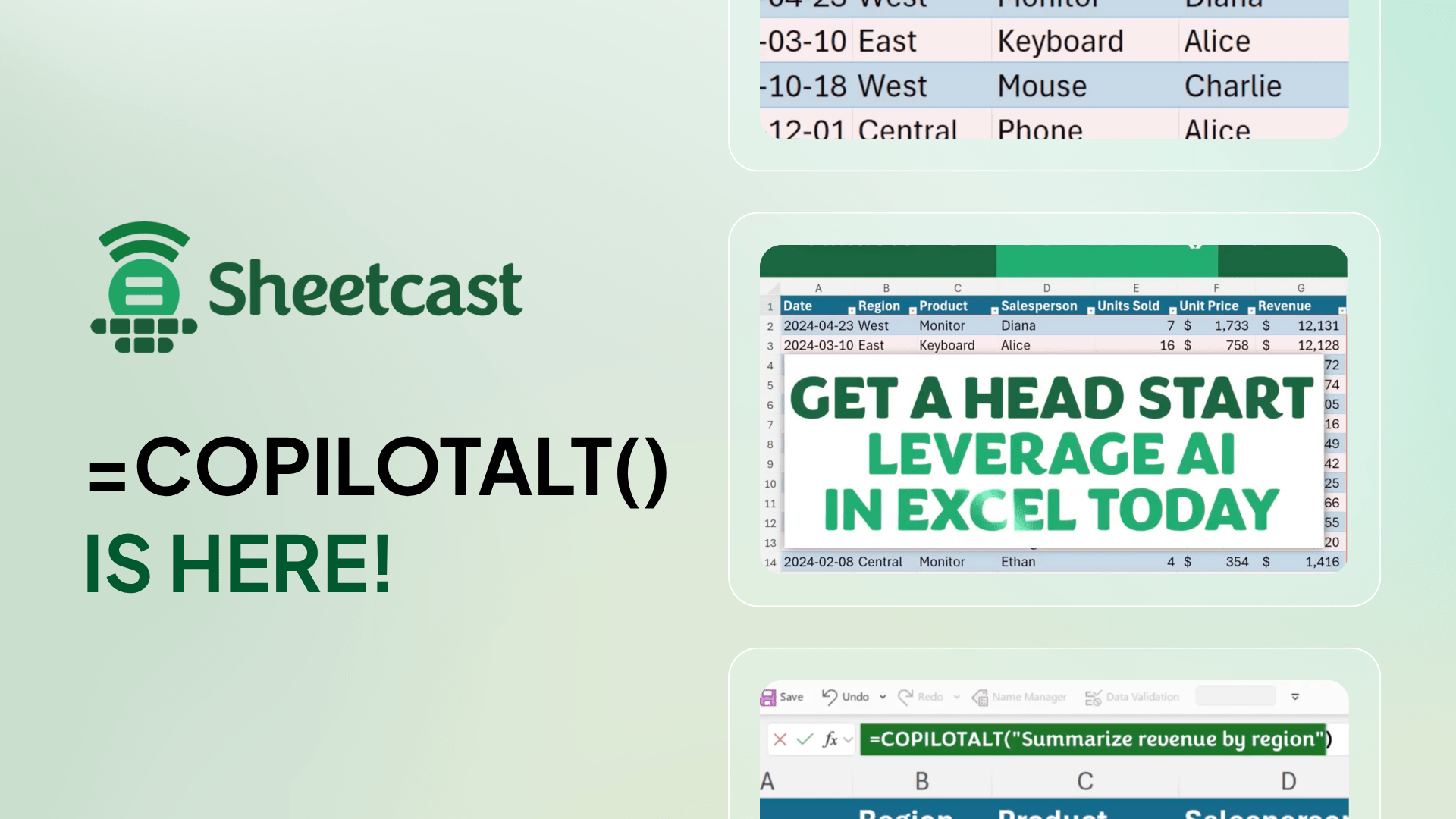
Leap into Excel’s AI revolution with COPILOTALT by Sheetcast
One week, two premier events
Join the European Excel Week - from learning and mastering new skills at Global Excel Summit to elite performance at the Excel Esports European Open.




.avif)