Agenda
Conference dates: 19-20 May 2026
Masterclass dates: 18, 21, 22 May 2026

What we cover
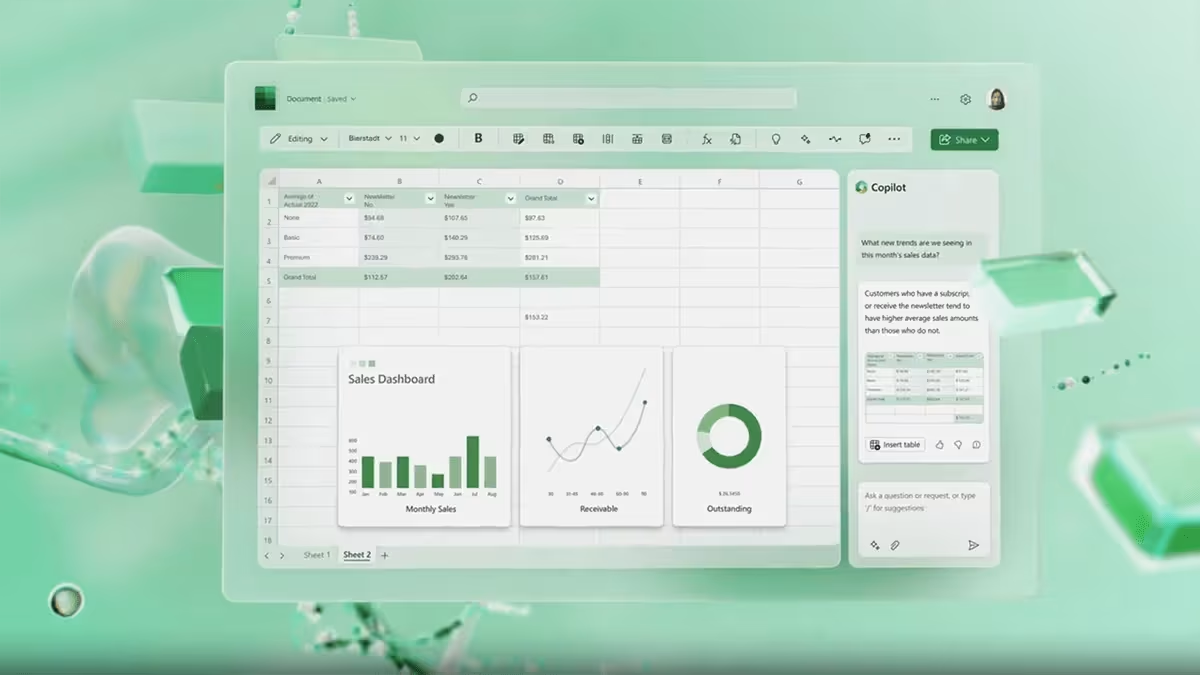
Discover how AI, Python and the latest new functions are shaping the Excel world and the ways you can take advantage of it.
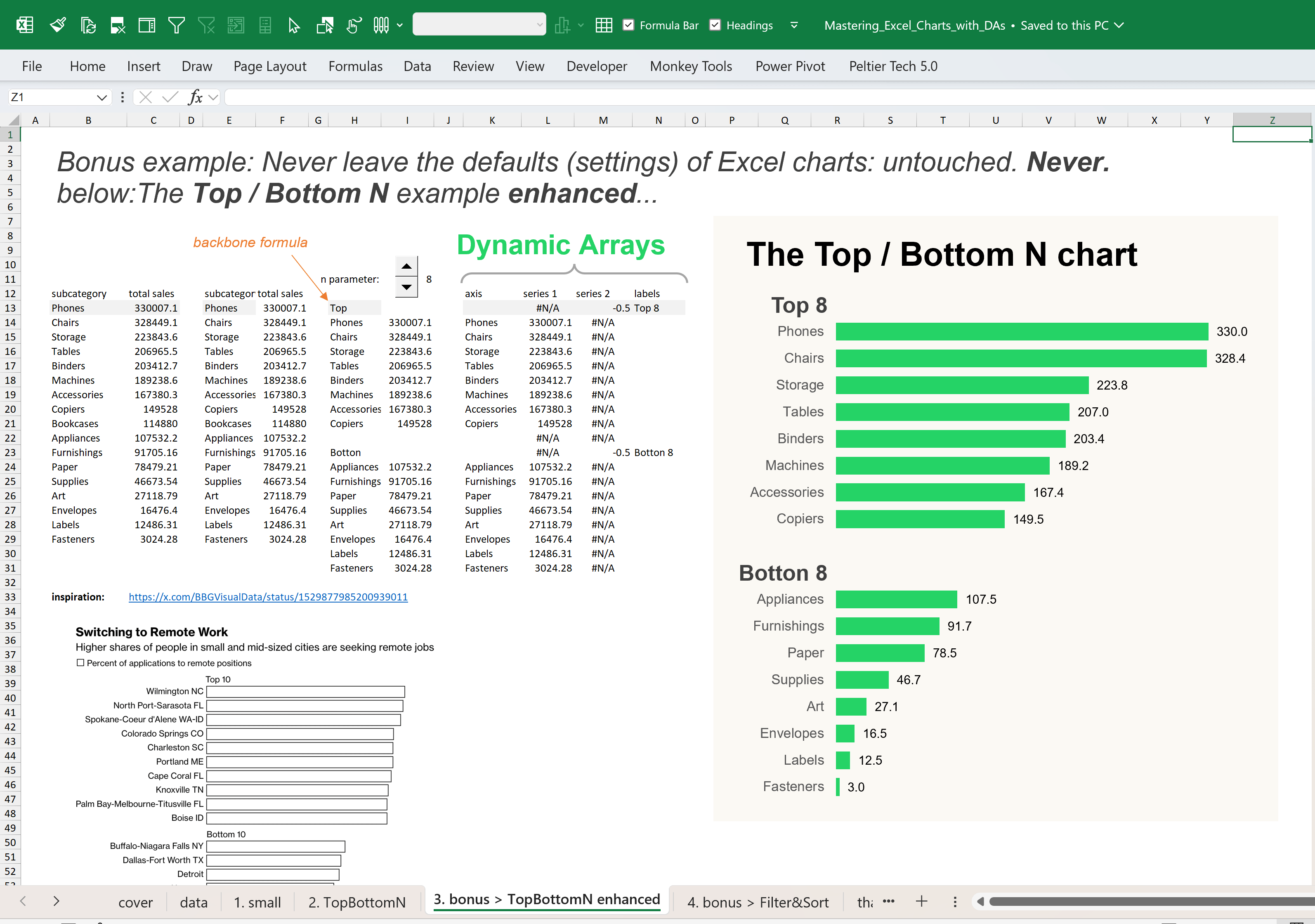
Turn raw numbers into stories that stick. With Excel and Power BI, discover tools to captivate audiences and drive your message home.
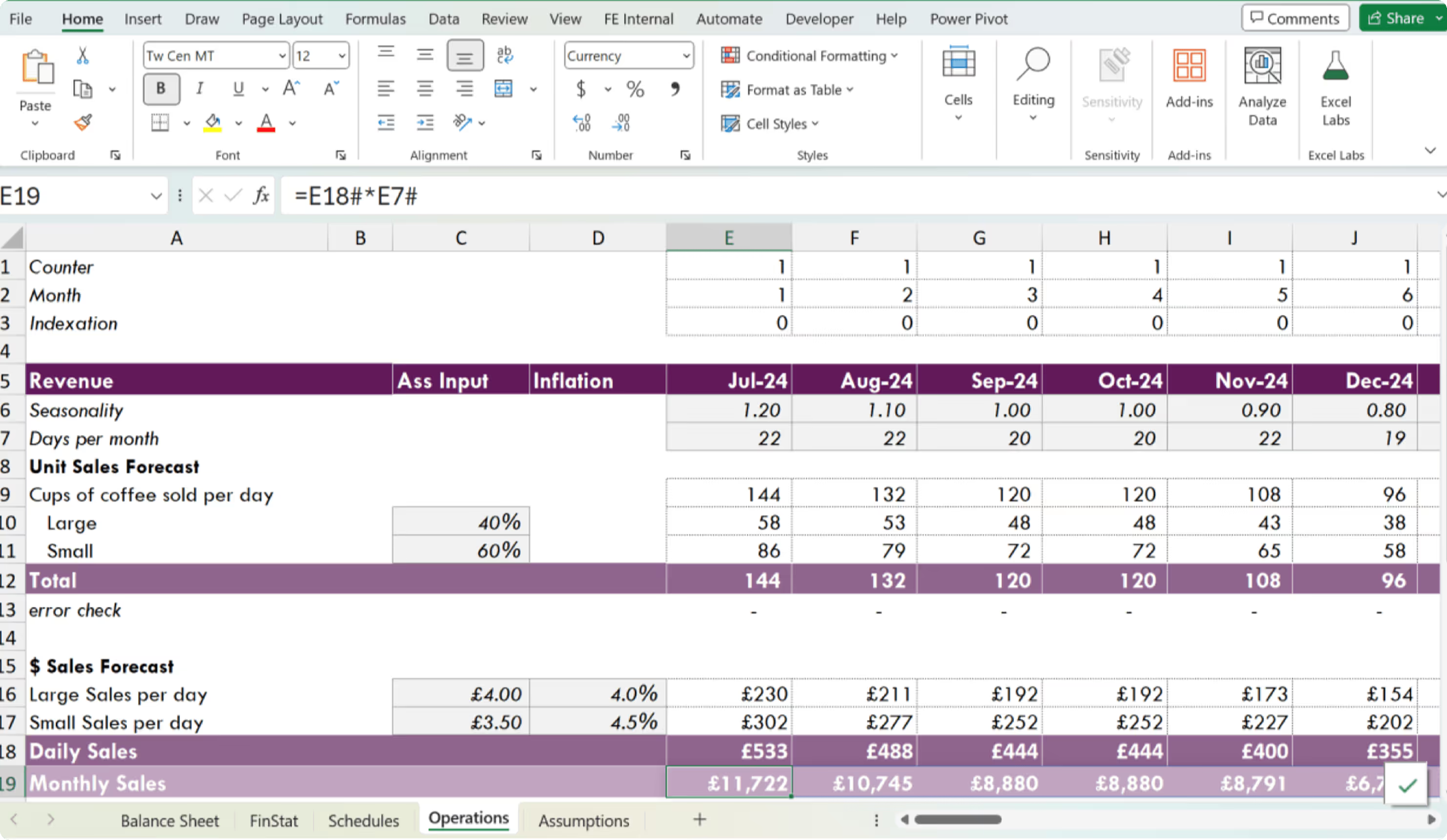
Learn the art and craft of budgeting, forecasting, and modelling to build rock-solid financial models in Excel that won’t implode.

Master Power Query, Power Pivot, Power BI and Power Automate as you discover effective ways to clean, transform, and analyse data.
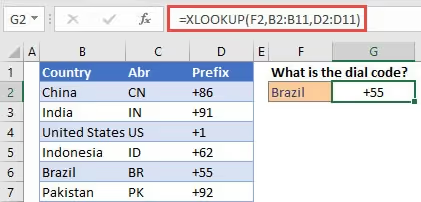
Complete tasks quicker by constructing more efficient formulas and tapping into Excel’s range of automation capabilities.
All Sessions
18 May 2026
Explore the future of financial modelling with the latest tools from Excel for Microsoft 365.
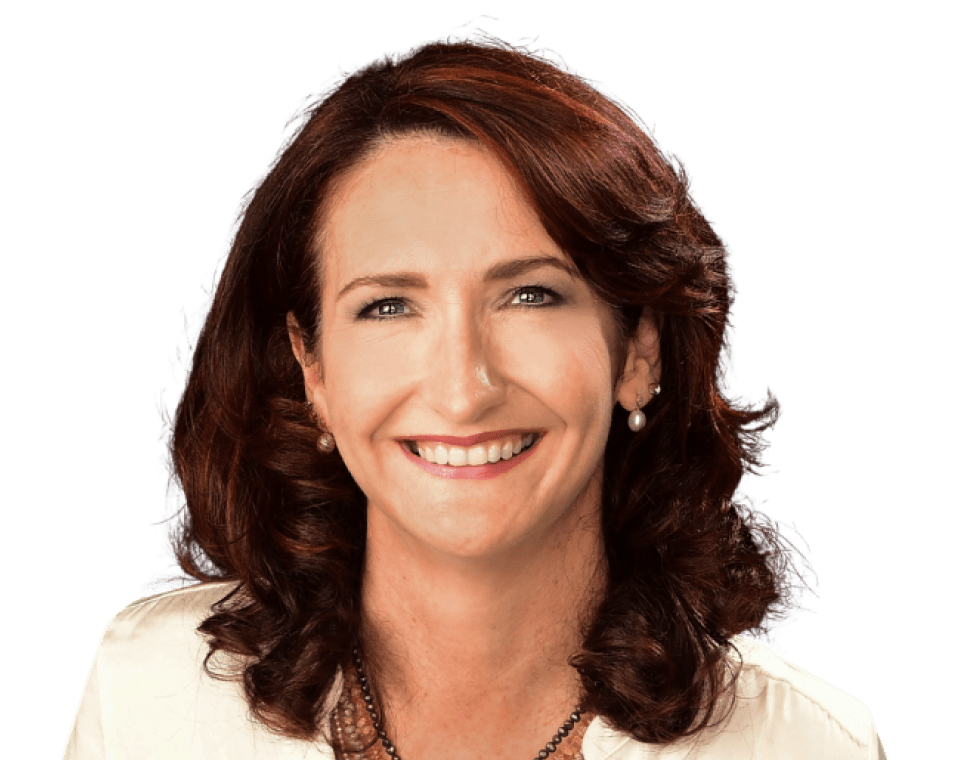
Danielle Stein Fairhurst
Go from zero to confident in writing M code, empowering you to go beyond the Power Query interface.

Mark Proctor
19 May 2026
🎤 Hosted by Fay Bordbar and Mathew Bernath
Registration for all onsite attendees begins at 9:00 am.
Discover what’s new in Excel, why it matters, and how it can change the way you work.
With Sheetcast
Take a break, grab a coffee and enjoy a quick snack.
Discover next-gen financial modelling techniques with AI, Dynamic Arrays and LAMBDAs.
More details coming soon.
Discover how timeless modelling techniques can make you shine - only now with the added power of Python in Excel.
Get some food, rest a bit and get ready for what's coming next!
Learn how Excel and Power BI unlock the hidden voices of your data, turning numbers into living visuals that surprise, inspire, and wow.
From symbol fonts and conditional formatting to underused chart types and accessibility best practices - master techniques you can apply immediately.
More details coming soon.
What is ChatGPT, and how can it enhance your Excel experience? Learn handy tricks with the free model and see how ChatGPT+ delivers even more value.
Networking time for all event attendees. Meet and mingle with others, and enjoy FREE refreshments!
20 May 2026
🎤 Hosted by Fay Bordbar and Mathew Bernath
With Damien Bird, Microsoft
With Chandeep Chhabra
With Cloudextend by Celigo
Take a break, grab a coffee and enjoy a quick snack.
Have you overlooked how Excel handles values? Explore values in depth and uncover Excel behaviours which you never new existed.
Discover some of the powerful techniques Wyn Hopkins uses to build polished, scalable Excel solutions for clients around the world.
Get some food, rest a bit and get ready for what's coming next!
With Victor Momoh
More details coming soon.
More details coming soon.
Power BI vs. Excel - the ultimate data face-off you can’t afford to miss!
The Global Excel Awards 2026 reaches its climax, as the winners of five prestigious awards are revealed.
Networking time for all event attendees. Meet and mingle with others, and enjoy FREE refreshments!
21 May 2026
Explore best practices, advanced workflows, creative charting techniques, and powerful mapping and formatting tricks.

Ann K. Emery
Unlock the future of data analysis with Python seamlessly integrated in Excel.

Carolina Lago
Uncover hidden shortcuts, time-saving tricks, and powerful modern features that will transform the way you work.

Wyn Hopkins
22 May 2026









































Join the Master Club
Your exclusive all-access pass to our entire digital learning experience for a whole year.





.png)