This Masterclass helps Excel users step into the role of citizen developer by showing how to extend their skills with Power Automate, Power Apps, Power BI, and Copilot Studio.
Participants will learn how to connect Excel data to automated workflows, create dashboards that update in real time, and even design chatbots that respond to business data. You willbuild several hands-on examples that show how to save time, reduce manual work, and build low-code automation directly from Excel.
What you’ll learn?
- Extend your Excel skills into Power Automate, Power Apps, Power BI, and Copilot Studio.
- Automate tasks directly from Excel using trigger-based workflows and Office Scripts.
- Build real-time dashboards in Power BI for live insights and sharing.
- Create simple business apps from Excel lists with Power Apps and Dataverse.
- Design AI chatbots in Copilot Studio that interact with Excel data.
This class will be delivered by George Mount as an online-only course on 18 May 2026.
This training is available as a single Masterclass or as part of our Premium Online Global Excel Summit ticket.
What's included
Who is it for
This Masterclass is perfect for Excel power users, data analaysts and business professionals who want to save time, reduce manual work, and start building low-code automations with Microsoft Power Platform. The typical roles that benefit from this course are:
- Excel power users ready to go beyond spreadsheets and start automating
- Analysts, coordinators, and managers who regularly build reports or dashboards in Excel
- Team leads or IT champions looking to empower their organization with low-code tools
Download Course Brochure
About your trainer

George Mount
George Mount is an analytics author, trainer, and Excel MVP. George is the founder and CEO of Stringfest Analytics, a consulting firm specialising in analytics education and upskilling. He has led bootcamps and worked with learning platforms and practice organisations to help individuals shine with analytics at scale. George regularly blogs and speaks on data analysis, data education, and workforce development. He holds a bachelor of science in economics from Hillsdale College and a master of science in finance and information systems from Case Western Reserve University.
What people think of
George Mount
Course contents
George Mount

✔︎ What is “extract, transform, load,”?
✔︎ How data profiling works in Power Query and why it matters
✔︎ First steps for profiling and cleaning the data

✔︎ Avoid memory-draining “Frankentables” and build relational data models and reports right from Excel
✔︎ Power Pivot and DAX for data analysis in Excel

✔︎ What are dynamic array functions?
✔︎ Learn how to build quick, responsive formulas for easy analysis.

✔︎ Boost Excel with generative Ai and Copilot
✔︎ Use natural language propmpts to simplify Python scripting, uncover insights and streamline workflows for even faster and easier analytics

✔︎ What is Python and why has it become the glue that binds today’s data analytics stack.
✔︎ Learn basic Python scripting to build compelling analyses and visualizations that would otherwise be difficult or impossible to do in Excel
Training requirements
- Access to Microsoft 365 with Power Platform (Power Automate, Power Apps, Power BI Desktop, and Copilot Studio enabled)
- Workbooks stored in OneDrive or SharePoint for integration with Power Automate and Power Apps
- Note: Trial or free licenses will suffice where applicable for Power Automate, Power Apps, Power BI, and Copilot Studio
- Sample datasets and templates provided before the session.
One week, two premier events
Join the European Excel Week - from learning and mastering new skills at Global Excel Summit to elite performance at the Excel Esports European Open.



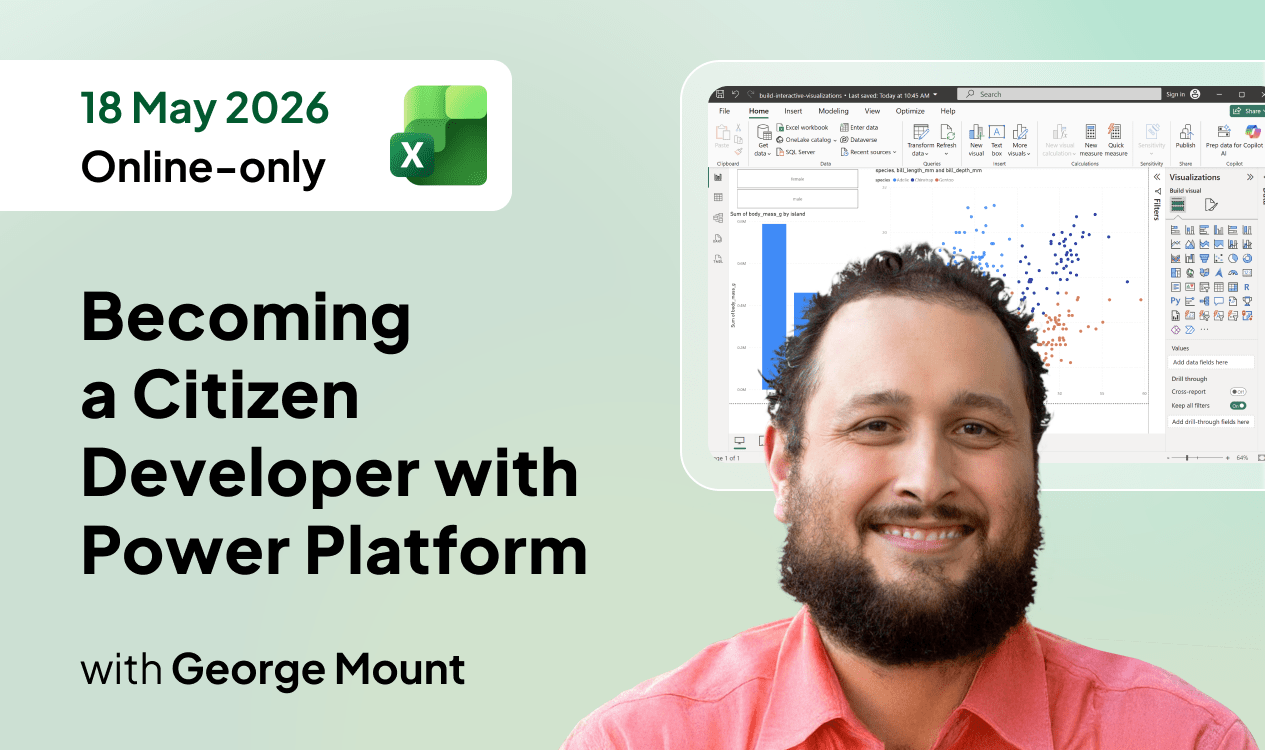


.gif)
.avif)