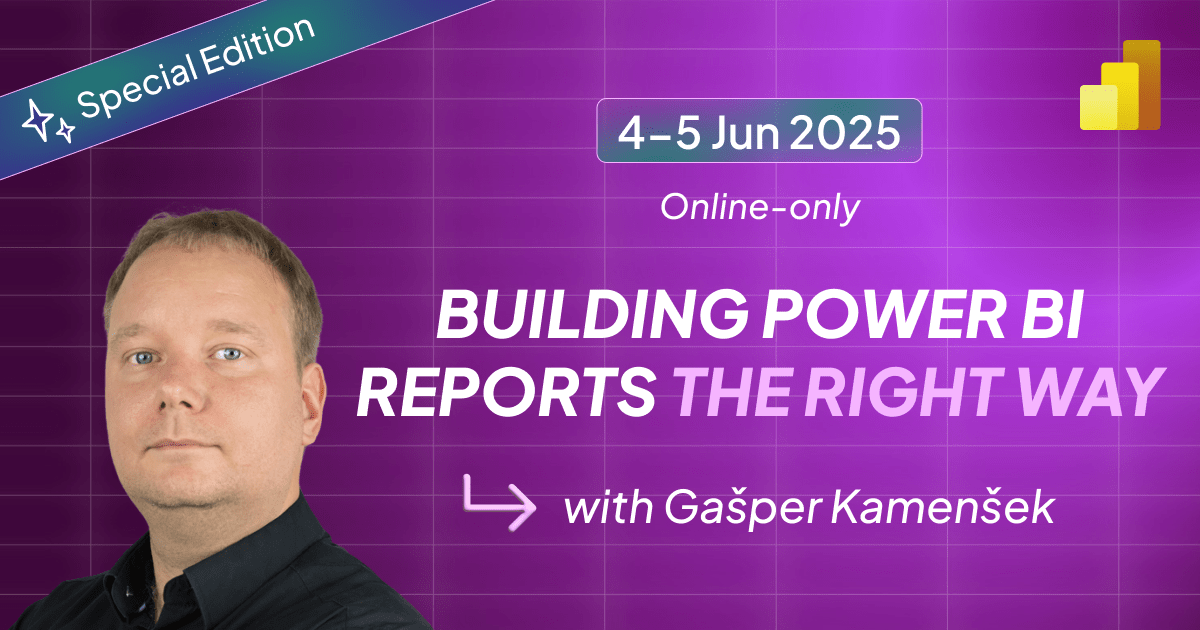
Building Power BI Reports the Right Way


This Masterclass is sold out.
Start building robust Power BI models from scratch. This hands-on, beginner-friendly course equips you with the essential skills needed to create your own compelling dashboards and visualisations.
Whether you’re a data professional looking to upskill or a business owner aiming to make data-driven decisions, this course empowers you to uncover key patterns like customer purchase behaviour, sales trends, and production bottlenecks.
By the end of this Masterclass, you’ll be able to confidently explore, experiment with, and present data — unlocking opportunities for yourself or your organisation.
What you'll learn?
You will gain a comprehensive understanding of Power BI fundamentals, basic cleaning techniques, and data transformations. Some of the topics covered are:
- Discover how to connect Power BI to various data sources and convert raw data into valuable, actionable insights
- Connect, import, and transform data with Power Query
- Get familiar with DAX (Data Analysis Expressions), DAX formulas and time intelligence DAX techniques
- Uncover Power BI's powerful visualisation and reporting tools to design interactive reports and dashboards
- Learn how to read the insights that support strategic business decisions
This Masterclass will be delivered by Microsoft MVP Gašper Kamenšek on 4 & 5 June 2025 as an online-only course.
What's included
Who is it for
This Masterclass is designed for data analysts, business intelligence professionals, and anyone interested in leveraging the power of Power BI to transform data into insightful reports and dashboards.
If you're looking to enhance your skills in data modelling, data visualisation, and report publishing, this class is for you. The typical roles/teams that could benefit from this course are:
- Data Analysts
- Finance Analysts
- Business Intelligence (BI) professionals
- Business owners interested in leveraging the power of Power BI
Download Course Brochure
About your trainer

Gašper Kamenšek
Gasper Kamensek is an Excel MVP from Slovenia, Trainer, and Consultant at Excel Olympics and owner and Lead Author at Excel Unplugged. He has dedicated his work to the noble goal of helping people enjoy working with Excel by helping them master it. As we all know, we love doing what we excel at (no pun intended).
What people think of
Gašper Kamenšek
Course contents
Gašper Kamenšek
Training requirements
To attend this Masterclass, attendees will need:
- Power BI Desktop (latest version)
- Windows operating system (Windows 10 or later)
- Internet connection for accessing online resources and publishing reports
- Basic understanding of data concepts and familiarity with Excel or similar tools
There is no previous Power BI experience required to attend.
365-Day Digital Access
Your exclusive all-access pass to our entire digital learning experience for a whole year.



.gif)
.png)