
Everyone knows SUM. After all, it was almost certainly the first function you learnt in Excel.
While it's useful for calculating a whole column of numeric values, that isn't always what you want.
A frequent task is to total up a column based on one or more conditions, and there are two functions for this: SUMIF and SUMIFS.
Syntaxes
=𝚂𝚄𝙼𝙸𝙵(𝚛𝚊𝚗𝚐𝚎,𝚌𝚛𝚒𝚝𝚎𝚛𝚒𝚊,[𝚜𝚞𝚖_𝚛𝚊𝚗𝚐𝚎])
=𝚂𝚄𝙼𝙸𝙵𝚂(𝚜𝚞𝚖_𝚛𝚊𝚗𝚐𝚎,𝚌𝚛𝚒𝚝𝚎𝚛𝚒𝚊_𝚛𝚊𝚗𝚐𝚎,𝚌𝚛𝚒𝚝𝚎𝚛𝚒𝚊,...)
In the video example, a table called tblSales houses some sales data. SUMIF is used to sum the Sales rows where the corresponding values in the Region column are equal to 'North'.
However, it's then decided an additional criterion is needed to only consider Month rows equal to 'Mar'.
This is where SUMIFS comes in. The only fundamental difference is SUMIF handles a single criterion, whereas SUMIFS can deal with multiple criteria.
However, it can cause confusion because the 𝚜𝚞𝚖_𝚛𝚊𝚗𝚐𝚎 argument comes last in SUMIF but first in SUMIFS.
Why?
SUMIFS appeared in Excel 2007 as an alternative to SUMIF. As SUMIFS was made to support up to 127 criteria, it probably didn't make much sense to put 𝚜𝚞𝚖_𝚛𝚊𝚗𝚐𝚎 last, hence the position change.
Is it time SUMIF was removed? Oh, and COUNTIF, for that matter. Let us know!
Latest Articles
.png)
Sheetcast - A Natural Evolution for People Who Love Excel
.png)
How to Build Your First AI Agent in Excel
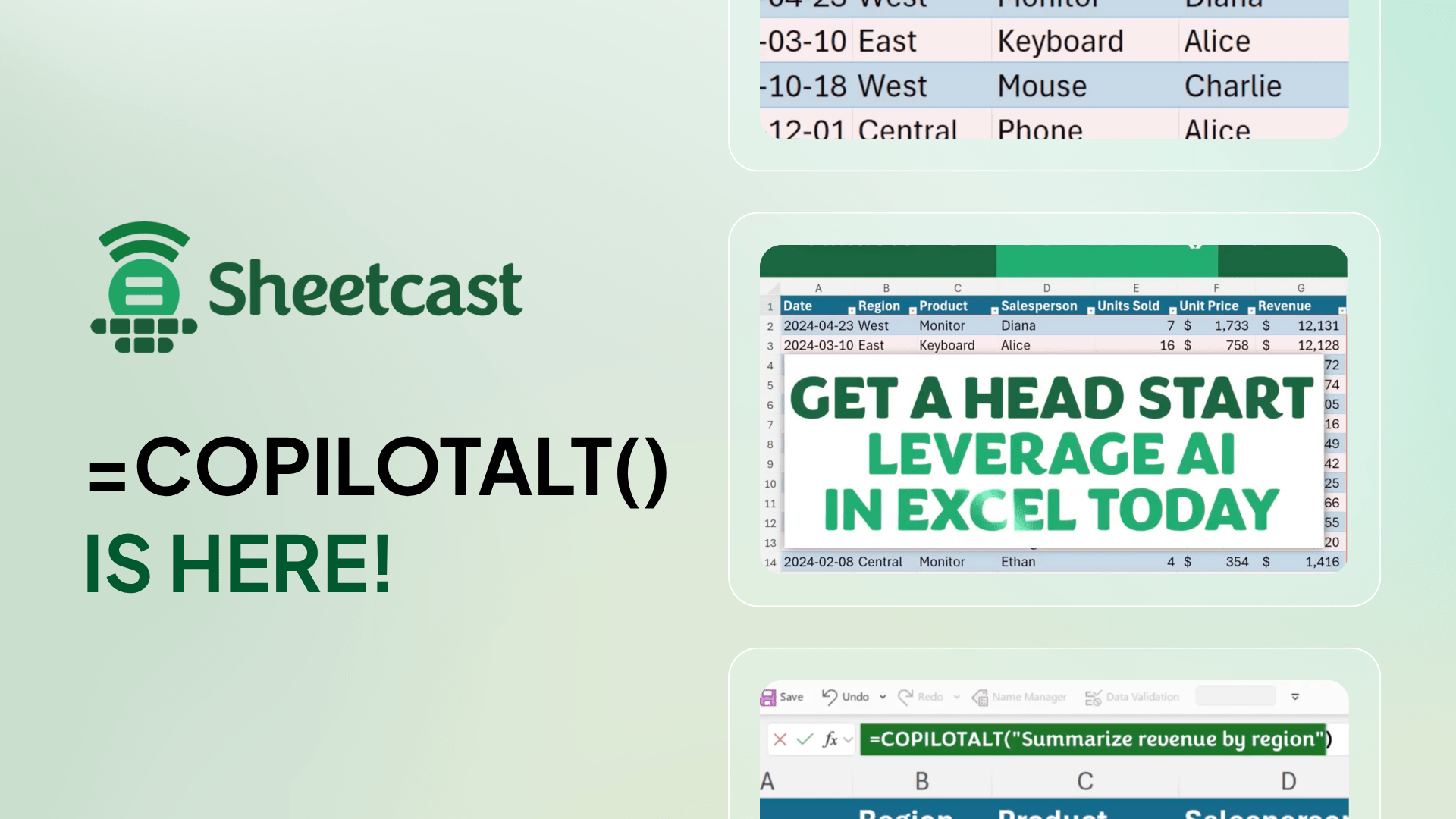
Leap into Excel’s AI revolution with COPILOTALT by Sheetcast
One week, two premier events
Join the European Excel Week - from learning and mastering new skills at Global Excel Summit to elite performance at the Excel Esports European Open.




.avif)