
Excel has new and improved web scraping capabilities!
If you've ever attempted to import webpage content into a worksheet using the From Web feature on the Data tab, there's a good chance you were left disappointed. That's because it had to be stored between the <table> and </table> tags in the HTML markup to be detected, and many websites don't use these.
Thanks to a new update, Excel will now pick up on content stored in other ways and provide a list of suggested tables.
This feature is currently only available to Microsoft 365 Insiders (formerly Office Insiders) on the Beta Channel.
Carry out the following:
- On the Data tab, select From Web.
- Copy and paste a web address in the URL field.
- Select OK to open the Navigator window.
- Choose one of the detected items in the side pane.
- Select Load to generate a new worksheet containing the table.
Web scraping has many purposes, whether you're using it for stock market data, market research, price comparison, or social media monitoring. Therefore, it's bound to be a much-welcomed improvement for so many of you!
What will you be scraping?
For more Excel tips and tricks like this, check out our Video Tutorials page.
Latest Articles
.png)
Sheetcast - A Natural Evolution for People Who Love Excel
.png)
How to Build Your First AI Agent in Excel
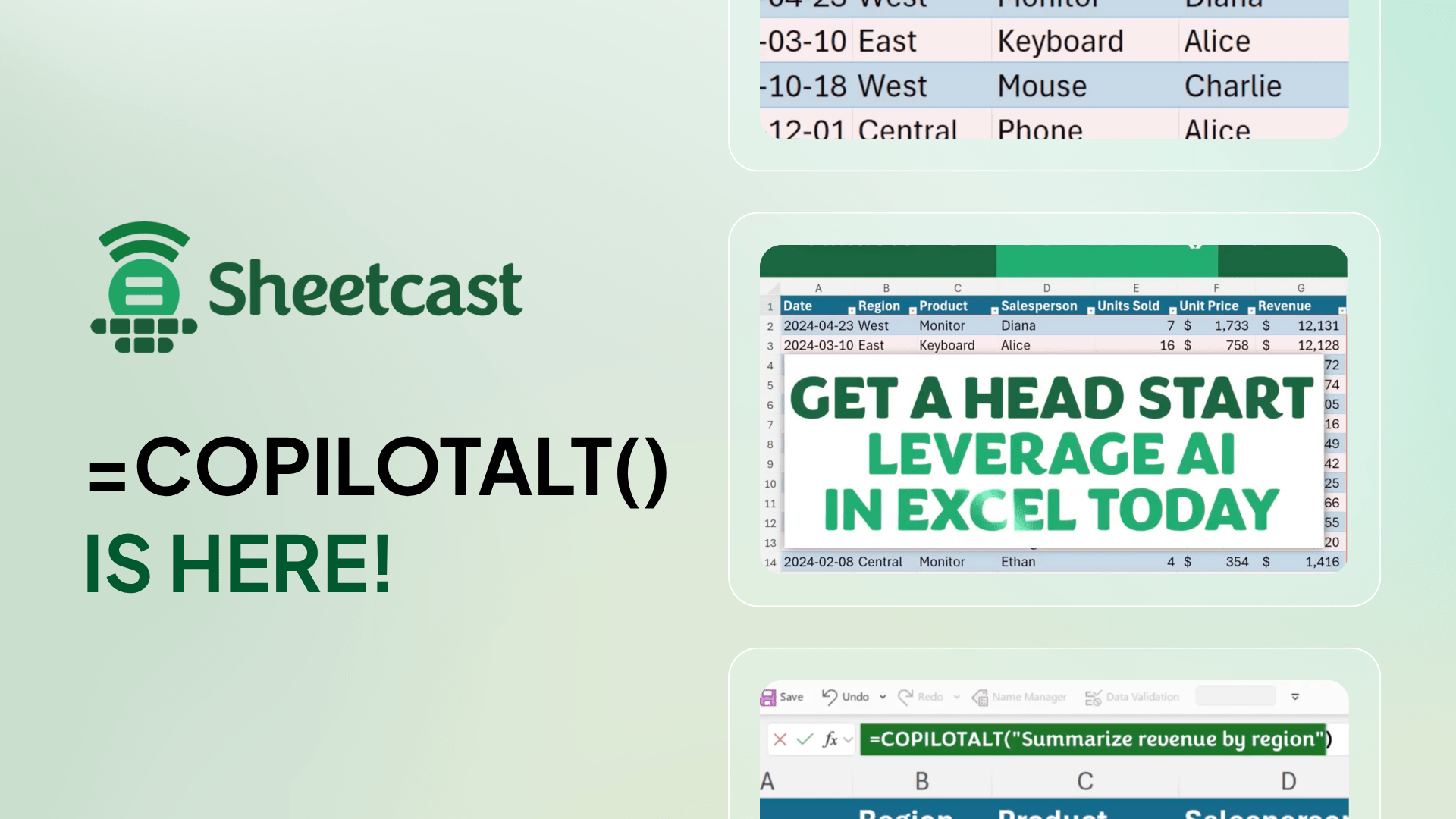
Leap into Excel’s AI revolution with COPILOTALT by Sheetcast
One week, two premier events
Join the European Excel Week - from learning and mastering new skills at Global Excel Summit to elite performance at the Excel Esports European Open.




.avif)