
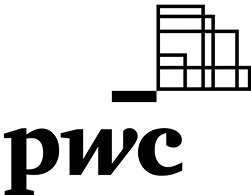




Powerful team building. Even more powerful results.
Our training sessions will help you boost productivity, optimise operations, and minimise costly errors.
Empower your team to work smarter and deliver real business impact with Excel, Power BI, Python in Excel, Office Scrips and more. Elevate your operations with finance and data literacy, modelling, and automation skills.

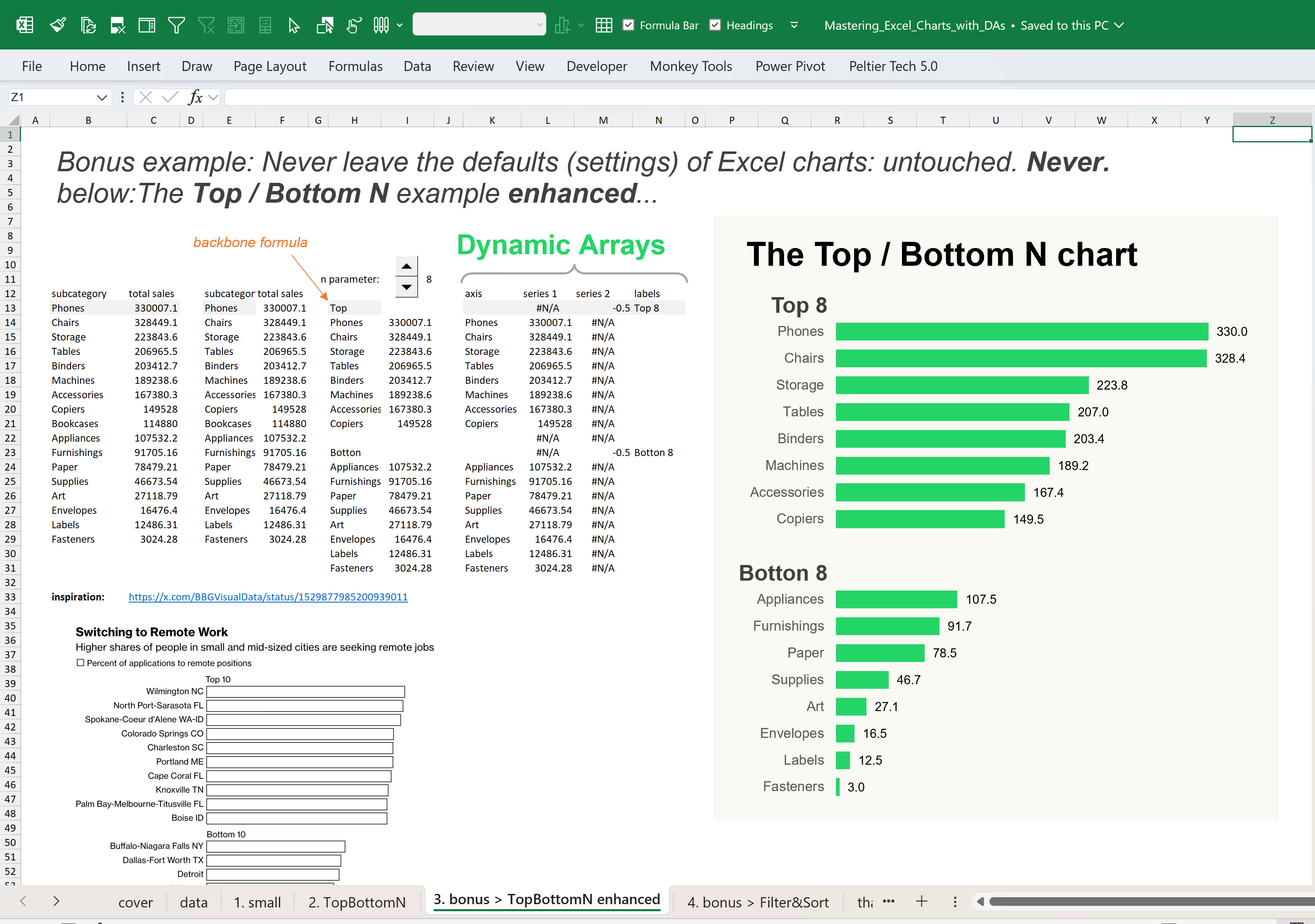
Ensure your team stays on top of what's possible.
New Excel features and functions have unlocked exciting possibilities within our increasingly automated and AI-driven world.
Empower team growth and boost efficiency with actionable insights that drive collaboration.
Everyone thinks they know Excel, but few use it well.
Research shows 88% of spreadsheets contain errors, which is a damning indictment of how widespread poor practices are.
Investing in high-quality training can cultivate a culture that leads to reliable and robust workbooks that won't crack under pressure.
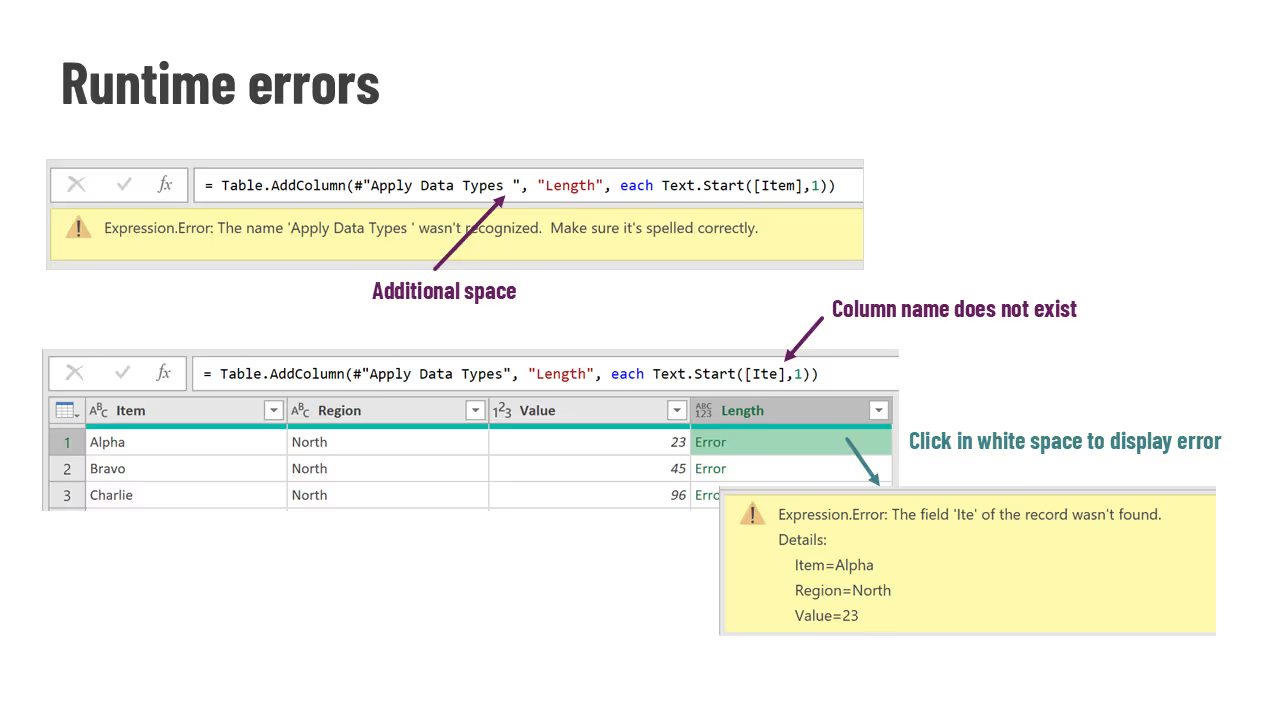


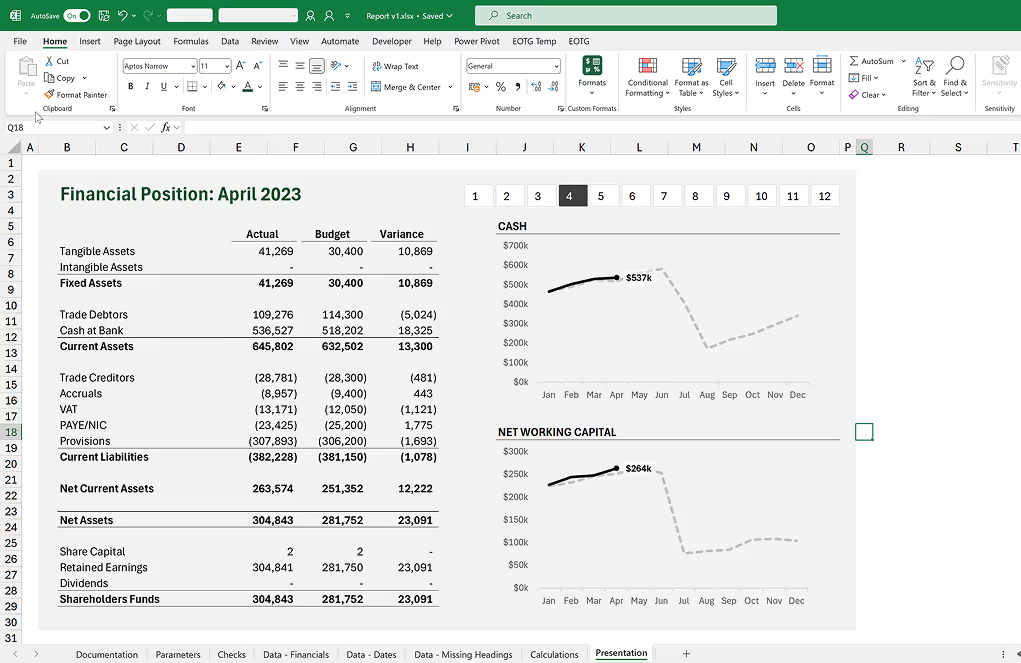



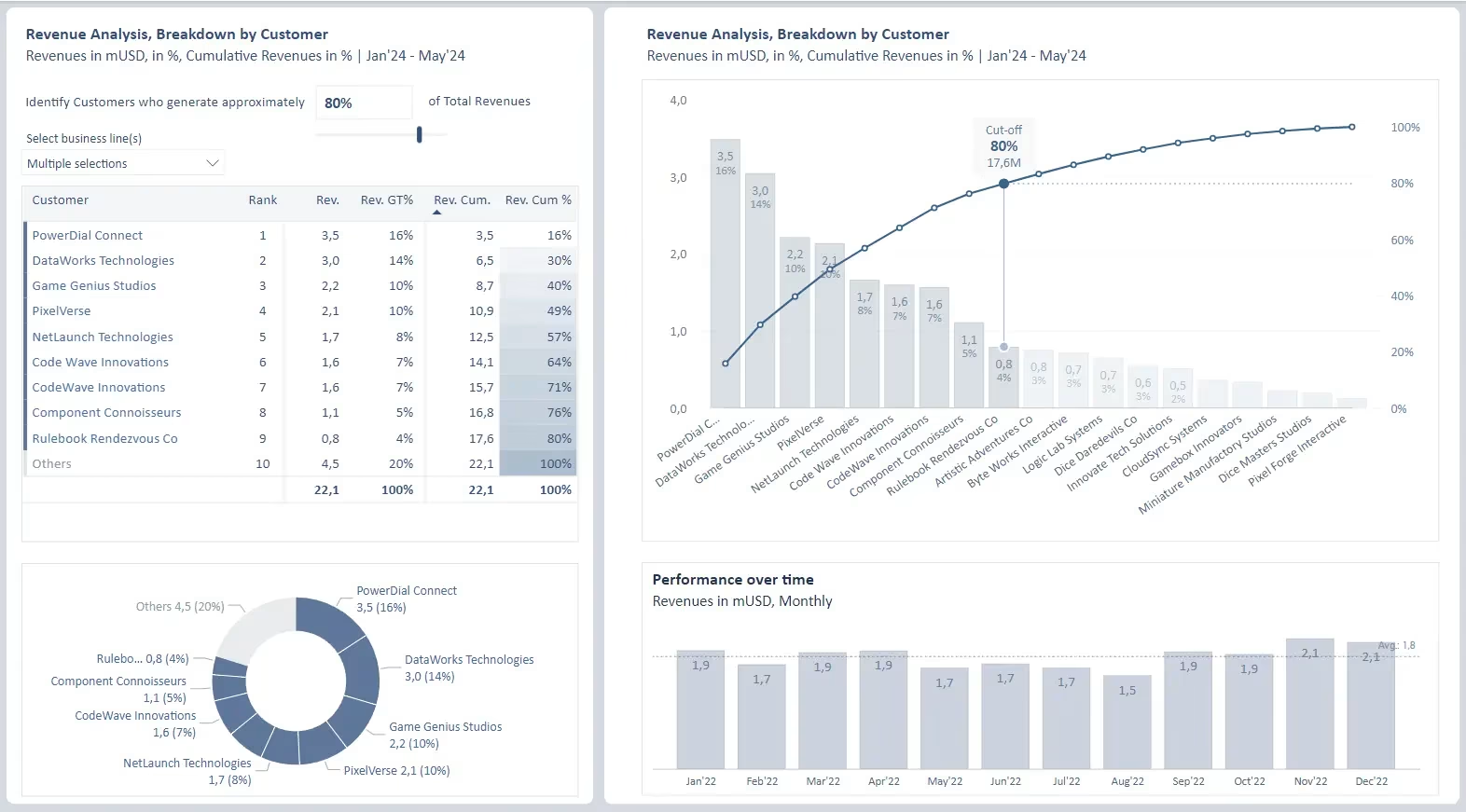



Upcoming Training Courses
Delve into Excel's advanced features with special in-depth sessions from Microsoft MVPs & experts. Designed to equip your team with some of the most sought-after skills in the workplace.

Self Service Business Intelligence Boot (BI) Camp


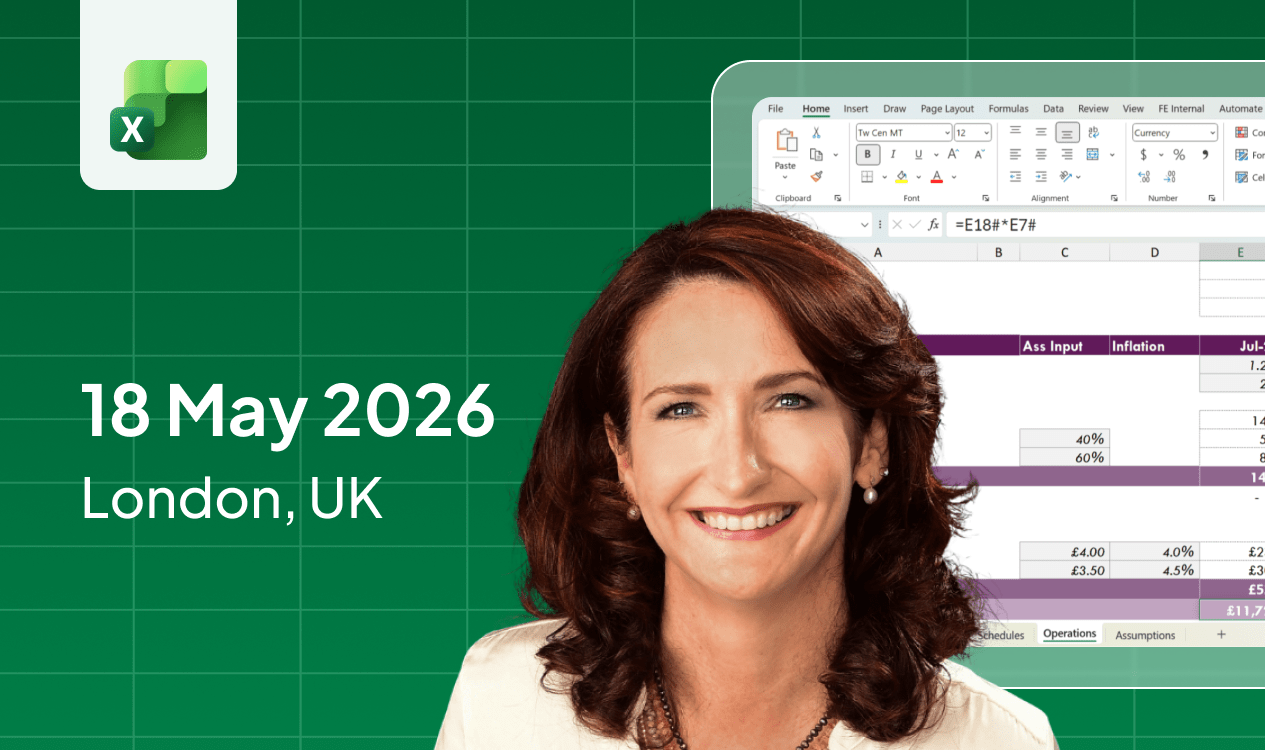
Financial Modelling in Modern Excel



Getting Started with M Code in Power Query



Advanced Dynamic Charting in Excel


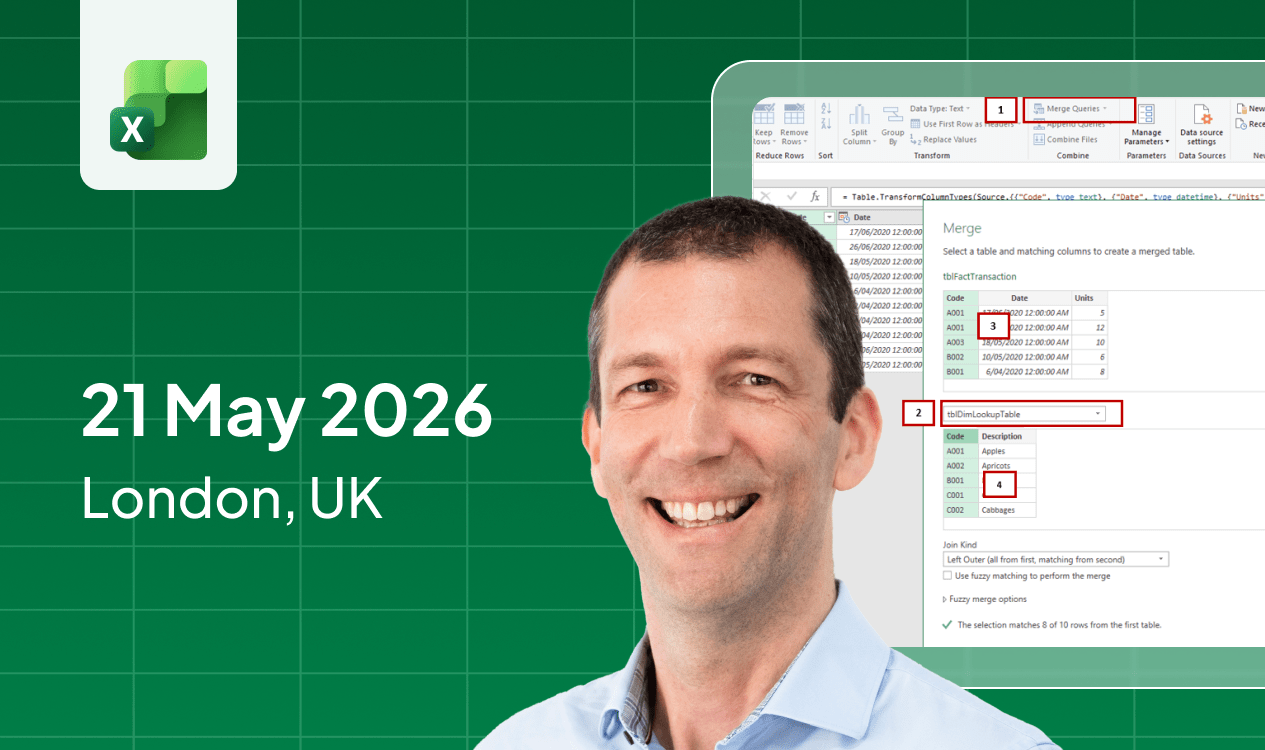
Maximising your Excel Productivity



Python in Excel: Foundations for Non-Coders


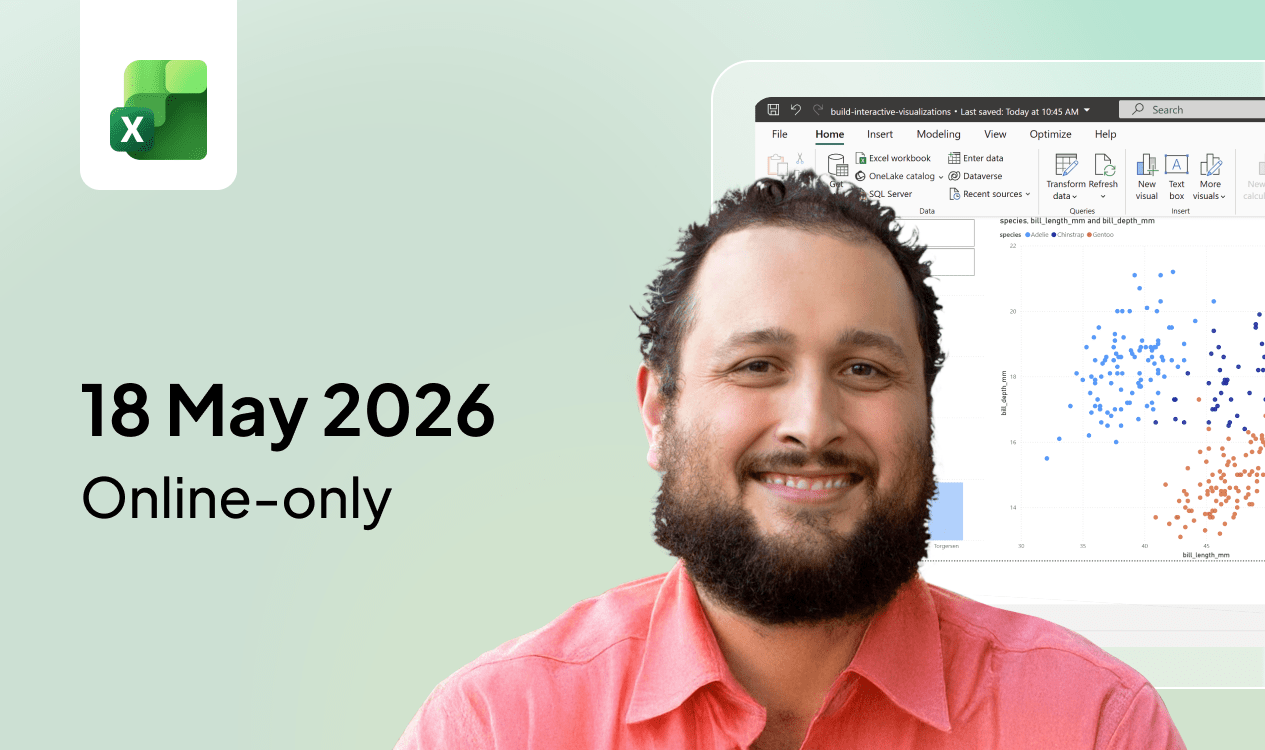
Becoming a Citizen Developer with Power Platform


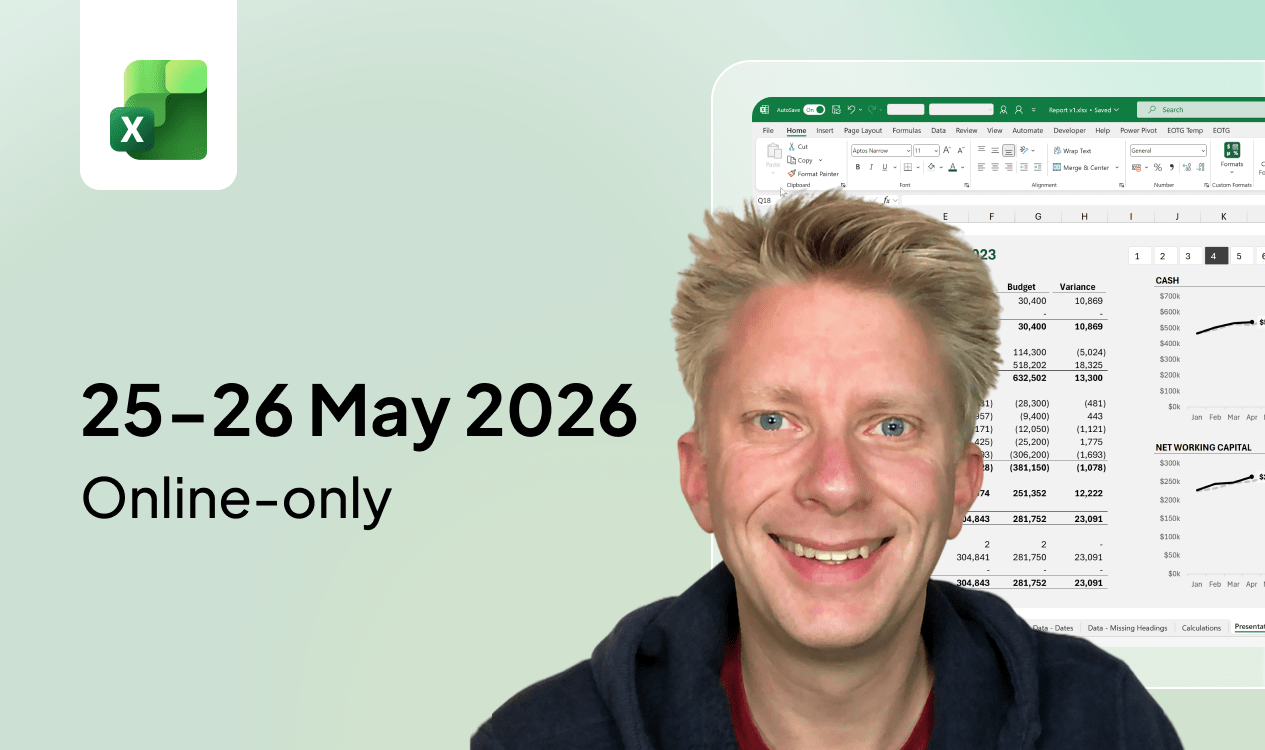
Automate Your Month End with Excel


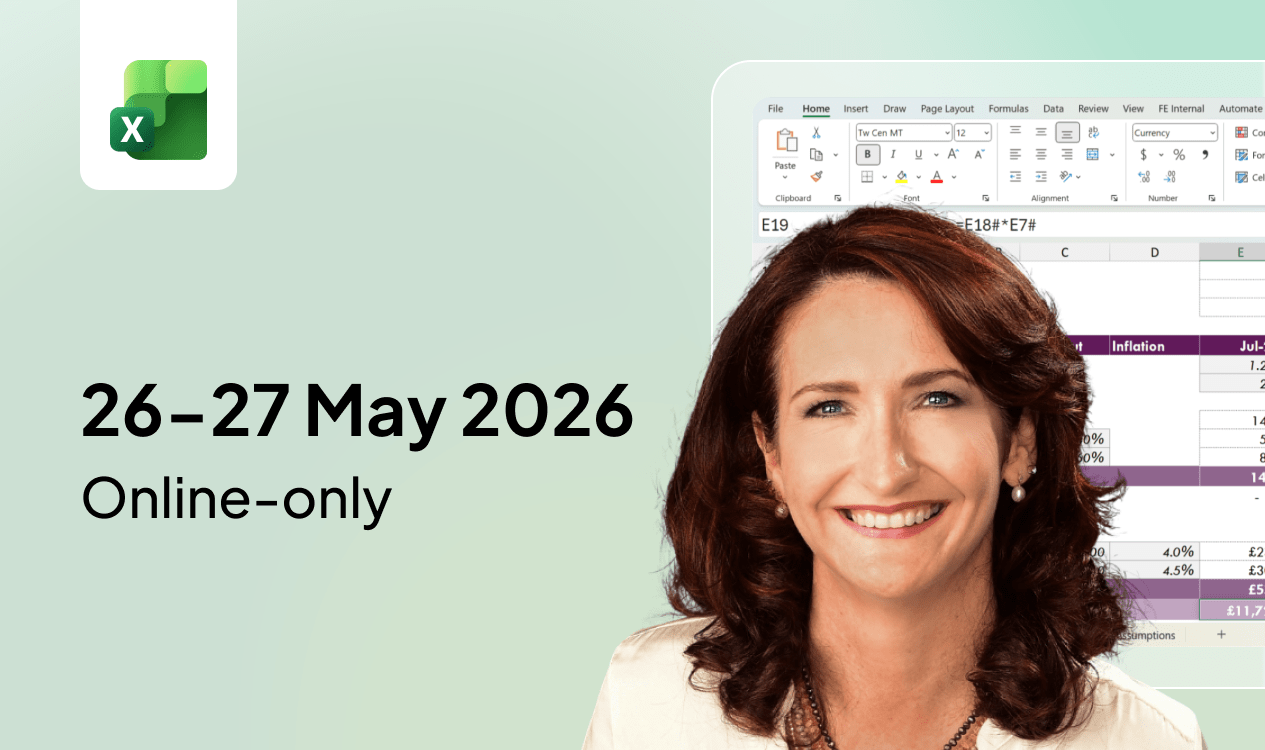
Financial Modelling with Dynamic Arrays


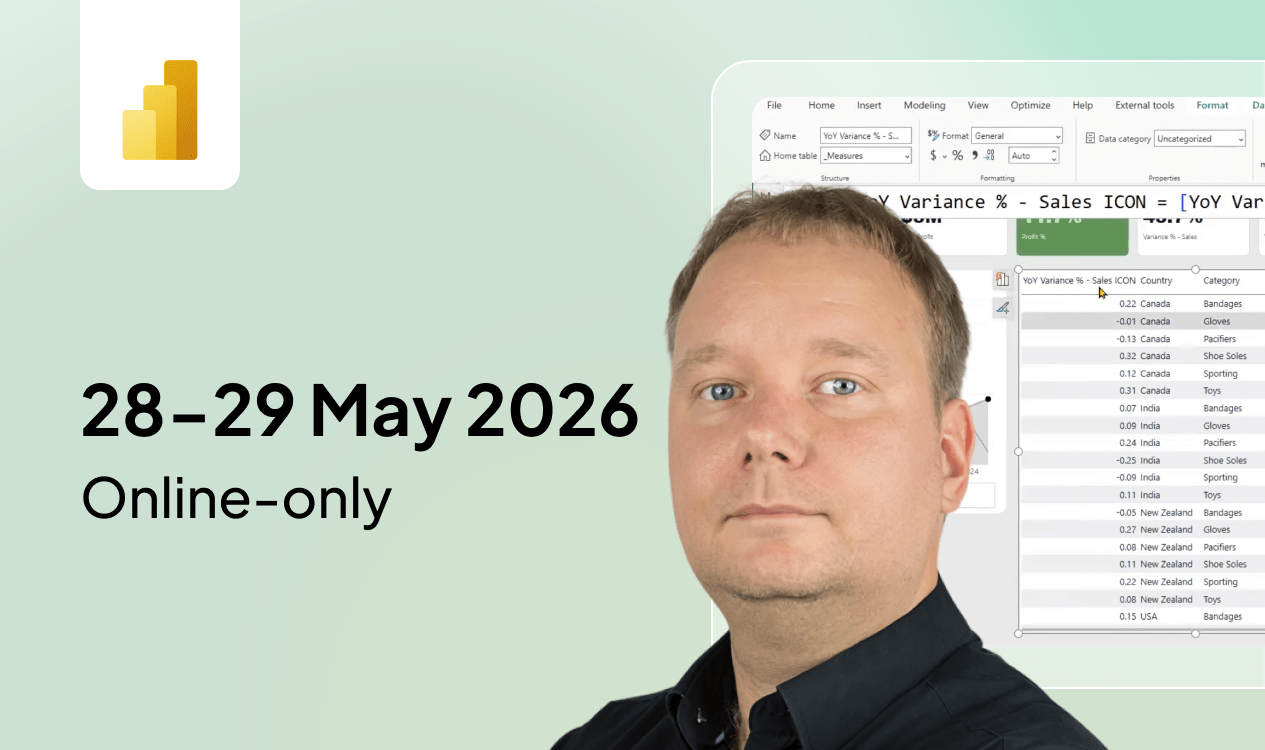
Power BI Foundations


What People Say
Request Team Training
Let us know your training requirements and we will be happy to support your team's growth and development.
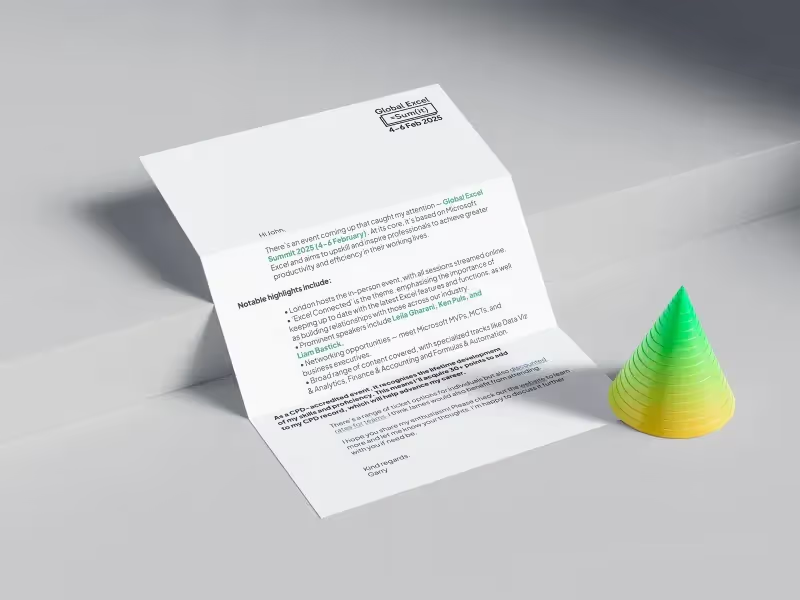
How to get reimbursed?
Interested in joining us but unsure how to askyour manager? We’re here to help!
Investing in your Excel and Power BI skills is a powerful way toaccelerate your career, and we hope your manager agrees.
If you need company approval, we provide a reimbursement template you can tailor to your needs and forward to the rightperson.















